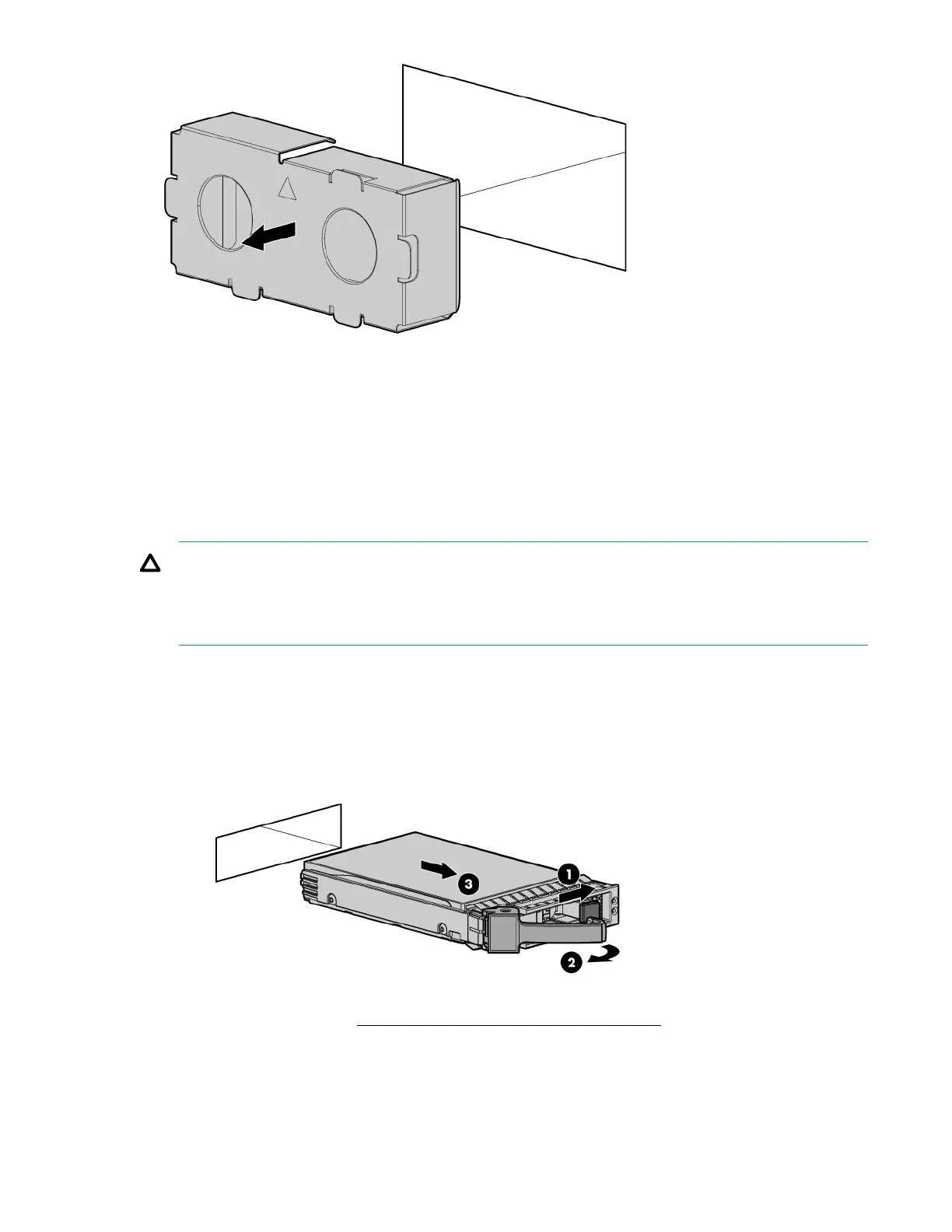Figure 29: Removing the blank
To replace the component, reverse the removal procedure.
Removing and replacing a hot-plug SAS hard drive
The server supports up to eight SFF, 2.5-inch SAS hard drives. Each drive is equipped with two LEDs that
indicate activity and device status.
To remove the component:
CAUTION:
For proper cooling do not operate the server without the access panel, baffles, expansion slot
covers, or blanks installed. If the server supports hot-plug components, minimize the amount of time
the access panel is open.
Procedure
1. Determine the status of the hard drive from the hot-plug SAS hard drive LED combinations.
2. Back up all server data on the hard drive.
3. Remove the hard drive.
To replace the component, see Installing a hot-pluggable SAS hard drive.
Removing and replacing a hot-plug SAS hard drive 145
