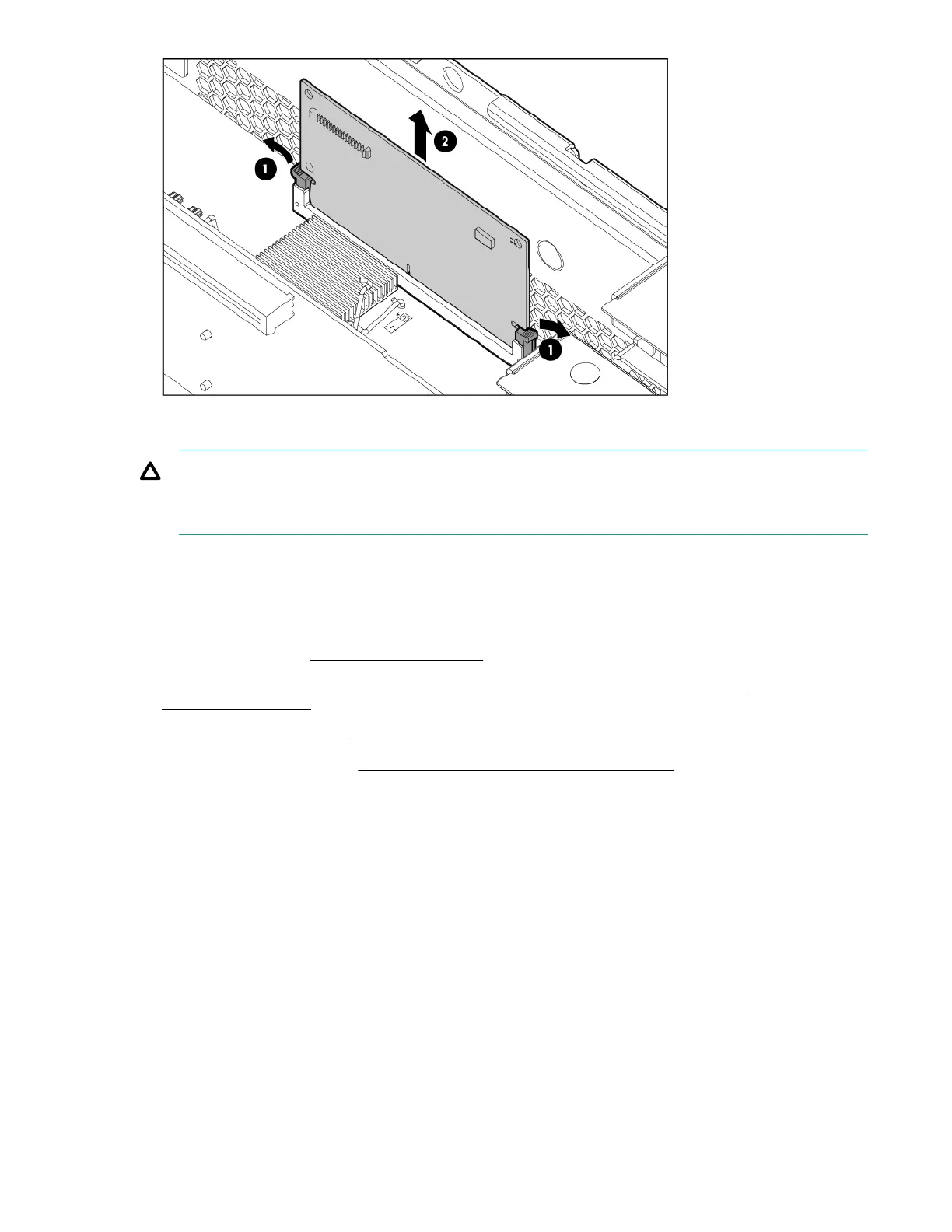To replace the component, reverse the removal procedure.
CAUTION:
To prevent damage to the cache module during installation, be sure the cache module is fully
inserted before pressing down.
Removing and replacing the super capacitor pack
Procedure
1. Power off the server (Powering off the server on page 138).
2. Extend or remove the server from the rack (Removing the server from the rack) or Extending the
server from the rack on page 134).
3. Remove the access panel (Removing and replacing the access panel).
4. Remove the PCI riser cage (Removing and replacing the PCI riser cage on page 153).
5. Pull up the latch and push the super capacitor pack to the rear of the server.
Removing and replacing the super capacitor pack 157
