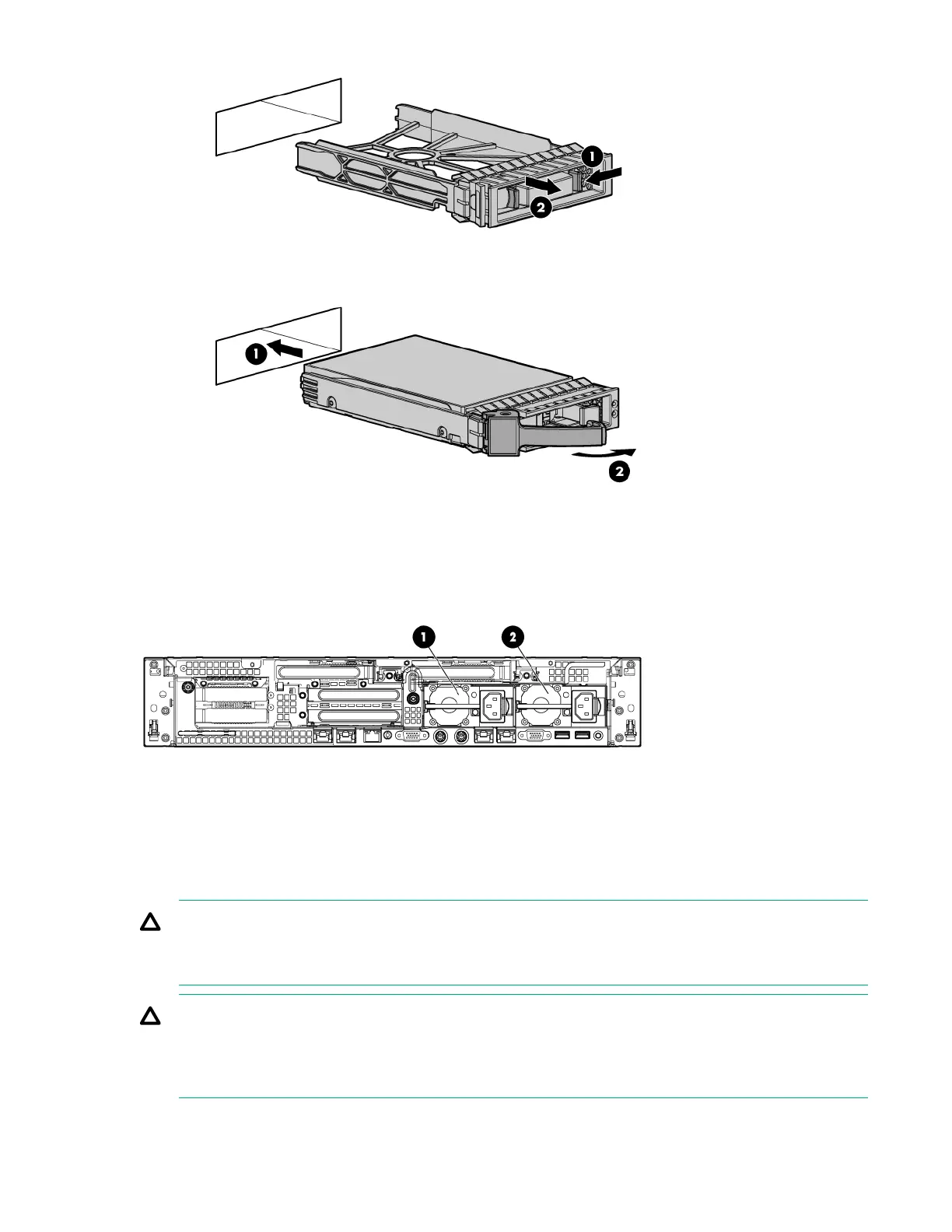2. To install the hard drive, push in the drive and then close the locking lever.
Installing a hot-swappable power supply
The server has at least one hot-swappable power supply installed before shipping. This power supply is
located at the rear of the server. You can install a second, optional power supply to provide 1+1 capability.
Figure 14: Power supply loading guidelines
• Power supply bay 2
• Power supply bay 1
CAUTION:
Observe all ESD safety precautions before attempting this procedure. Failure to follow ESD safety
precautions might result in damage to the server.
CAUTION:
If you do not purchase a second power supply, the empty power supply slot must remain covered
with the supplied power supply blank. Failure to observe this caution might result in server
shutdown due to overheating.
58 Installing a hot-swappable power supply
