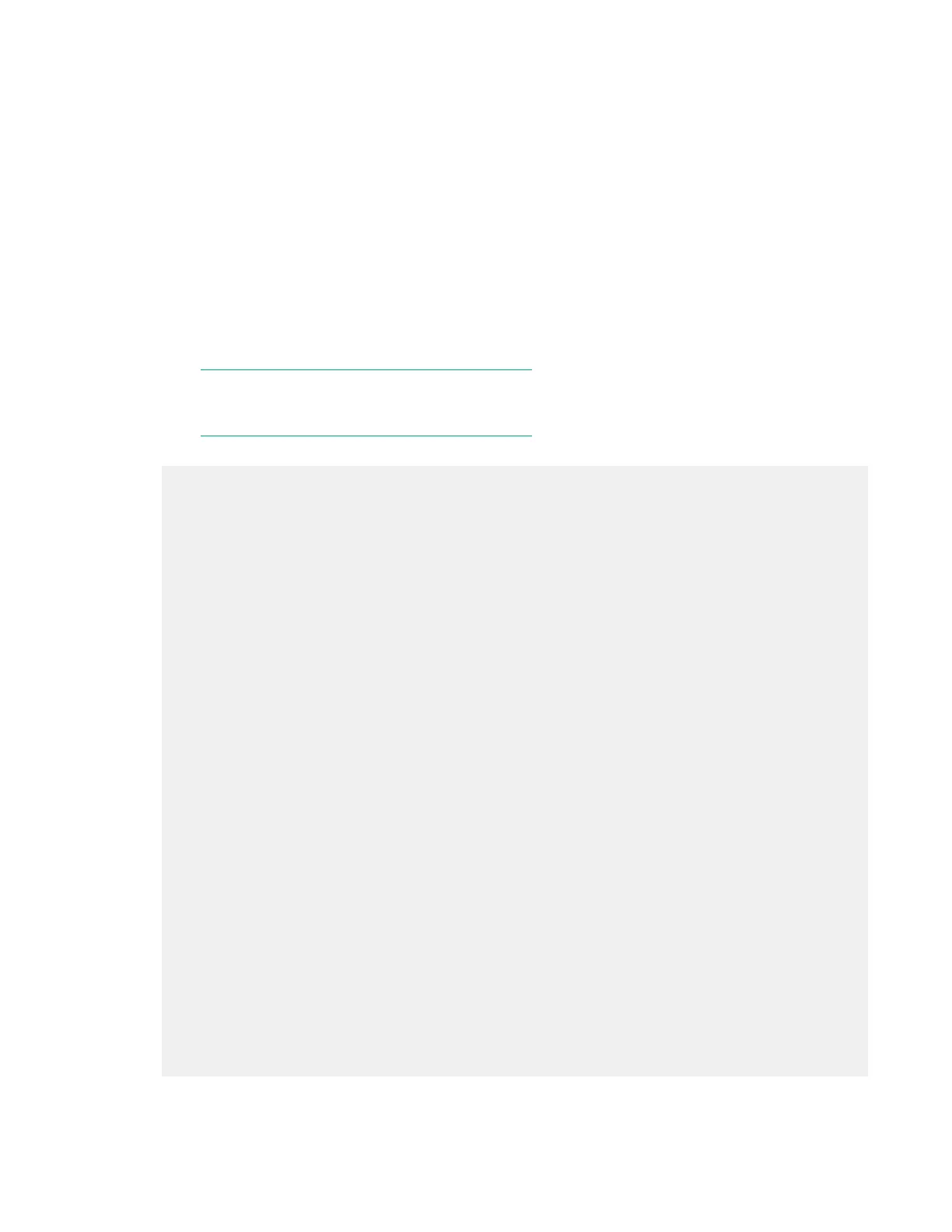• Install the server into the rack.
• Power up the server.
Verifying installed components in the server
Use the following procedure to verify that the components you have installed into the server are
recognized by the server:
Procedure
1. Press S to enter the UEFI shell.
2. Wait for the UEFI Shell prompt to appear.
3. Enter info all from the UEFI Shell prompt. The following appears:
NOTE:
Your display might not match the display shown.
4.
info all
SYSTEM INFORMATION
Date/Time: Oct 14, 2010 19:27:21 (20:10:14:19:27:21)
Timezone: GMT+00:00
DST: Not Affected
Manufacturer: hp
Product Name: Integrity rx2800 i2
Product Number: AH395A
Serial Number: SGH010XTFW
UUID: 136EE0A3-5481-11DF-AA77-FAE232322A00
Physical Serial Number: SGH010XTFW
Physical UUID: 136EE0A3-5481-11DF-AA77-FAE232322A00
CPU INFORMATION
Active Core
Cores/ L3 Family/
CPU Logical Cache Model CPU
Socket CPUs Speed Size (hex.) Rev State
------ ------- -------- ------ ------ ----- ------------
0 4/8 1.6 GHz 5 MB 20/02 E0 Active
1 4/8 1.6 GHz 5 MB 20/02 E0 Active
CPU threads are turned on.
Total Active Logical CPUs : 16
BOOT CPU INFORMATION
CPU Socket/
Core
-----------
0/0
Verifying installed components in the server 79
