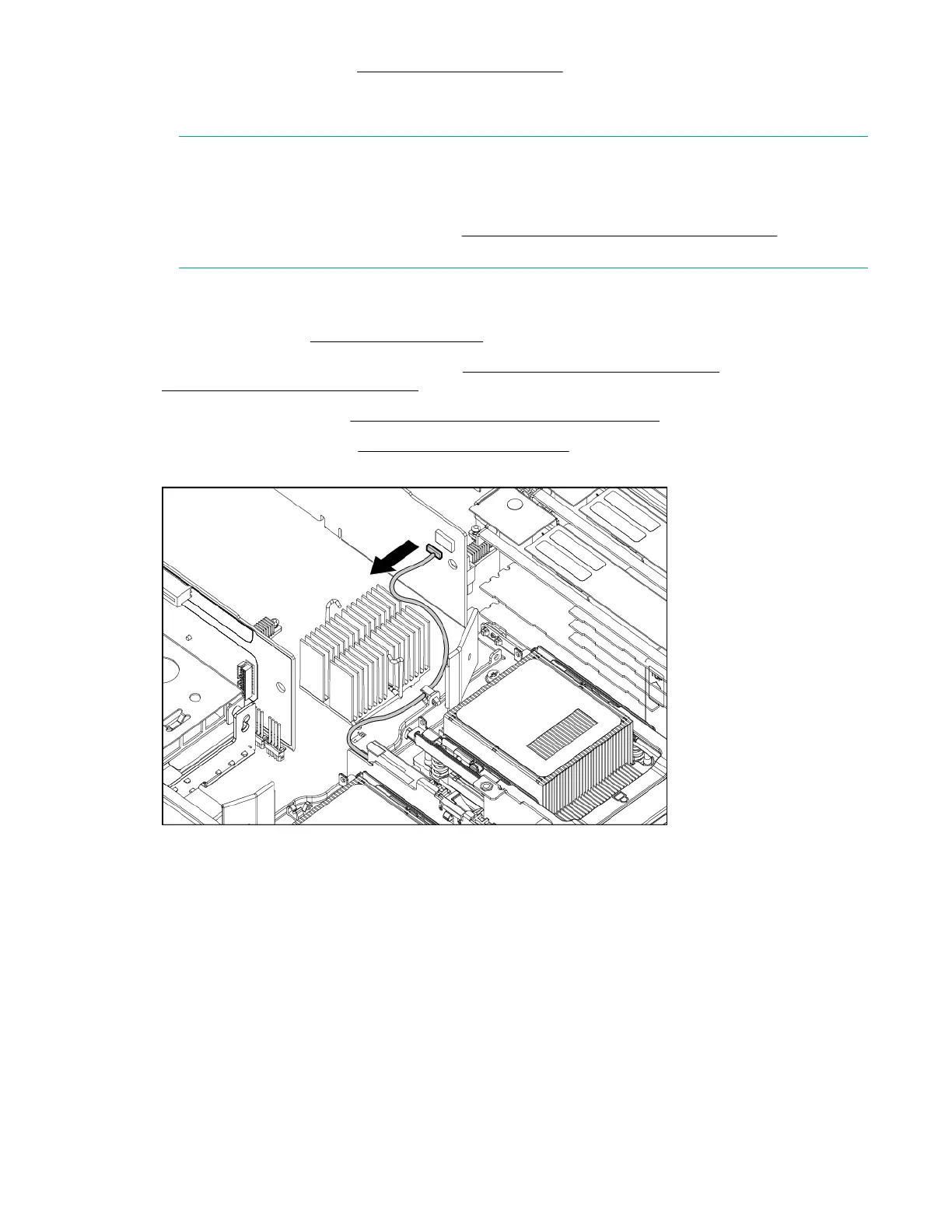To replace the component, see Installing expansion boards on page 62.
Removing and replacing the cache module
NOTE:
The cache module is required to enable the full feature firmware stack for RAID support, and certain
levels of RAID support also require the super capacitor module and a Advanced Pack license key.
To enable Advanced Pack licensing, see Adding a RAID Advanced Pack license key on page
185.
Procedure
1. Power off the server (Powering off the server).
2. Extend or remove the server from the rack (Removing the server from the rack on page 139) or
Extending the server from the rack).
3. Remove the access panel (Removing and replacing the access panel on page 148).
4. Remove the PCI riser cage (Removing the PCI riser cage).
5. Disconnect the cable to the super capacitor pack.
6. Remove the cache module.
156 Removing and replacing the cache module
