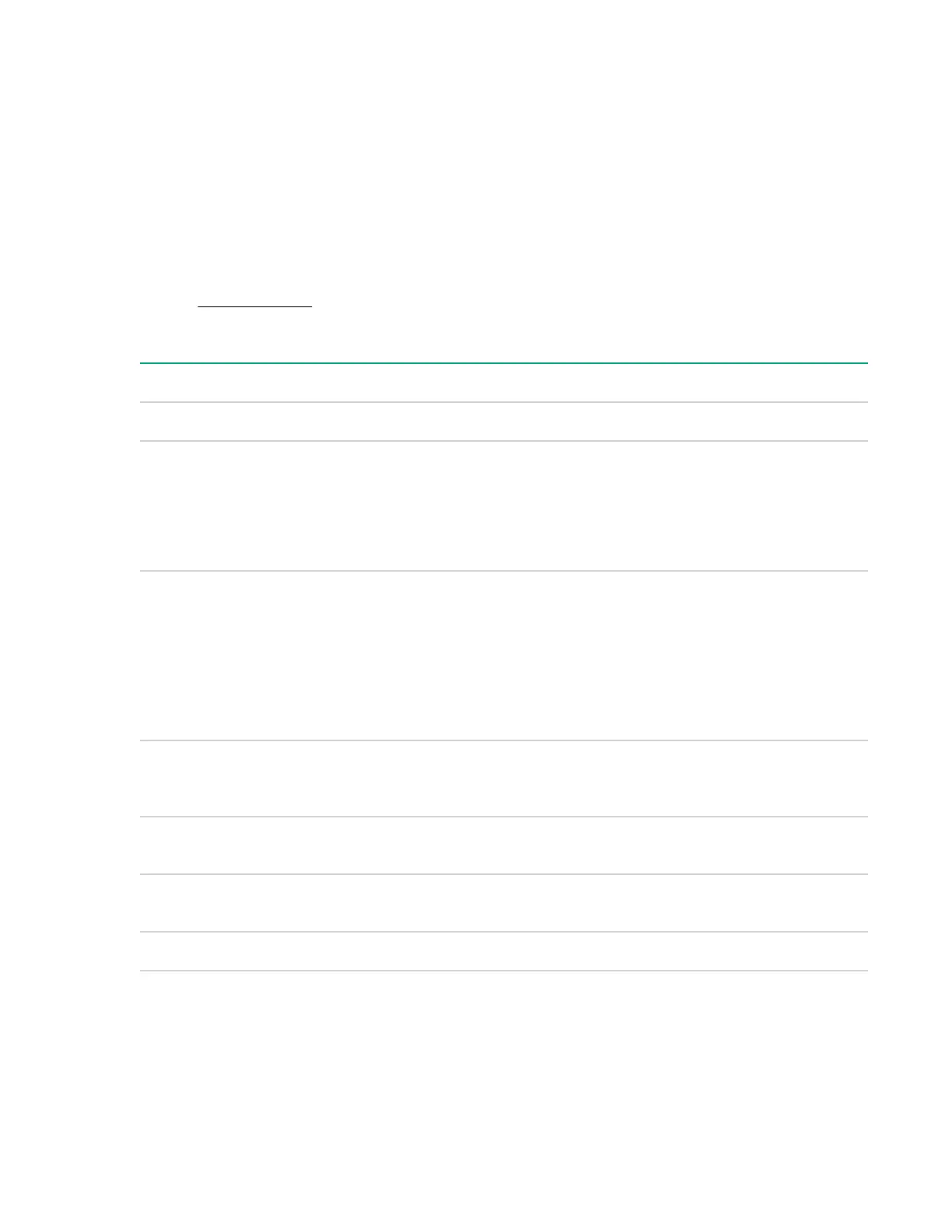Procedure
1. Obtain valid IP addresses for each LAN port you plan to activate.
2. Connect the LAN cable from an available LAN port into a live connection on the network.
Setting up the system
For more information on using the iLO 3 MP, see the HPE Integrity iLO 3 Operations Guide.
Setup checklist
Use the Setup checklist while setting up the HPE Integrity iLO 3.
Table 8: Setup checklist
Step Action Procedure Status
Standard setup
1 Preparation
1. Determine an access method to select and
connect the cables.
2. Determine a LAN configuration method and
assign an IP address if necessary.
2 Configure the iLO 3 MP
LAN
Select one of the three methods to configure the
LAN for iLO 3 MP access:
• DHCP with DNS
• RS-232 serial port
• Static IP address
3 Log on to the iLO 3 MP Log on to the iLO 3 MP from a supported web
browser or command line using the default user
name and password.
4 Change default user
name and password
Change the default user name and password on the
administrator account to your predefined selections.
5 Set up user accounts Set up the user accounts if you are using the local
accounts feature.
6 Set up security access Set up the security access settings.
Accessing UEFI or the OS from iLO MP
The Unified Extensible Firmware Interface is an architecture that provides an interface between the
server OS and the server firmware. UEFI provides a standard environment for booting an OS and running
preboot applications.
Setting up the system 35
