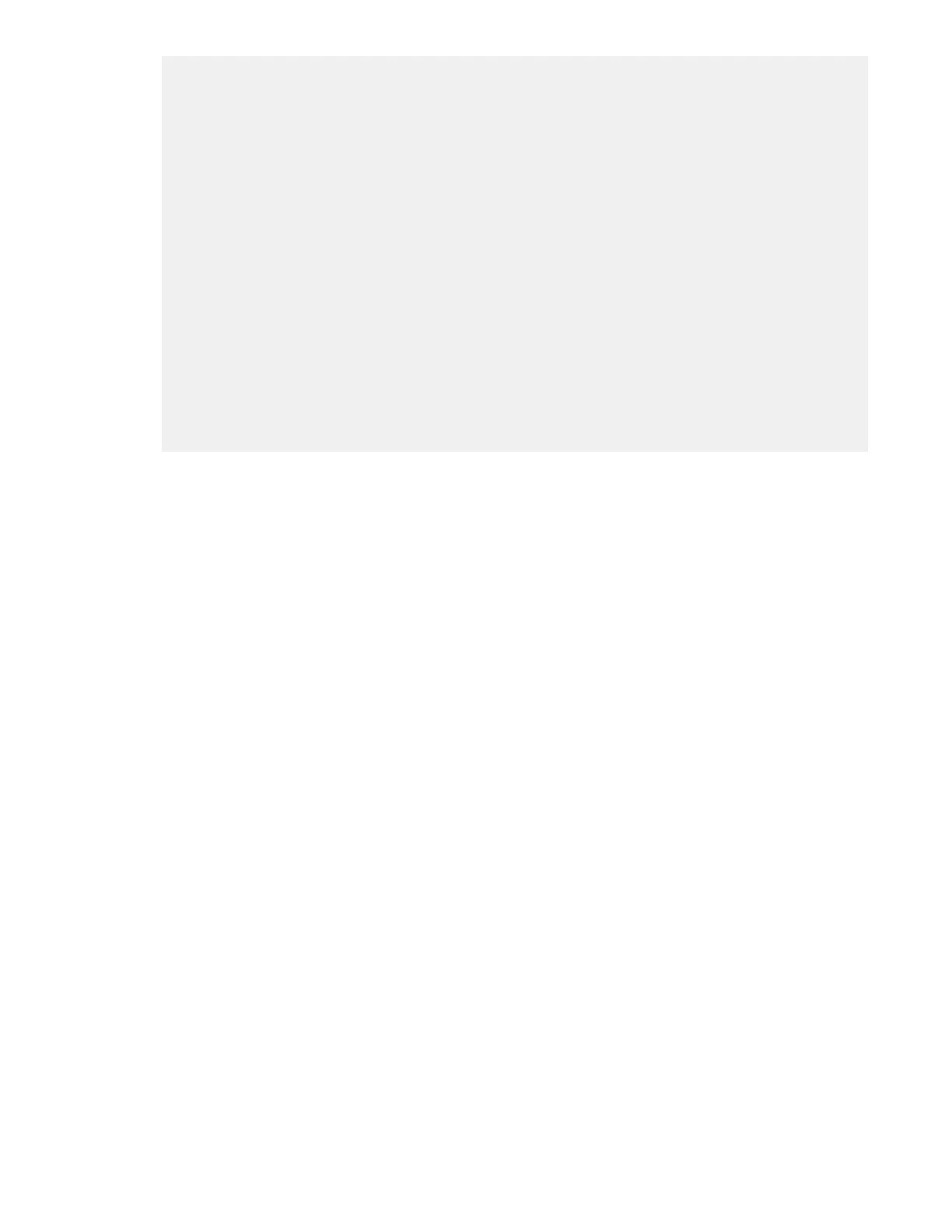7D447E94,0x0)
002 Mac0(0237D447E95) PcieRoot(0x30304352)/Pci(0x1C,0x0)/Pci (0x0,0x0)/
MAC(0023
7D447E95,0x0)
003 Mac0(0237D448E5E) PcieRoot(0x30304352)/Pci(0x1C,0x2)/Pci (0x0,0x0)/
MAC(0023
7D448E5E,0x0)
004 Mac0(0237D448E5F) PcieRoot(0x30304352)/Pci(0x1C,0x2)/Pci (0x0,0x1)/
MAC(0023
7D448E5F,0x0)
FIRMWARE INFORMATION
System Firmware A Revision: 01.03
PAL_A: 4.29 SAL Spec: 3.20
PAL_B: 4.29 SAL_A: 2.00
UEFI Spec: 2.10 SAL_B: 3.01
UEFI Shell: 1.00 SMBIOS: 2.4
SYSTEM SECURITY CONFIGURATION
TPM: Present
Shell>
Completing installation
After all components are installed:
Procedure
1. Close the processor cage.
2. Install the PCI riser cage.
3. Install the access panel.
4. Install the server into the rack or pedestal.
5. Connect all cables.
6. Power on the server.
Completing installation 81
