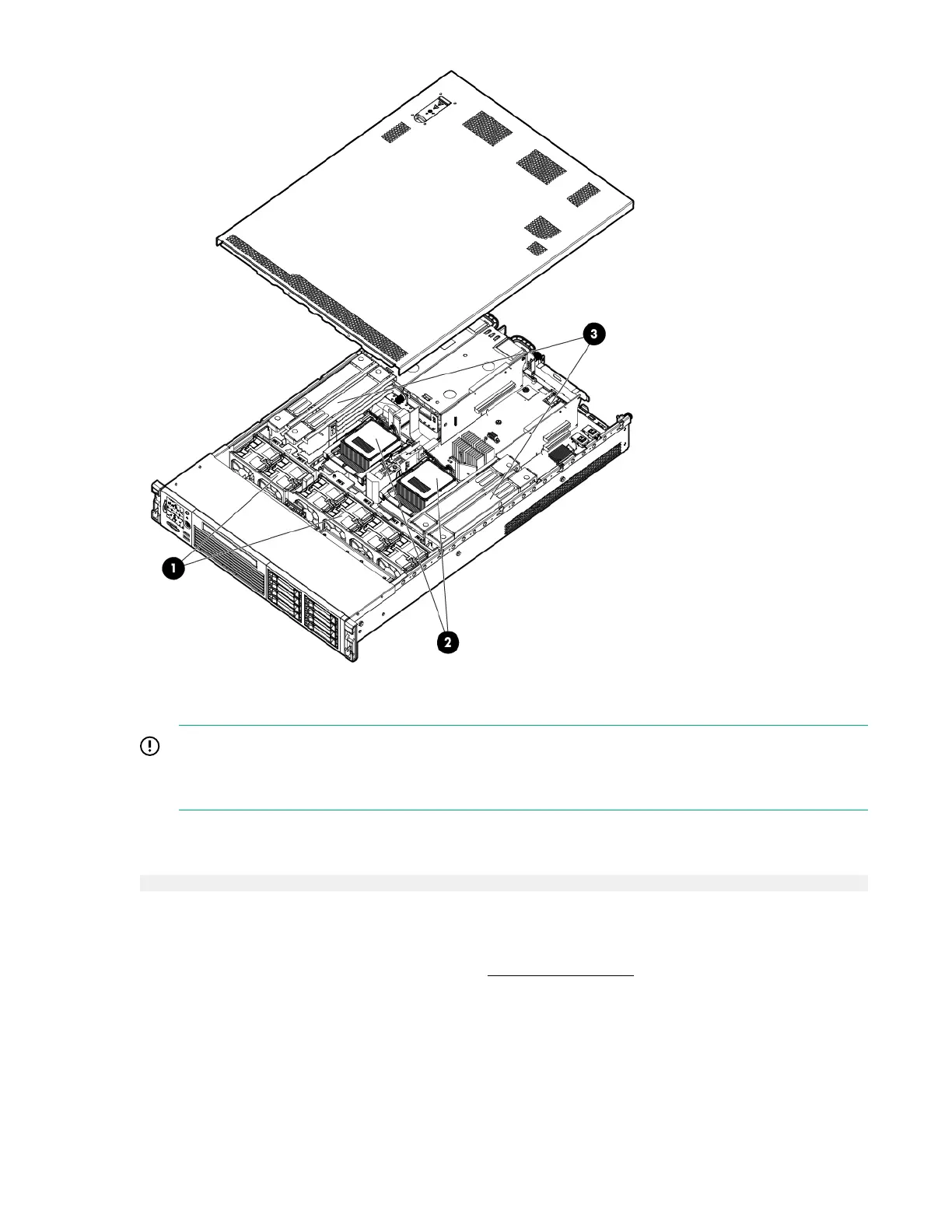Set mode
IMPORTANT:
If you are using HBA mode, do not install any disk that has previously been a part of a RAID volume
into the system.
Set mode is used to change the mode of the controller. If the controller is already in the required mode
the following message appears:
The controller at seg:bus:dev:funcis already in HBA|RAID mode.
Syntax
saupdate set mode <controller> <hba | raid> [-f]
<controller> can be any one of the strings listed in
<controller> strings.
An alert message about the possible data loss is displayed when a mode change command is issued. A
confirmation is required before the actual mode change is made. This ensures unintentional change of
mode does not happen.
The -f option indicates the user is aware of the changes that are being made and does not require a
warning message or a confirmation regarding the mode change.
182 Set mode
