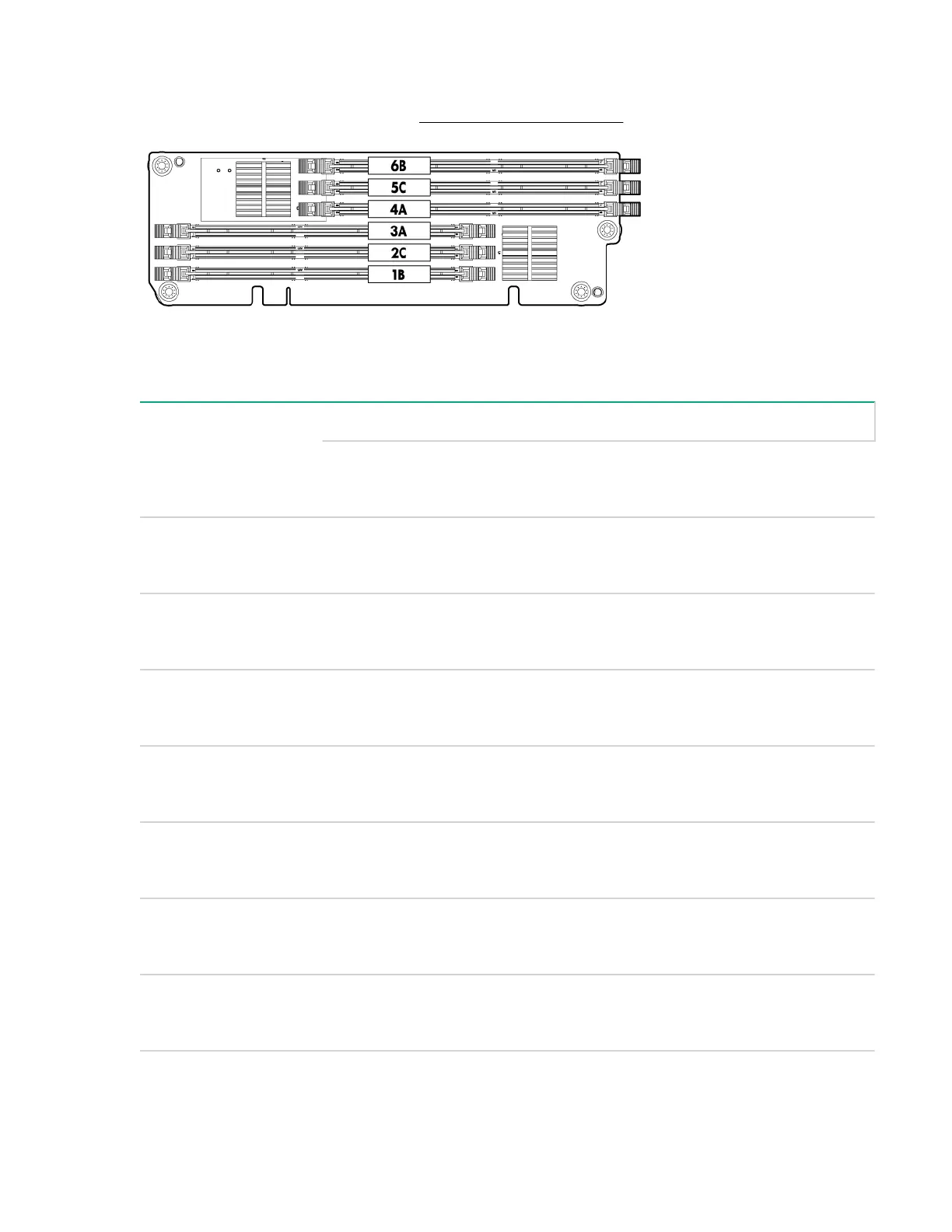Memory expansion board locations and slot IDs
Install DIMMs into the expansion boards attached to the system board. Each slot has a unique ID. For
memory expansion board locations, see System board components .
Figure 15: DIMM slot IDs
Table 9: Memory Load Order
Pair number 2 Processor system (socket 0 and 1) 1 Processor system (socket 0)
Memory
expansion board
Memory slots Memory
expansion
board
Memory slots
1 Memory
expansion board
1
3A and 4A Memory
expansion
board 1
3A and 4A
2 Memory
expansion board
3
3A and 4A Memory
expansion
board 2
3A and 4A
3 Memory
expansion board
2
3A and 4A Memory
expansion
board 1
1B and 6B
4 Memory
expansion board
4
3A and 4A Memory
expansion
board 2
1B and 6B
5 Memory
expansion board
1
1B and 6B Memory
expansion
board 1
2C and 5C
6 Memory
expansion board
3
1B and 6B Memory
expansion
board 2
2C and 5C
7 Memory
expansion board
2
1B and 6B — —
Table Continued
Memory expansion board locations and slot IDs 65
