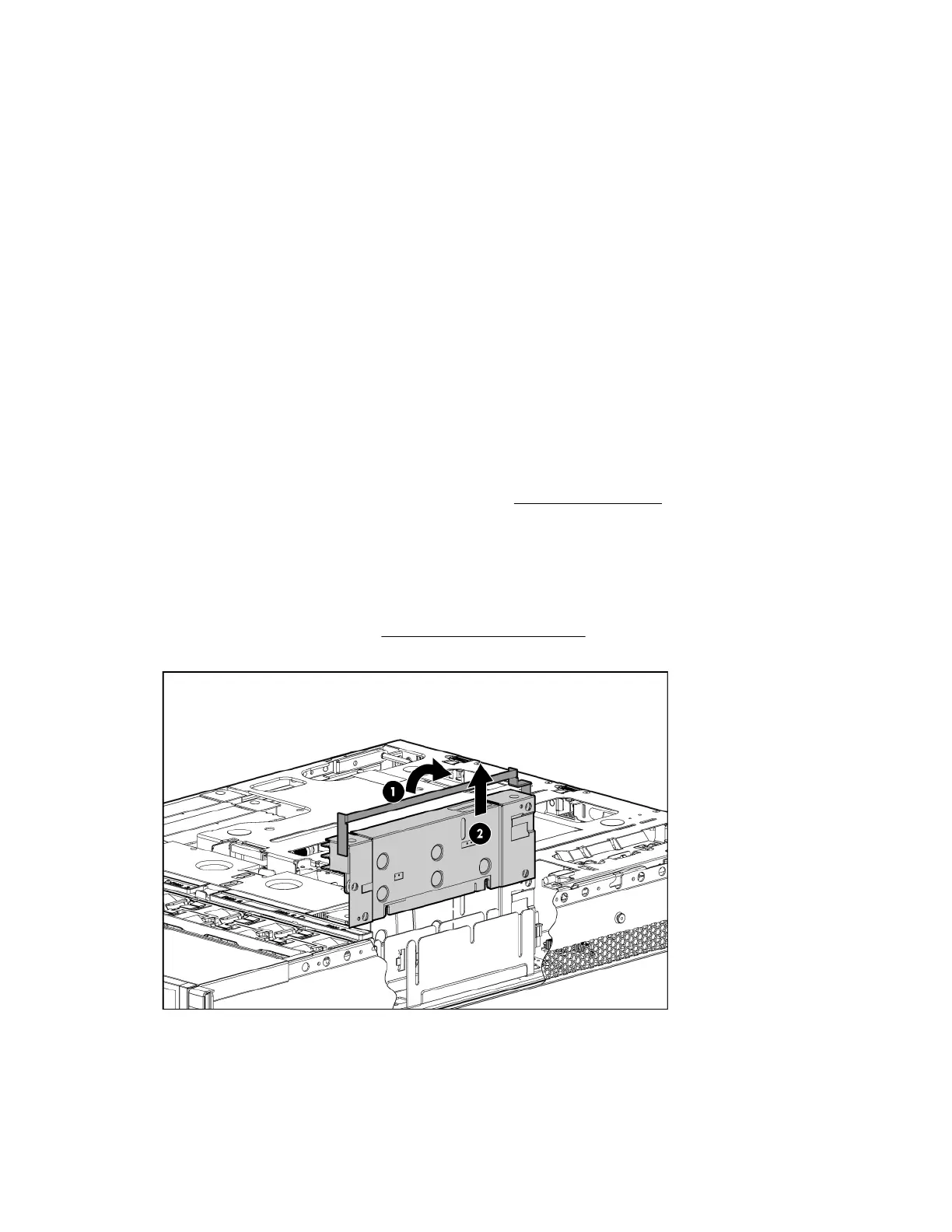loading DIMMs on other memory expansion boards, but the DIMMs must still follow the basic DIMM
load sequence.
◦ Load highest density DIMMs first.
◦ Load DIMMs in pairs by increasing letter.
• Mixed DIMM types are supported with the following qualifications:
◦ DIMMs with x4 and x8 modes can be mixed.
◦ DIMMs with different sizes can be mixed.
◦ DIMMs with different rows, columns, bank, and rank numbers can be mixed.
◦ Do not mix unbuffered DIMMs with registered DIMMs.
◦ A maximum of two unbuffered DIMMs per channel can be installed.
◦ If quad-rank DIMMs are installed for a processor, a maximum of two DIMMs can be installed on
each channel for that processor.
◦ If a channel contains quad-rank DIMMs, the quad-rank DIMM must be installed first on the channel.
• A maximum of 8 DIMMs are supported in a configuration with low line AC voltage and 2 processors.
For more information on power configurations, see Memory Load Order.
Installing DIMMs
Procedure
1. Remove the access panel. See Removing the access panel.
2. Lift the memory expansion board handle and remove the component.
3. Install the DIMM.
Installing DIMMs 67
