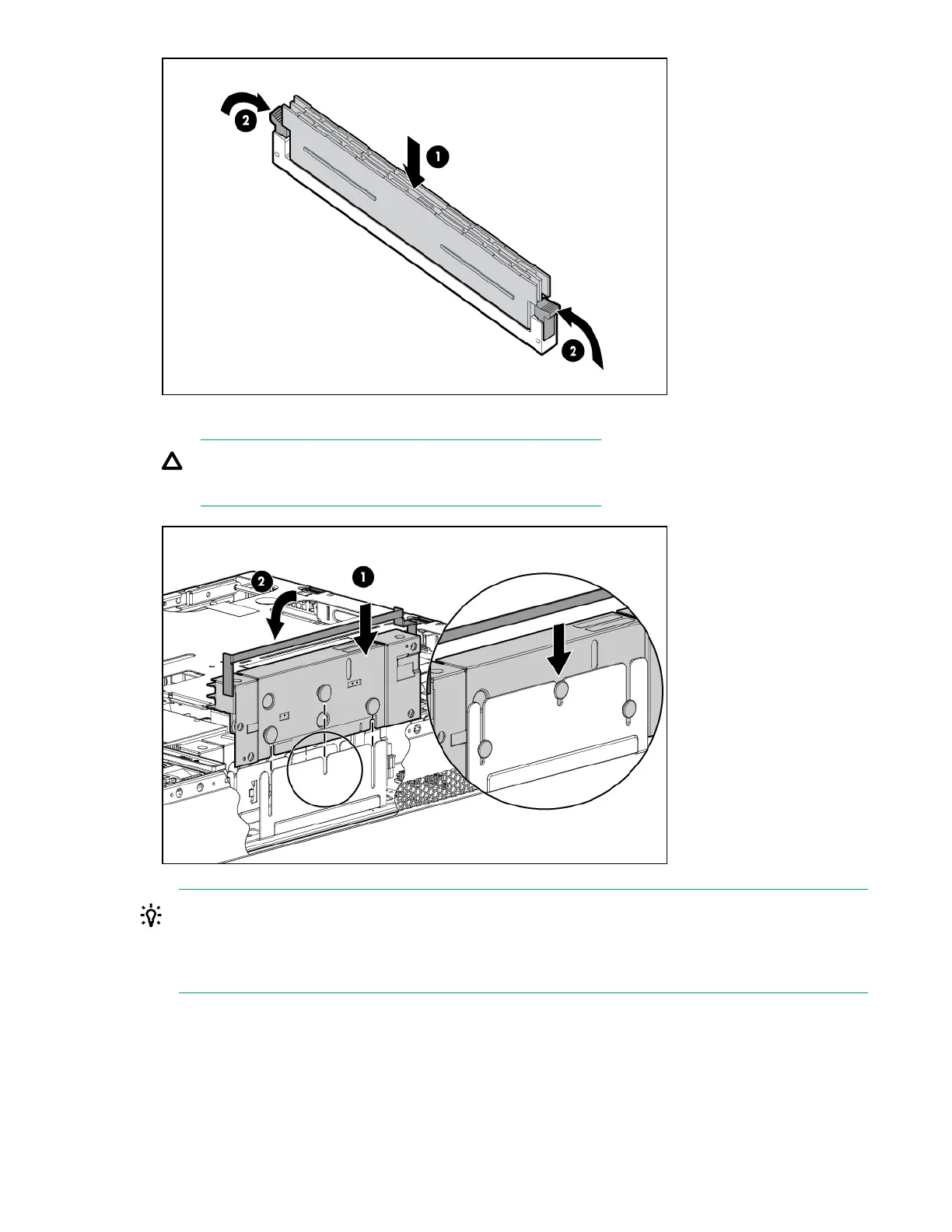4. Replace the memory expansion board.
CAUTION:
Be sure to align the three stand-offs in the alignment slots.
TIP:
If you see abnormal error lights after installing DIMMs, try uninstalling and reinstalling the DIMMs
and the memory expansion board to make sure the DIMMs and memory expansion board are
correctly seated.
Installing a processor
The server can use dual-core or quad-core processors. Dual-core processors contain two cores that
function as separate processors. Dual-core processors double the processing power of the processor
while maintaining the physical dimensions of a single processor. Quad-core processors contain four cores
68 Installing a processor
