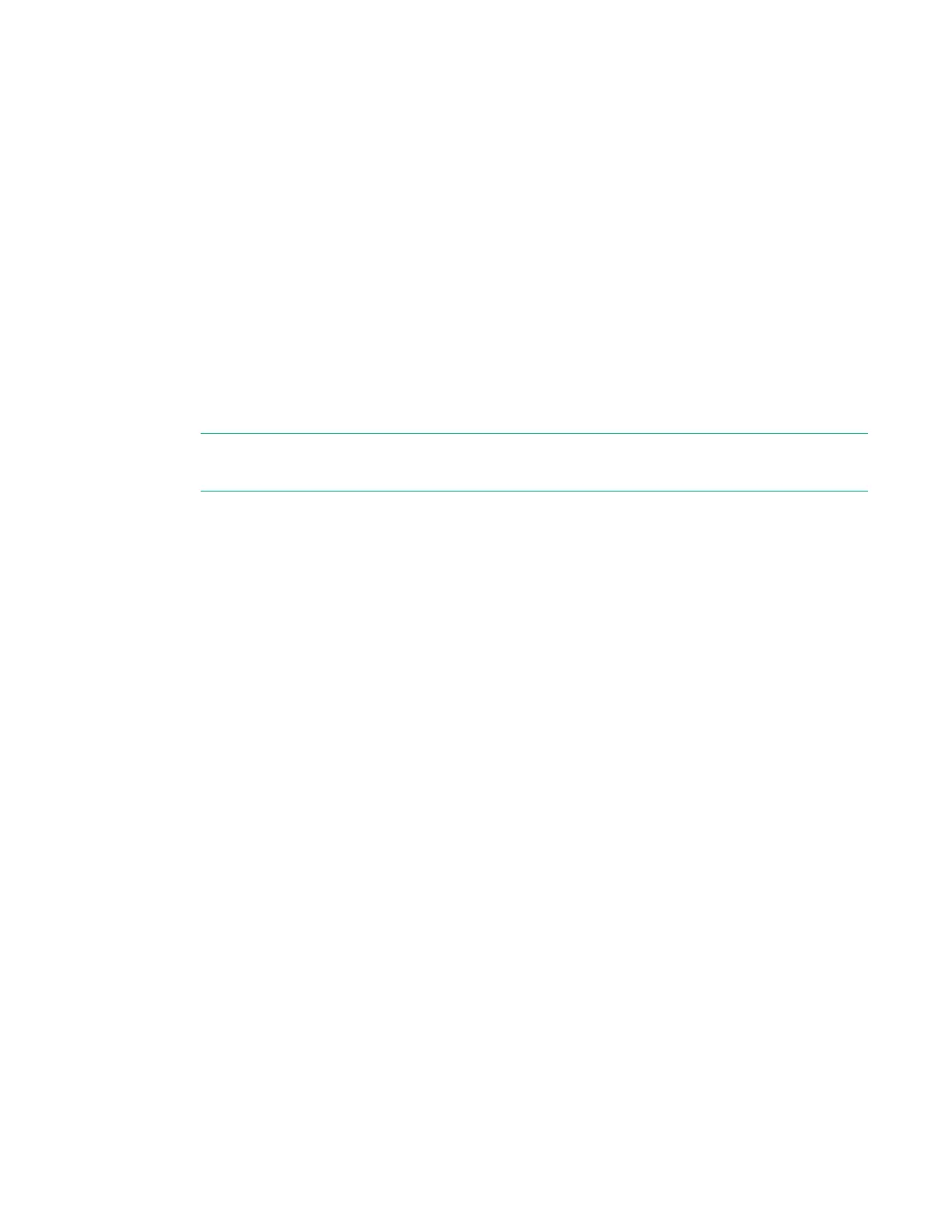HP OpenVMS Industry Standard 64 Operating System, Version V8.4
©
Copyright 1976-2010 Hewlett-Packard Development Company, L.P.
6. Exit the console and iLO MP interfaces.
7. Press Ctrl-B to exit the system console and return to the MP Main Menu. To exit the MP Main Menu,
press X.
Shutting down OpenVMS
Procedure
1. Log in to OpenVMS running on the server that you want to shut down.
2. Log in to the iLO MP for the server, and then to access the system console, use the Console menu.
Accessing the console through the iLO MP enables you to maintain console access to the server after
OpenVMS has shut down.
3. At the OpenVMS DCL prompt, enter the @SYS$SYSTEM:SHUTDOWN command, and then specify the
shutdown options in response to the prompts given.
NOTE: Use the command in step 2 when you shut down OpenVMS for the first time. If you have
shut down OpenVMS more than once, use the $ shutdown command.
$ @sys$system:shutdown
SHUTDOWN -- Perform an Orderly System Shutdown
on node OVMS
How many minutes until final shutdown [0]:
Reason for shutdown [Standalone]:
Do you want to spin down the disk volumes [NO]?
Do you want to invoke the site-specific shutdown procedure [YES]?
Should an automatic system reboot be performed [NO]?
When will the system be rebooted [later]:
Shutdown options (enter as a comma-separated list):
REBOOT_CHECK Check existence of basic system files
SAVE_FEEDBACK Save AUTOGEN feedback information from this boot
DISABLE_AUTOSTART Disable autostart queues
POWER_OFF Request console to power-off the system
BIB_STATE Request console to reboot all CPUs to the Itanium BIB
state
Shutdown options
[NONE]:
Booting and shutting down Microsoft Windows operating
systems
52 Shutting down OpenVMS
