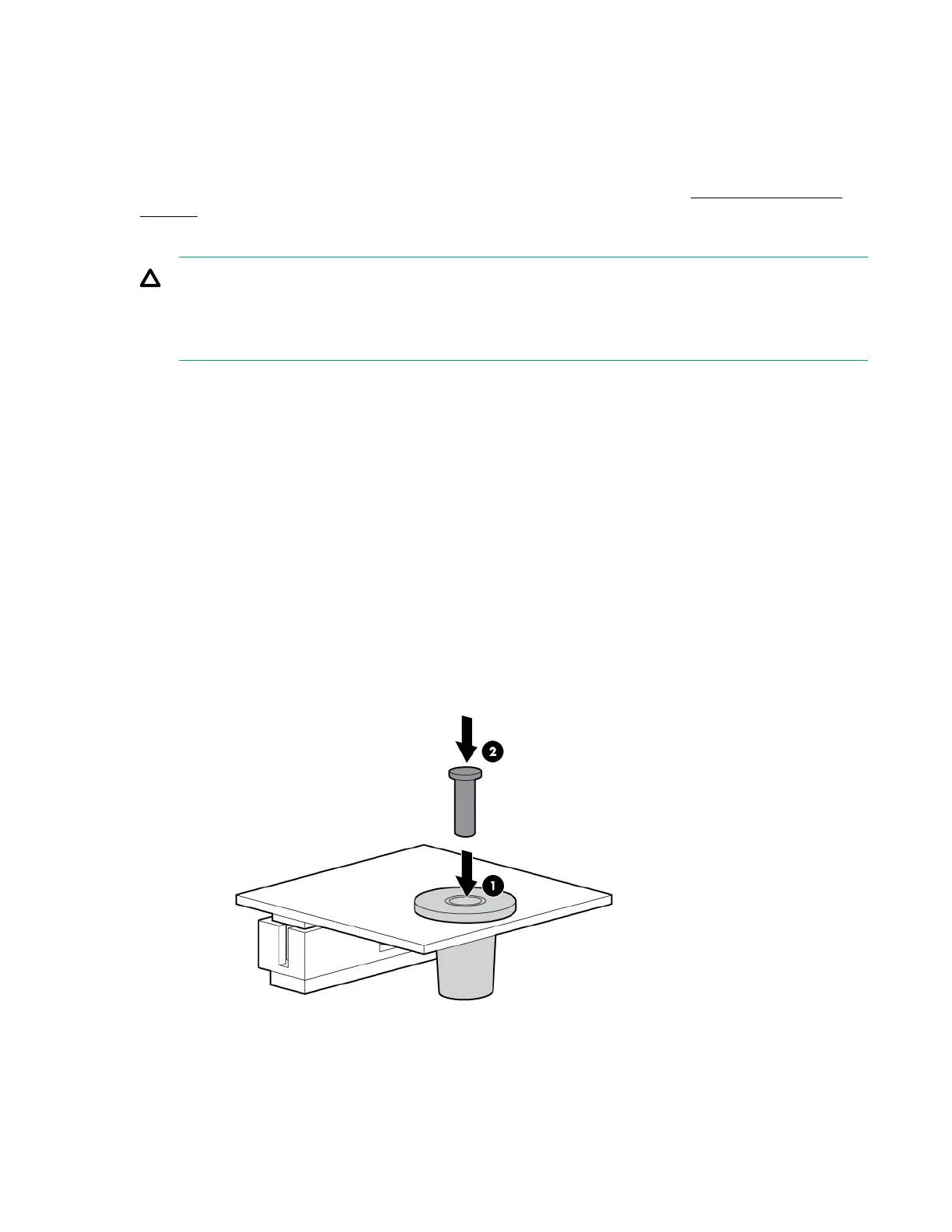• Enter the reset command. The system will reboot and the TPM is enabled.
• When the system has rebooted, enter the command secconfig tpm, to verify the TPM is enabled.
• Enable the TPM in the OS. For OS-specific instructions, see the OS documentation.
For more information on firmware updates and hardware procedures, see the HPE Trusted Platform
Module Best Practices White Paper on the Hewlett Packard Enterprise website:
http://www.hpe.com/
support.
To install the TPM security rivet:
CAUTION:
Always enable the TPM and ensure that the TPM is recognized by the system before installing the
security rivet. Removing the TPM security rivet after it is secured to the system board can cause
damage to the TPM security rivet, the TPM, and the system board.
• Power off the server.
◦ Shut down the OS as directed by the OS documentation.
◦ Press the Power On/Standby button to place the server in standby mode. When the server enters
standby power mode, the server power LED changes to amber.
◦ Disconnect the power cords.
• Extend the server from the rack, or remove the server from the pedestal kit.
• Place the server on a flat, level work surface.
• Remove the access panel.
• Remove any cables that might prevent access to the TPM connector.
• Install the TPM security rivet by pressing the rivet firmly into the system board.
• Install any cables previously removed to access the TPM.
• Install the top access panel.
78 Optional components
