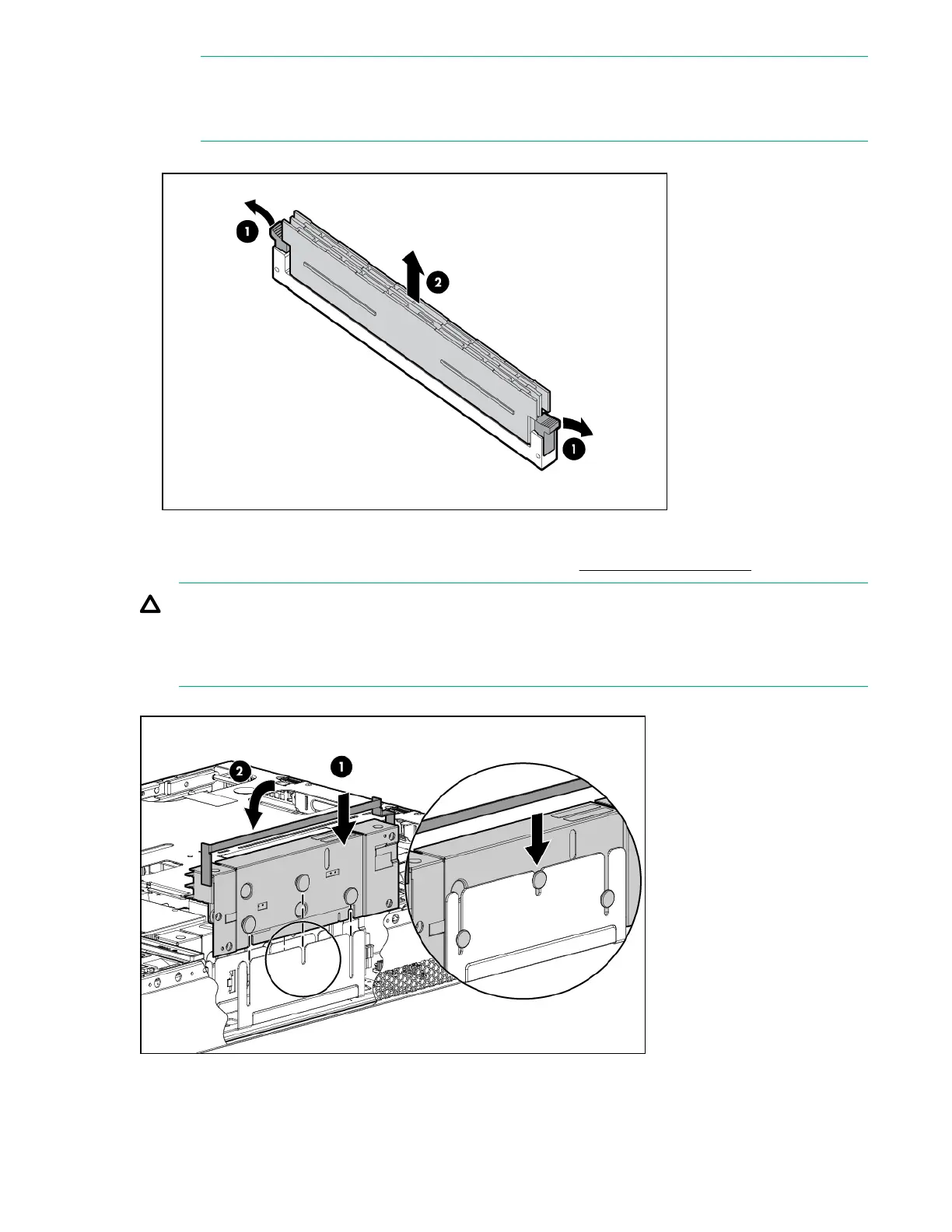NOTE:
You can access the memory expansion board boards without removing the airflow guides.
Airflow guides are only required for memory expansion board slots 2 and 3.
5. Remove the DIMM.
To replace the component, reverse the procedure. Ensure that you follow the memory loading order when
you replace DIMMs. For memory configuration information, see Memory configurations on page 64.
CAUTION:
Before inserting the memory expansion board, the three stand-off posts on the expansion board
must be aligned with the alignment slots on the system board. Failure to align the stand-off posts
correctly might result in damage to the expansion board.
Replacing the memory expansion board
Removal and replacement procedures 165
