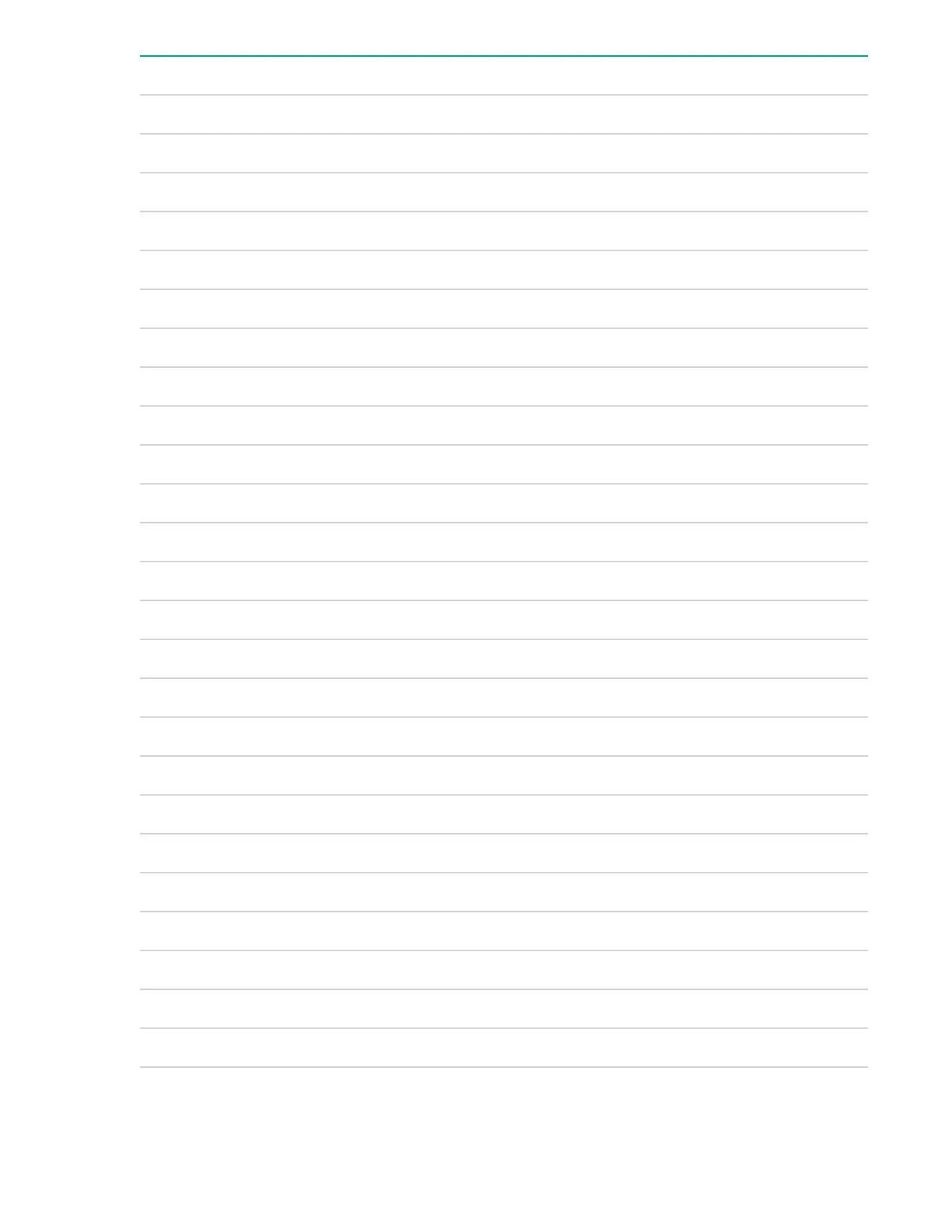UEFI shell command Definition
ioconfig Deconfigure/Reconfigure IO components or settings
lanaddress Display LAN devices
lanboot LAN boot
load Loads and optionally connects one or more UEFI drivers
loadpcirom Loads a PCI Option ROM
ls Displays a list of files and subdirectories in a directory
map Displays or defines mappings
memconfig Set/View memory configuration settings
memmap Displays the memory map
mkdir Creates one or more directories
mm Displays or modifies MEM/MMIO/IO/PCI/PCIE address space
mode Displays or changes the console output device mode
mount Mounts a file system on a block device
mv one or more files or directories to another location
openinfo Displays the protocols and agents associated with a handle
palproc Make a PAL procedure call
pause Prints a message and waits for keyboard input
pci Displays PCI device list or PCI function configuration space
ping Ping a target machine with UEFI network stack
reconnect Reconnects one or more UEFI drivers to a device
reset Resets the system
rm Deletes one or more files or directories
salproc Make a SAL procedure call
search Connect drivers for bootable devices
secconfig View/configure system security features
Table Continued
190 Utilities
