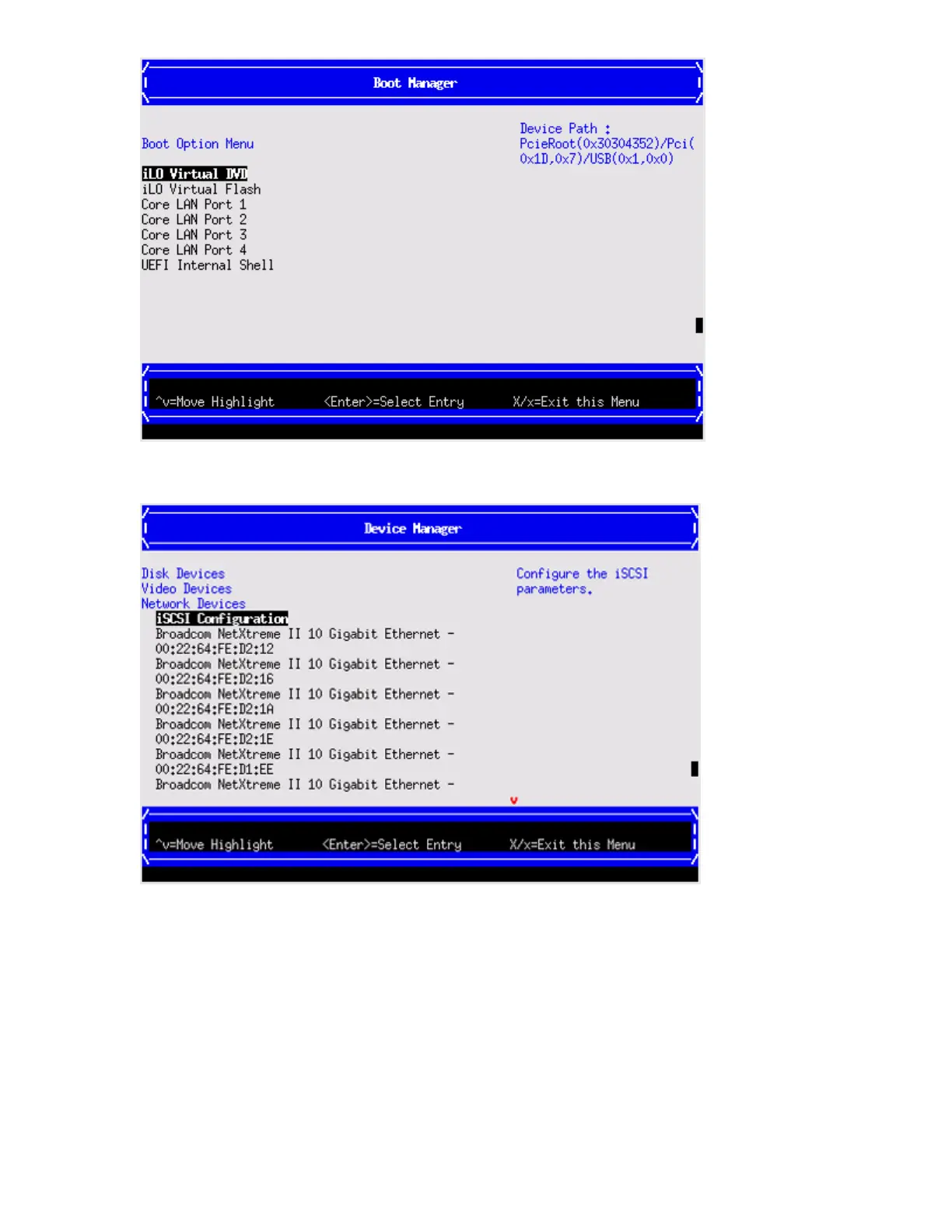To configure specific devices, press D to launch the Device Manager. This is an advanced feature and
must only be performed when directed.
To perform maintenance on the system such as adding, deleting, or reordering boot options, press M to
launch the Boot Maintenance Manager.
38 Installing the server
