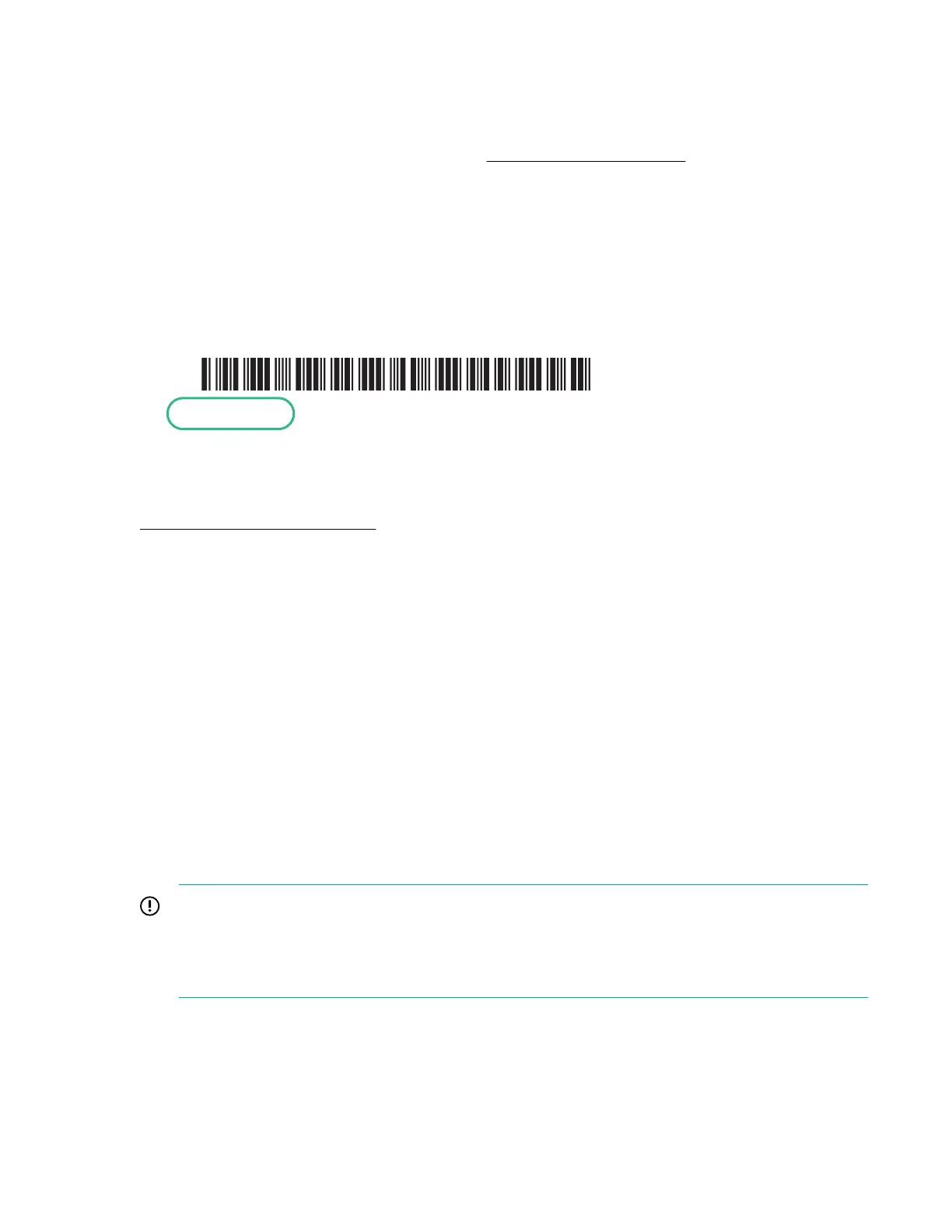Removing and replacing hardware components
This chapter describes procedures for removing and replacing hardware components. For general
information about customer self repair (CSR), see
Customer self repair (CSR).
Customer self repair (CSR)
Identifying the spare part number
Parts have a nine-character spare part number on their label. If necessary, Hewlett Packard Enterprise
Support can assist in identifying the correct spare part number.
SP# 123456-001 AS# A9B123456
REV: AX
1234ABC6789XYZ
MADE IN XXXXXX
Figure 39: Sample product label
Figure 39: Sample product label on page 76 displays the spare part number shown in green.
Identifying swappable parts
Colored touch points on the part (such as a lever or latch) identify whether the system should be powered
on or off during a part replacement:
• Hot-swappable
Parts are identified by red-colored touch points. The system can remain powered on and active during
replacement.
• Warm-swappable
Parts are identified by gray-colored touch points. The system will not fail if the part is removed but data
loss may occur if the replacement procedure is not followed correctly.
• Cold-swappable
Parts are identified by blue touch points. The system must be powered off or otherwise suspended
before replacing the part.
IMPORTANT:
Hewlett Packard Enterprise does not support hot removal of storage controllers. Before removing a
suspect controller, fail over to the surviving controller, even if you are only reseating the controller.
If failover is not possible the use the unfolded paper clip to power off the controller.
Accessing component replacement videos
Hewlett Packard Enterprise produced videos of the procedures to assist you in replacing components. To
view the videos, go to the Customer Self Repair Services Media Library website and navigate to your
product:
76 Removing and replacing hardware components
