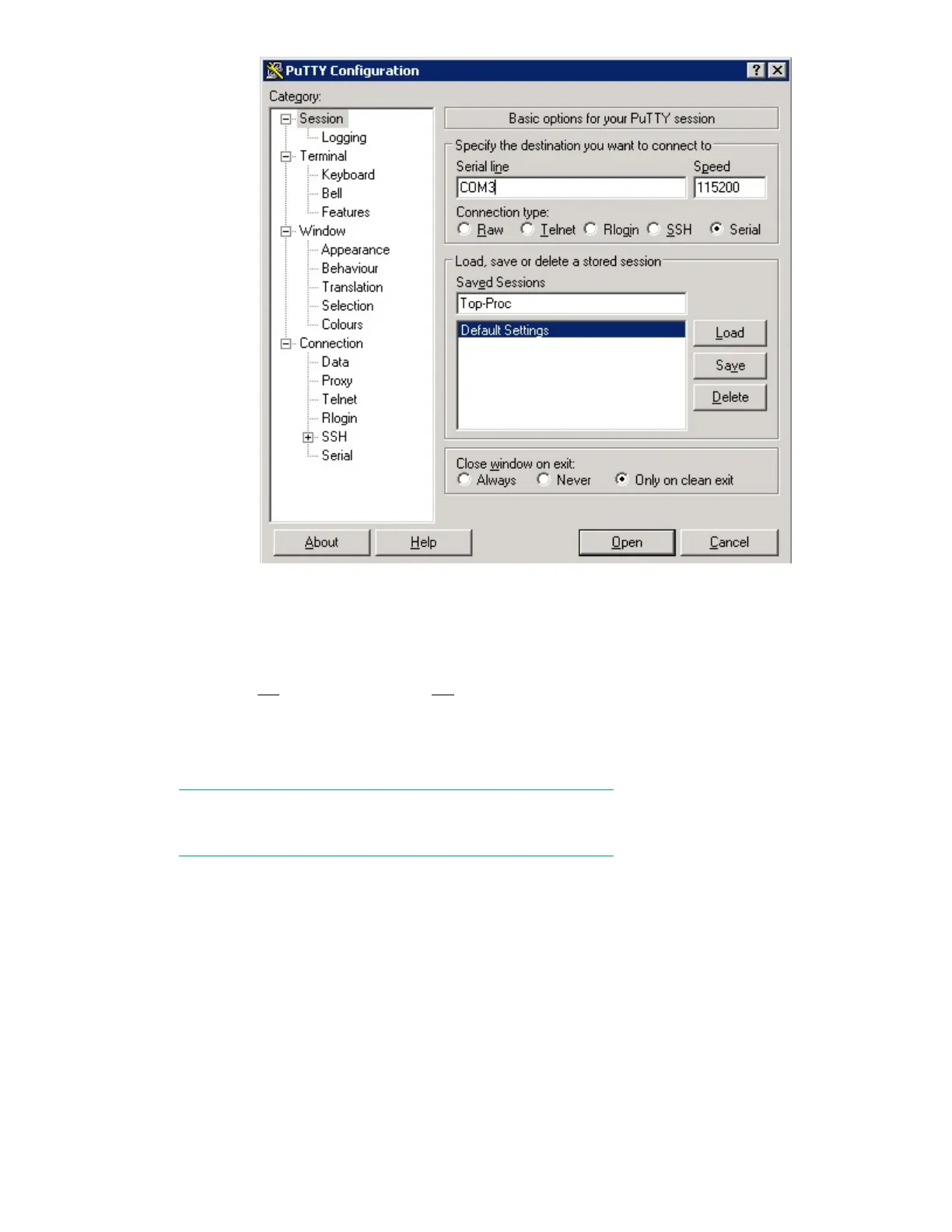Figure 53: PuTTY Configuration—Saved Sessions
h. Disconnect the USB-to-micro-USB cable from the top controller and connect it to the Service port
on the bottom controller.
4. Repeat steps 3.a on page 121 through 3.g on page 122 to identify and save the second OS serial port
connection.
Reimaging the controllers
NOTE:
Reimaging both controllers takes up to 45 minutes to complete.
Procedure
1. Power down both controllers using the recessed recovery/power button.
The blue UID LED lights up while the controller shuts down. When all LEDs are off, the controllers
have powered down.
2. Remove each controller from the enclosure by loosening the captive retaining thumbscrew and
swinging out the controller module handle.
3. Plug the USB thumb drive into the USB thumb drive port on the bottom controller. If it is not already
connected, connect the Windows system to the bottom controller Service port using the USB-to-
micro-USB cable.
Reimaging the controllers 123
