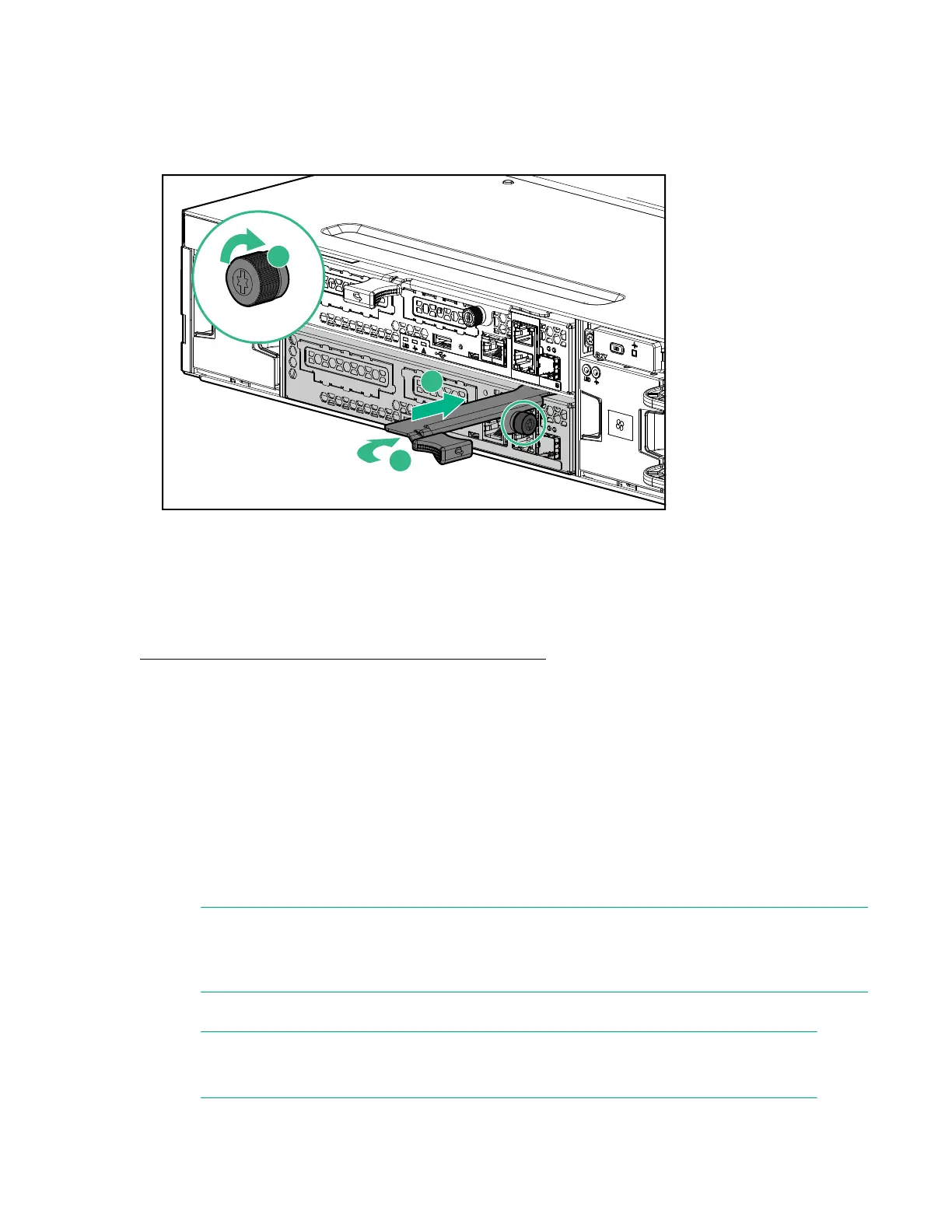Procedure
1. Slide the replacement controller module (1) into the enclosure and close the controller module handle
(2).
2. Retighten the captive retainer thumbscrew (3).
3. Reconnect all cables to the controller module.
4. To verify that the controller module is operating properly, check the status LEDs. For more information,
see "Related reference".
More information
Storage controller enclosure controller module status LEDs on page 17
Completing the controller module replacement
In the StoreVirtual Management Console:
Procedure
1. Navigate to the Storage Controllers section to verify the controller module status. The controller
status is listed next to the controller name in the left list pane.
2. Use Restore peer to reassociate the two storage controllers. The Restore peer function will be
required in most controller replacements, specifically if the failed controller had completed initial
configuration.
NOTE:
If the failed controller has not been configured, the Restore peer function is only required if there
is a version mismatch between the failed controller and the replacement controller.
3. Fail back the storage controller.
NOTE:
You can locate failback in the StoreVirtual Management Console Storage Systems pane.
Completing the controller module replacement 93