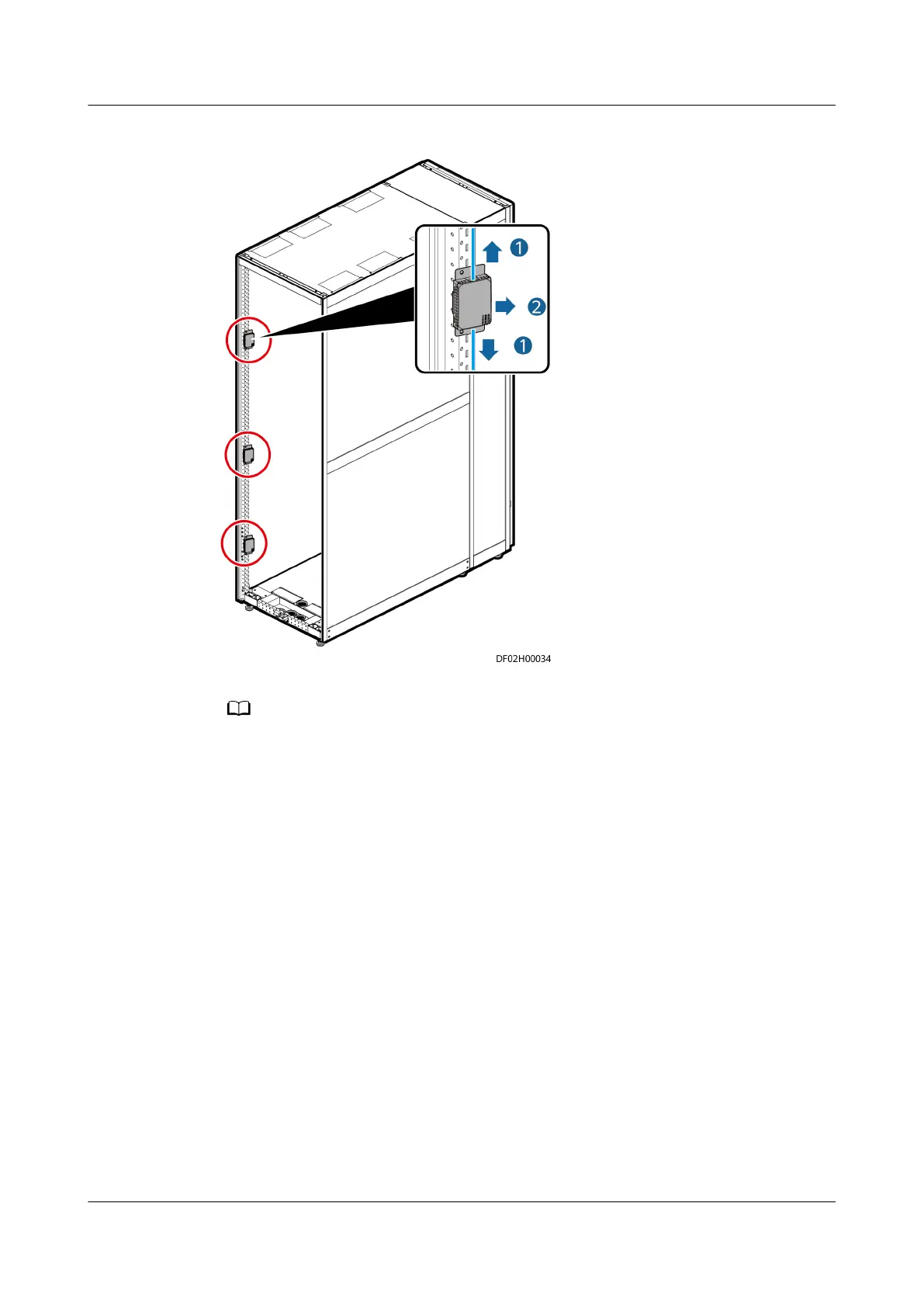Figure 5-60 Removing a T/H sensor
Before installing the new T/H sensor, check that its DIP switch settings are consistent with the
DIP switch settings of the old T/H sensor.
Step 5 Connect the RS485 cable terminal and install the new T/H sensor in the original
position. The following uses the smart cooling product cabinet as an example.
FusionModule2000 Smart Modular Data Center
Maintenance Guide (Fusion Module Actuator) 5 Parts Replacement
Issue 01 (2020-12-25) Copyright © Huawei Technologies Co., Ltd. 109