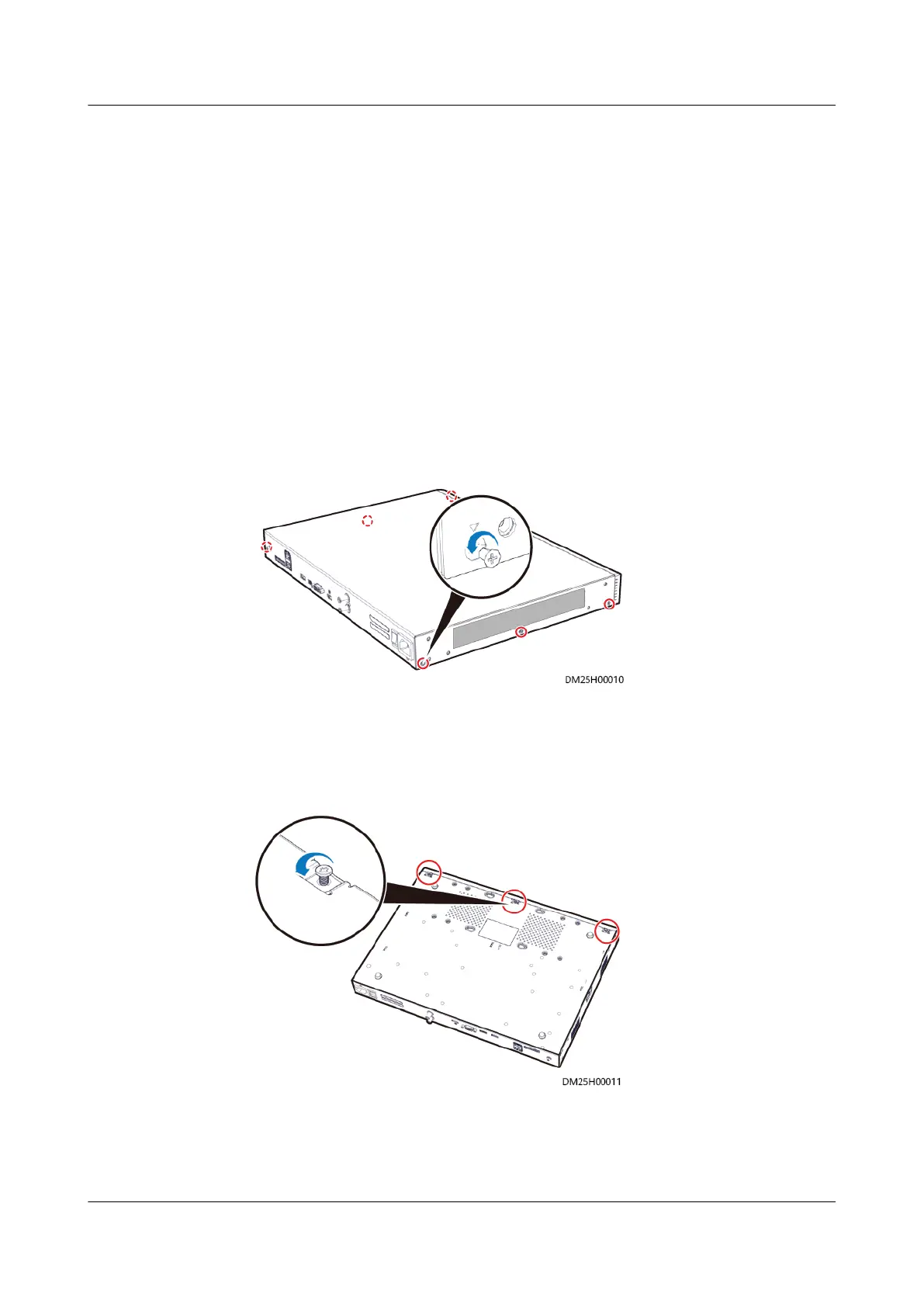Context
Recommended tools and materials: Phillips screwdriver, ESD wrist strap (or ESD
gloves).
Procedure
Step 1 Put on an ESD wrist strap (or ESD gloves) and insert the ground terminal into the
ESD jack in the cabinet.
Step 2 Remove the faulty hard disk.
1. Use a Phillips screwdriver to loosen three fastening screws on the left and
right of the subrack cover.
Figure 5-12 Removing screws
2. Use a Phillips screwdriver to loosen the three screws that secure the lower
cover of the chassis to the front panel.
Figure 5-13 Removing screws
3. Remove the upper cover of the chassis as follows: Hold the lower cover of the
chassis with one hand, and push the upper cover of the chassis toward the
rear panel with the other hand. Then remove the upper cover with both
hands.
FusionModule2000 Smart Modular Data Center
Maintenance Guide (Fusion Module Actuator) 5 Parts Replacement
Issue 01 (2020-12-25) Copyright © Huawei Technologies Co., Ltd. 72