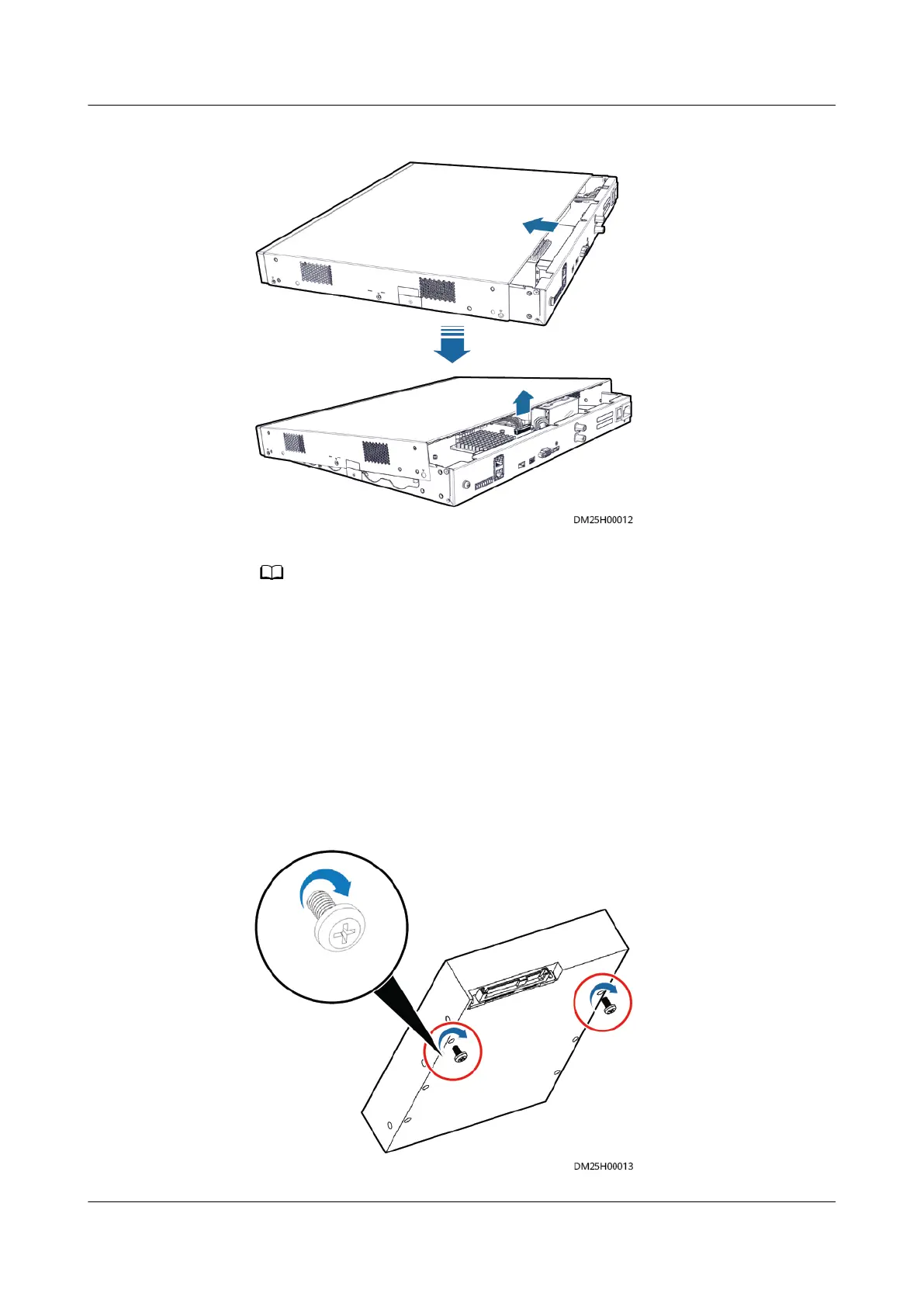Figure 5-14 Removing the upper cover of the chassis
When removing the upper cover from the chassis, do not use one hand to perform this
operation. Otherwise, the upper cover may collide with the components inside the device,
bringing risks of component damage.
4. Loosen the screws that are used to x the disk at the back of the device,
remove the power and SATA cables from the disk, and remove the disk.
Step 3 Install a new hard disk.
1. Take two removed screws, and preinstall the two screws in the holes near the
cable outlet on the hard disk backplane. Tighten the screw threads for three
circles (ensure that the screws do not fall naturally).
Figure 5-15 Installing hard disk screws
FusionModule2000 Smart Modular Data Center
Maintenance Guide (Fusion Module Actuator) 5 Parts Replacement
Issue 01 (2020-12-25) Copyright © Huawei Technologies Co., Ltd. 73