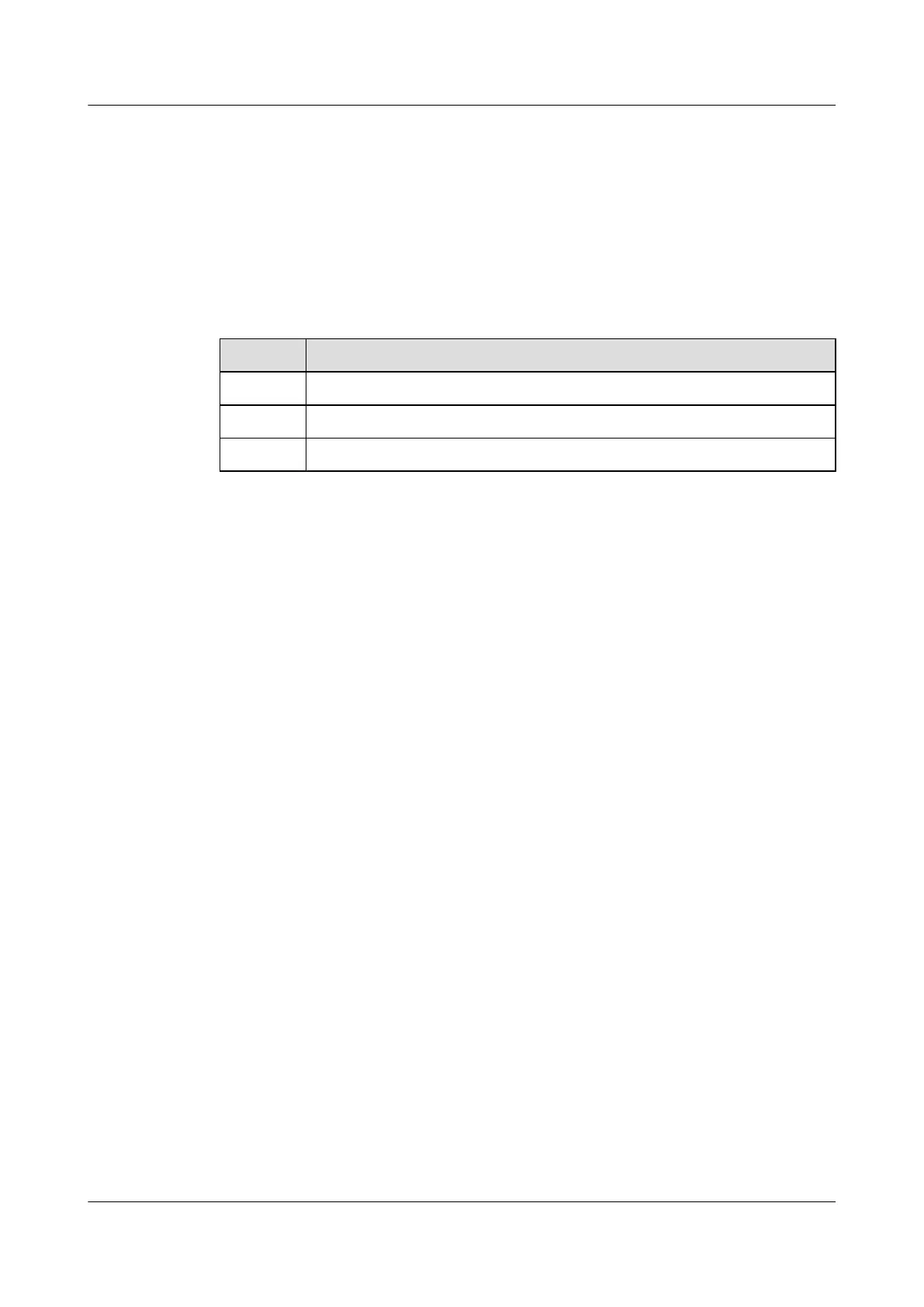Pre-configuration Tasks
Before configuring dynamic IPv4 BFD for IS-IS, complete the following tasks:
l Assign an IP address to each interface to ensure IP connectivity.
l Configuring Basic IS-IS Functions
Configuration Roadmap
The configuration roadmap is as follows:
No. Data
1 Number of the IS-IS process to be enabled with BFD
2 Type and number of the interface to be enabled with BFD
3 Parameter values of a BFD session
You can use either of the following methods to enable dynamic IPv4 BFD for IS-IS:
l Enable dynamic IPv4 BFD for specified IS-IS processes. This method is recommended
if you need to enable dynamic IPv4 BFD for IS-IS on a large number of IS-IS interfaces.
l Enable dynamic IPv4 BFD for specified interfaces. This method is recommended if you
need to enable dynamic IPv4 BFD for IS-IS on a small number of IS-IS interfaces.
Procedure
l Enable dynamic IPv4 BFD for an IS-IS process.
1. Run:
system-view
The system view is displayed.
2. Run:
bfd
BFD is enabled globally.
3. Run:
quit
The system view is displayed.
4. Run:
isis process-id
The IS-IS view is displayed.
5. Run:
bfd all-interfaces enable
BFD for IS-IS is enabled.
After BFD is enabled globally and the neighbor status becomes Up, IS-IS adopts
default BFD parameters to establish BFD sessions on all interfaces.
S6700 Series Ethernet Switches
Configuration Guide - IP Routing 6 IS-IS Configuration
Issue 01 (2012-03-15) Huawei Proprietary and Confidential
Copyright © Huawei Technologies Co., Ltd.
282
