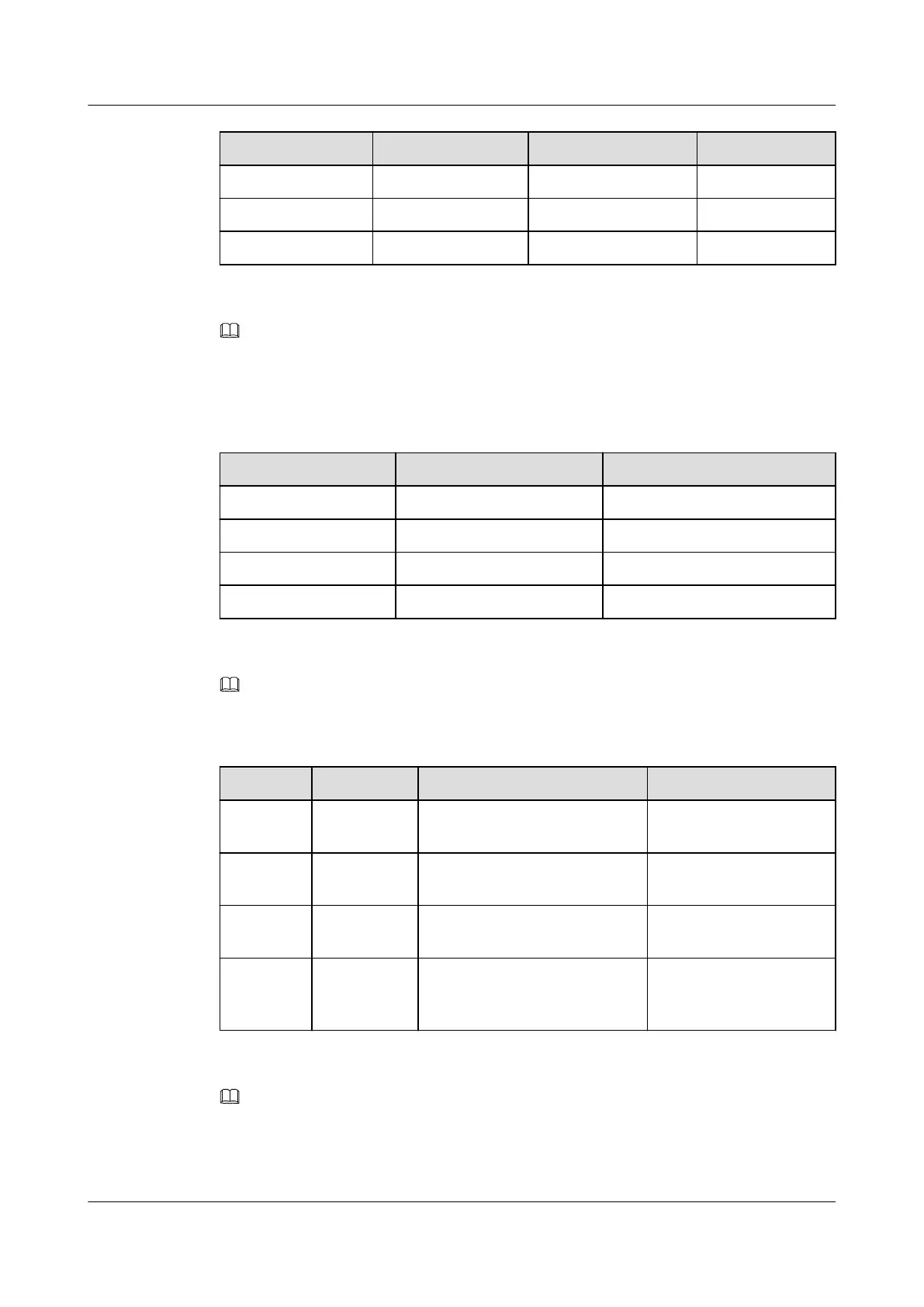SW2-3 SW2-2 SW2-1 Address Value
OFF ON OFF 5
OFF OFF ON 6
OFF OFF OFF 7
NOTE
When SW2-1, SW2-2, and SW2-3 are used to set the subnode address, make sure that the DIP switch
settings are consistent with the data configuration. But the subnode address value cannot be the same as
that of the environment monitoring board.
Table 2-7 Settings of SW2-5 and SW2-6
SW2-6
SW2-5 Fan Quantity
ON ON 6
ON OFF 8
OFF ON 4
OFF OFF 10
NOTE
Four fans are configured in the ETSI fan tray (FCBB) of the MA5600T.
Table 2-8 Settings of SW2-7 and SW2-8
SW2-8
SW2-7 Speed Adjustment Mode Adjustment Strategy
ON ON Temperature measurement at
the air intake vent (reserved)
Strategy 1
ON OFF Temperature measurement at
the air exhaust vent
Strategy 2
OFF ON Temperature measurement at
the air intake vent
Strategy 3
OFF OFF Temperature measurement at
the air intake vent (the fan stops
rotating)
Strategy 4
NOTE
The ETSI fan tray (FCBB) of the MA5600T must use speed adjustment policy 3.
SmartAX MA5600T/MA5603T/MA5608T Multi-service
Access Module
Hardware Description
2 Subrack and Chassis
Issue 24 (2018-07-30) Huawei Proprietary and Confidential
Copyright © Huawei Technologies Co., Ltd.
79
