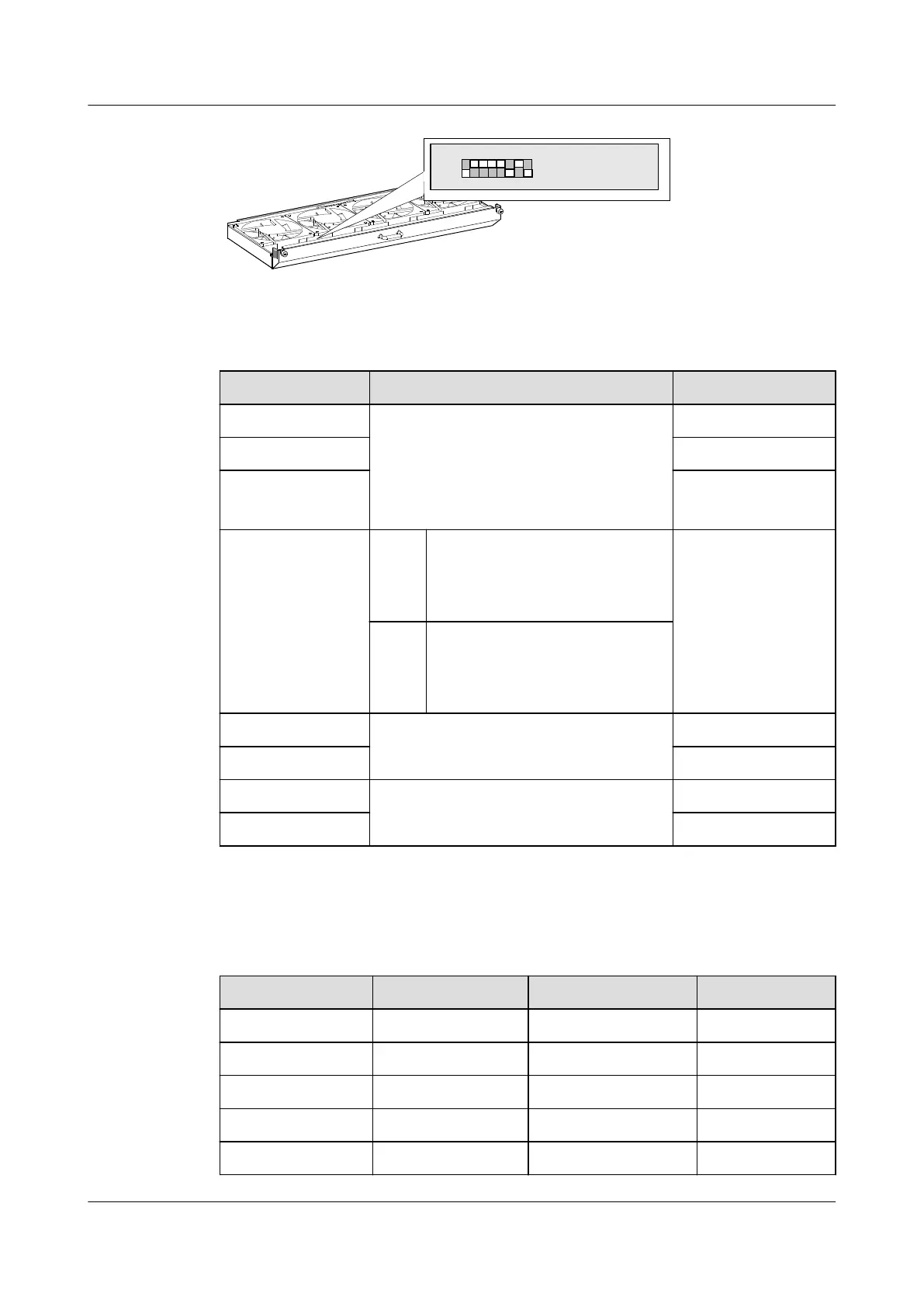H801FCBB
ON
5 6 7 8
1 2 3 4
SW2
Table 2-5 describes the settings of SW2.
Table 2-5 Settings of SW2
DIP Switch
Indication Default Settings
SW2-1 It is used to set the subnode address of the
fan tray that maps the data configuration.
l ON: The address bit is 0.
l OFF: The address bit is 1.
By default, the address bit is 1.
OFF
SW2-2 ON
SW2-3 ON
SW2-4 ON The baud rate of the
communication between the fan
tray and the control board is 19200
bit/s.
ON
OFF The baud rate of the
communication between the fan
tray and the control board is 9600
bit/s.
SW2-5 It is used to set the quantity of fans. ON
SW2-6 OFF
SW2-7 It is used to set the mode of adjusting the
fan speed.
ON
SW2-8 OFF
Table 2-6, Table 2-7, and Table 2-8 describe the settings of the DIP switches of SW2.
Table 2-6 Settings of SW2-1, SW2-2, and SW2-3
SW2-3
SW2-2 SW2-1 Address Value
ON ON ON 0
ON ON OFF 1
ON OFF ON 2
ON OFF OFF 3
OFF ON ON 4
SmartAX MA5600T/MA5603T/MA5608T Multi-service
Access Module
Hardware Description
2 Subrack and Chassis
Issue 24 (2018-07-30) Huawei Proprietary and Confidential
Copyright © Huawei Technologies Co., Ltd.
78
