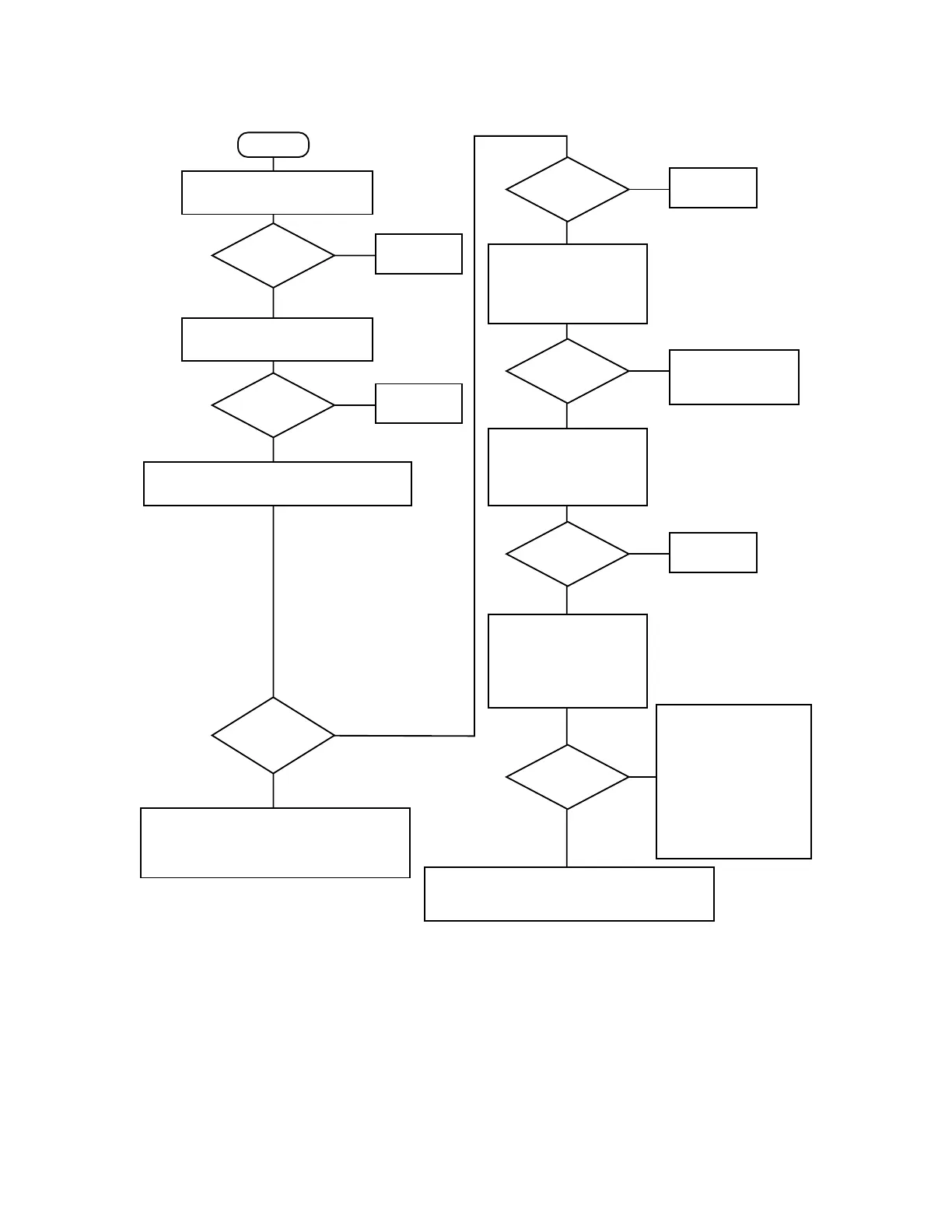8018653 1.1 Troubleshooting • 4-7
Start
Reset the CCP via the front
panel switch.
Problem
solved?
Yes
No
System is
operational.
Write the Error Code on the malfunction
report, then refer to chapter 5,
"Maintenance," section "Replacing BSC
circuit modules" to replace the CCP.
Check LAN connections for
proper termination.
Problem
solved?
Yes
No
System is
operational.
SUDs
completed
properly?
Yes
No
Problem
solved?
Yes
No
System is
operational.
Remove suspect CCP
from the BSC chassis;
wait 30 seconds, then
install it back into its
slot.
Perform the steps listed in section 4.3,
"Startup diagnostics procedure."
Problem
solved?
Yes
No
The ramdisk was
corrupted. System
is now operational.
Refer to chapter 5,
"Maintenance," section
"Replacing BSC circuit
modules" to replace
the CCP.
Problem
solved?
Yes
No
Refer to chapter 5, "Maintenance", section "
Replacing BSC chassis assembly." to
replace the BSC chassis.
Install the original CCP.
Then remove all other
CCPs, CAPs, and STMs
from BSC chassis
except
the suspect
CCP.
Problem
solved?
Yes
No
Problem is being
caused by a bus
conflict with another
module. Install modules
back into the BSC
chassis one at a time
until the problem
recurs. When that
happens, remove the
board causing the
conflict and replace it.
System is
operational.
Flowchart 4-6. You are unable to bring the CCP online