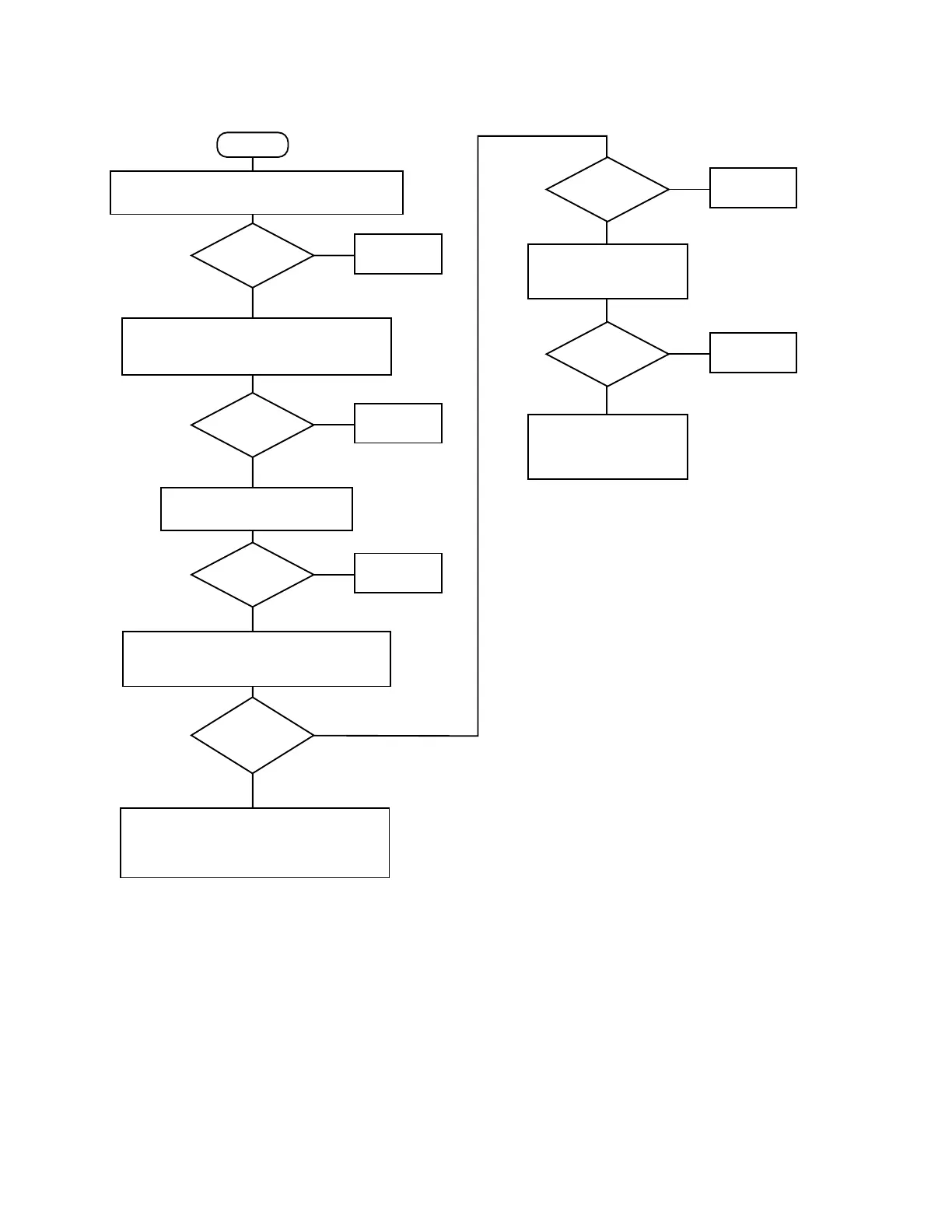4-8 • Troubleshooting 8018653 1.1
Start
Check T1 cabling from the back of the BSC to
the patch panel rack.
Problem
solved?
Yes
No
System is
operational.
Write the Error Code on the malfunction
report, then refer to chapter 5,
"Maintenance," section "Replacing BSC
circuit modules" to replace the CCP.
Remove unused CCPs, CAPs, and STMs
from BSC and unplug associated CAP
and re-insert into the slot.
Problem
solved?
Yes
No
System is
operational.
SUDs
completed
properly?
Yes
No
Problem
solved?
Yes
No
System is
operational.
Swap out the
associated T1 card with
a functional T1 card.
Perform the steps listed in section 4.3,
"Startup diagnostics procedure" on
associated CAP and T1 card.
Problem
solved?
Yes
No
Swap out the
associated CAP with a
functional CAP or CCP.
System is
operational.
Problem
solved?
Yes
No
System is
operational.
Remove unused T1 cards
from BSC.
Flowchart 4-7. You are unable to establish T1 lines