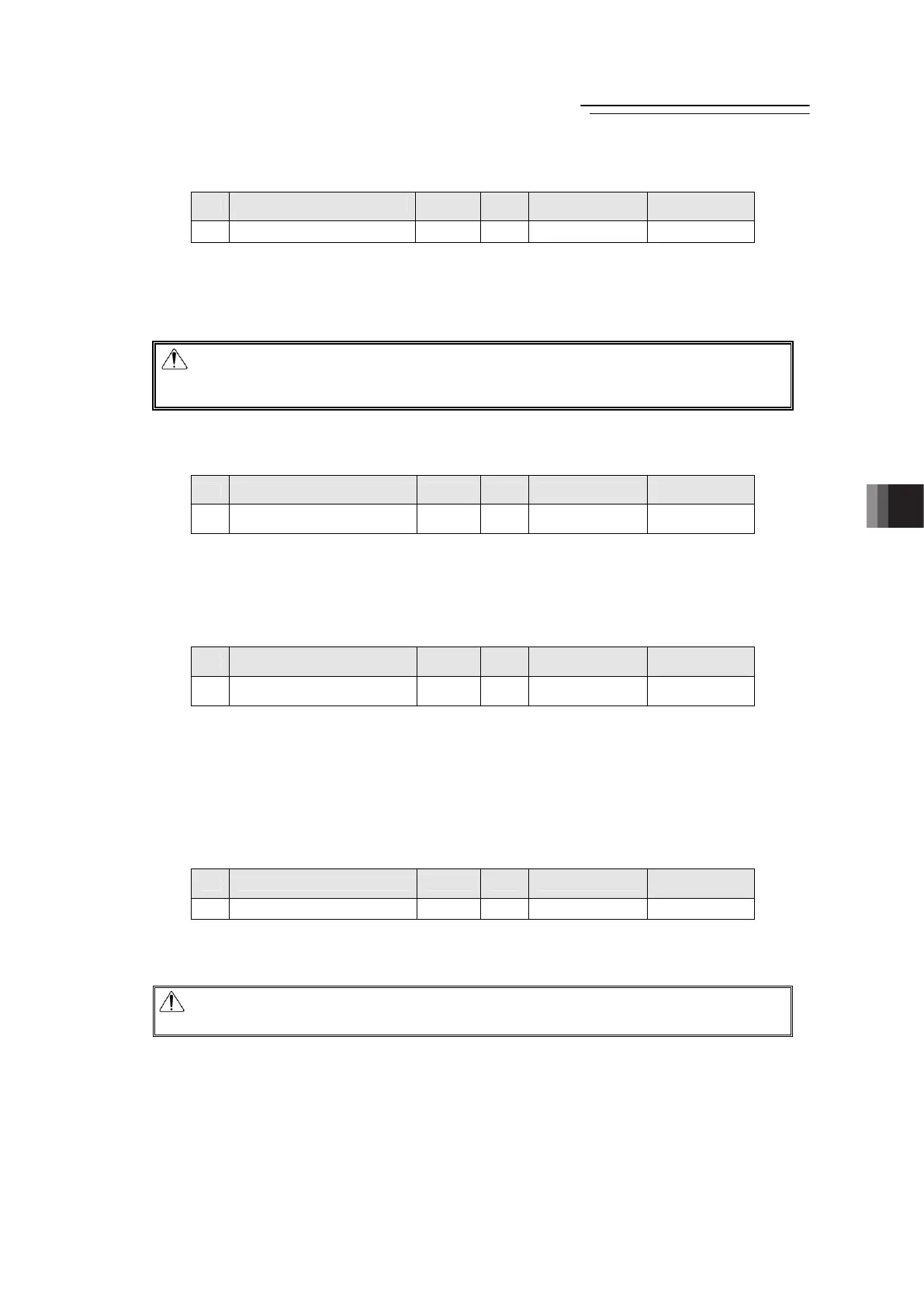8. Parameter
Fieldbus Communication
221
RCP6
[70] Selection of SIO2 Baud Rate (Parameter No.169)
No. Name Symbol Unit Input Range
Default factory
setting
169 Selection of baud rate SIO2 BRSL bps 9600 to 230400 38400
Set the baud rate in the startup SIO2 baud rate.
Set an appropriate value in accordance with the communication speed of the host.
One of 9600, 14400, 19200, 28800, 38400, 76800, 115200 and 230400 bps can be selected as
the communication speed.
Caution: The baud rate after the PC software is connected will be the rate of PC
software. To make effective the value set in the parameter, turn off the power
once and on it again.
[71] SIO2 Minimum Delay Time for Slave Transmitter Activation (Parameter No.170)
No. Name Symbol Unit Input Range
Default factory
setting
170
Minimum delay time for slave
transmitter activation
RTM2 msec 0 to 255 5
In this setting, set the time from receiving the command (received data) during the SIO2
communication till the response (sent data) is returned to the host side.
[72] SIO2 Silent Interval Magnification (Parameter No.171)
No. Name Symbol Unit Input Range
Default factory
setting
171
SIO2 silent interval
magnification
SIM2 Time 0 to 10 0
Use this parameter to set the silent interval (no communication) time by the time taken for
communication of 3.5 characters or longer before command data transmission when the
controller is operated via serial communication.
This parameter need not be changed when a teaching tool such as PC software is used.
If “0” is set, no multiplier is applied.
[73] SIO2 Slave Address (Parameter No.172)
No. Name Symbol Unit Input Range
Default factory
setting
172 SIO2 slave address MSA2 - 0 to 16 0
Set the slave addres when SIO2 communication.
(Note) Make sure to establish the setting to avoid duplication of the unit number to a device
connected to SIO2.
Caution: Not to be used in this setting for RCP6S. Do not change the setting from the
setting value.
