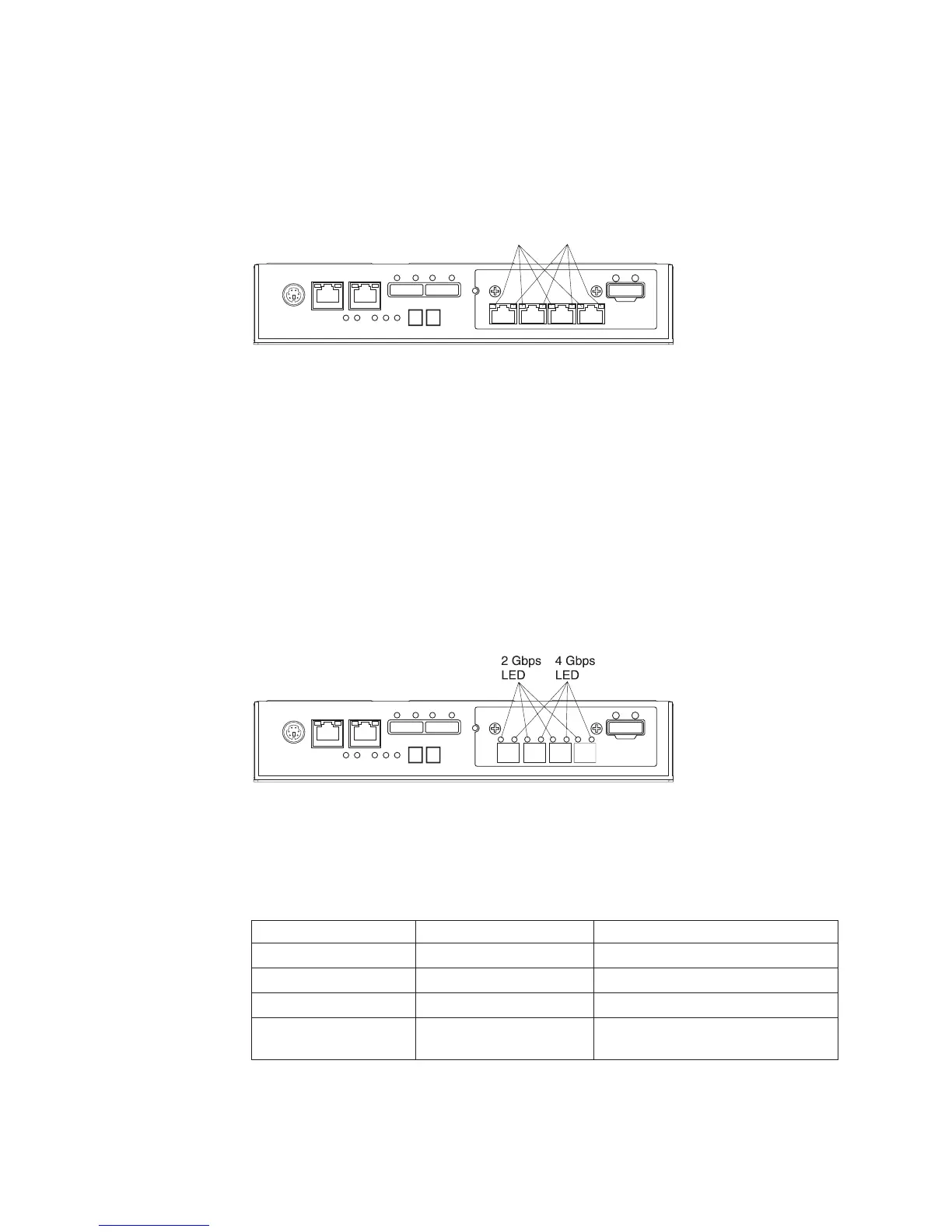Battery fault LED (amber)
When this LED is lit, it indicates that the battery fails to hold a charge and
should be replaced. The normal condition of this LED is off.
iSCSI activity LED (green)
When this LED is lit, it indicates that the link is established with the
controller. When this LED is flashing, there is activity on this port. When
this LED is off, no link is established with this port.
iSCSI speed LED (amber)
When this LED is lit, it indicates that the port is operating at 1000 Mbps.
When this LED is off, it indicates that the speed of the port is 100 Mbps.
If the optional Fibre Channel host port adapter is installed in the controller, the
host port adapter contains four additional Fibre Channel host connectors with
LEDs.
Fibre Channel speed LEDs 2 Gbps and 4 Gbps
These LEDs in combination indicate the speed of the Fibre Channel host
port.
Table 15. Fibre Channel port LEDs
2 Gbps LED 4 Gbps LED Host port speed
On Off 2 Gbps
Off On 4 Gbps
On On 8 Gbps
Off Off No SFP module is present or the SFP
module is faulty
iSCSI
activity
LED
iSCSI
speed
LED
Figure 82. iSCSI host port adapter LEDs
Figure 83. Fibre Channel host port adapter LEDs
92 IBM System Storage DS3500 and EXP3500 Storage Subsystem: Installation, User's, and Maintenance Guide