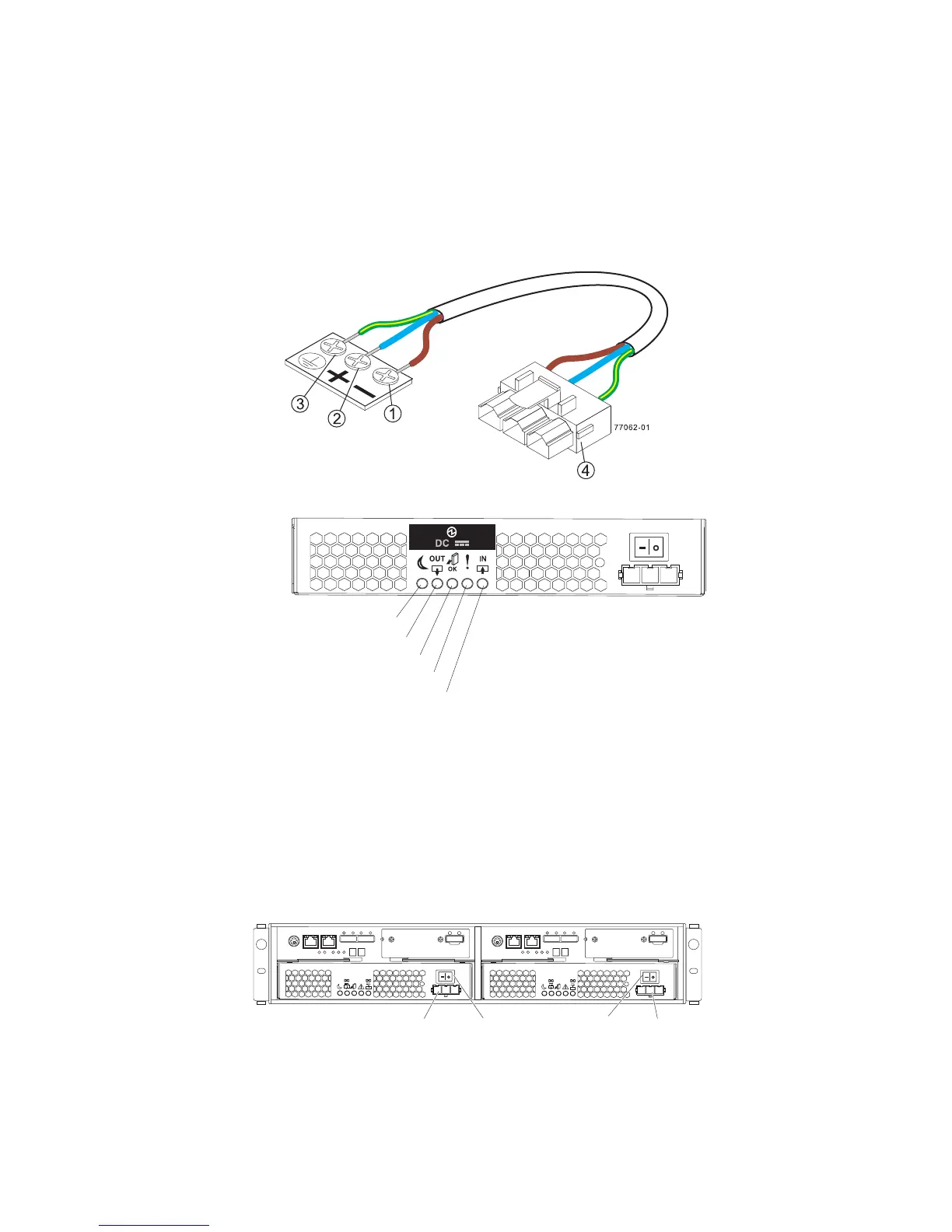If a fault is detected, the amber Power-Fan Service Action Required LED is on.
If you can safely remove the power-fan controller, the blue Power-Fan Service
Action Allowed LED is on.
7. Turn off the Power switch on the DC power-fan controller that has failed.
CAUTION:
Risk of electrical shock – This unit has more than one power source. To
remove all power from the unit, all DC MAINS must be disconnected by
removing all power connectors (item 4 below) from the power supplies.
CAUTION:
Electrical grounding hazard – This equipment is designed to permit the
connection of the DC supply circuit to the earthing conductor at the
equipment.
8. Disconnect the two-pole 30-amp circuit breaker
9. Turn off both of the DC Power switches on all DC-powered enclosures in the
storage subsystem.
10. Remove the plastic strain relief from the DC power connector.
11. Unplug the DC power connector from the failed DC power-fan controller.
Fault LED (amber)
DC power in LED (green)
OK to remove LED (blue)
DC power out LED (green)
Standby power LED (green)
Figure 110. DC power connectors for DS3500 DC models
Power
switch
Power
connector
Power
switch
Power
connector
Figure 111. Power-supply switches and connectors for DS3500 dc models
146 IBM System Storage DS3500 and EXP3500 Storage Subsystem: Installation, User's, and Maintenance Guide