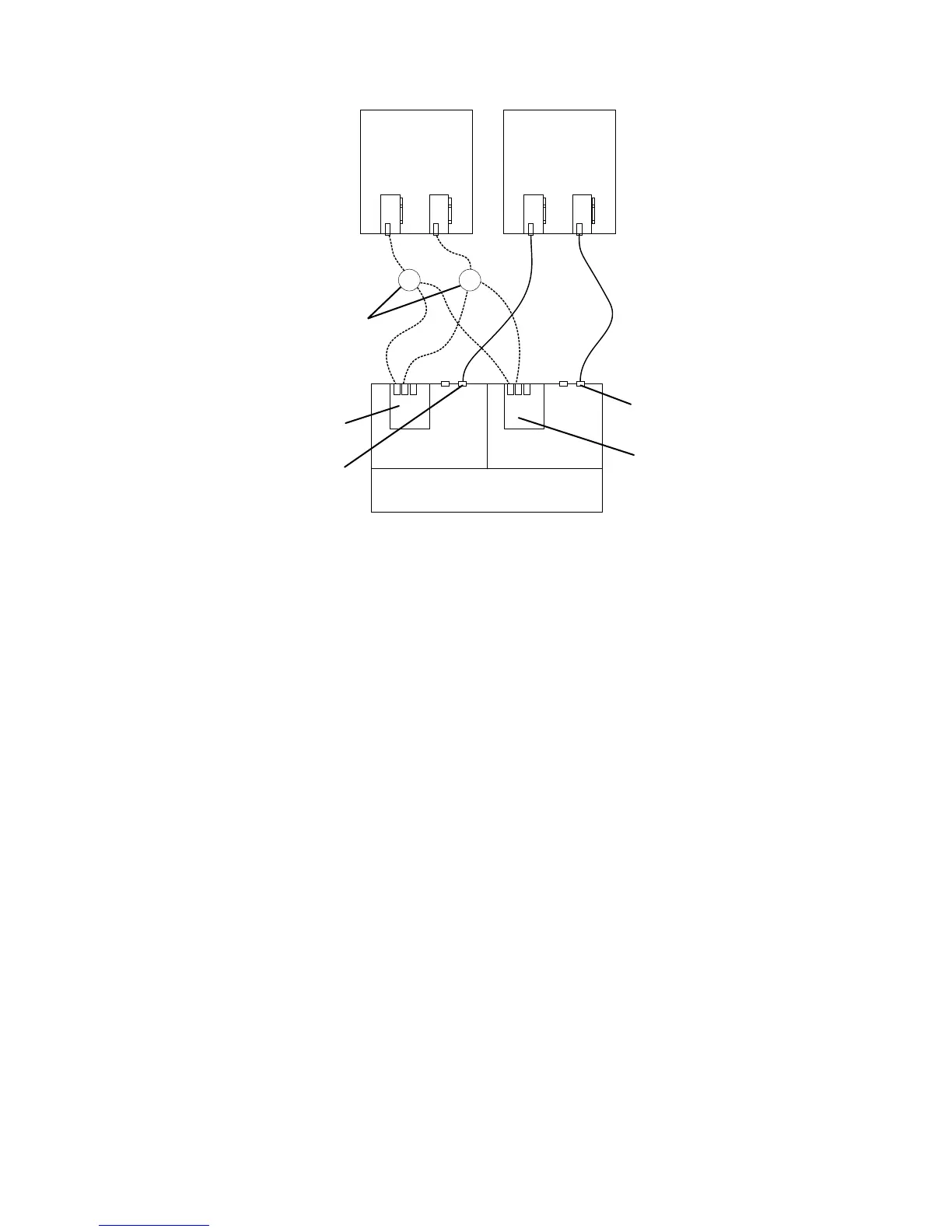Overview of installing an IBM BladeCenter configuration to
connect to a DS3500
This section contains an overview of and guidelines for installing an IBM
BladeCenter configuration to connect to a DS3500.
Before you install the BladeCenter configuration:
v Ensure that the BladeCenter chassis, blade server, SAS connectivity module, and
SAS expansion card are supported. Go to http://www.ibm.com/servers/
storage/support/disk/, select the link for the DS3500, and see the
interoperability matrix.
v Ensure that an Advanced Management Module is installed in the BladeCenter
chassis. The latest level of management-module firmware is available at
http://www.ibm.com/bladecenter/.
v For the latest SAS connectivity module firmware, SAS expansion card firmware,
blade server BIOS code, and device drivers, see http://www.ibm.com/systems/
support/.
Installing the BladeCenter configuration
To install the IBM BladeCenter SAS Expansion Card (CFFv), IBM BladeCenter SAS
Connectivity Module, and blade server, complete the following steps:
1. Install an IBM BladeCenter SAS Expansion Card (CFFv) in each blade server
that you want to connect to the DS3500. See the documentation that is shipped
with the SAS expansion card for installation requirements and procedures.
2. Install the blade servers in the BladeCenter chassis. See the documentation that
is shipped with the blade server for installation requirements and procedures.
DS3500
Host with dual
fibre shannel or
iSCSI ports
Host with dual
SAS HBAs
Fibre Channel
or
1 Gigabit/10 Gigabit
Ethernet switch
e35i0008
Fibre
Channel or
iSCSI ports
SAS ports
SAS ports
Fibre
Channel or
iSCSI ports
Figure 71. Example of a multiple-host, multiple-port, and multiple-fabric (Fibre Channel or
iSCSI, and SAS) configuration
Chapter 3. Cabling the storage subsystem and storage enclosure 75
