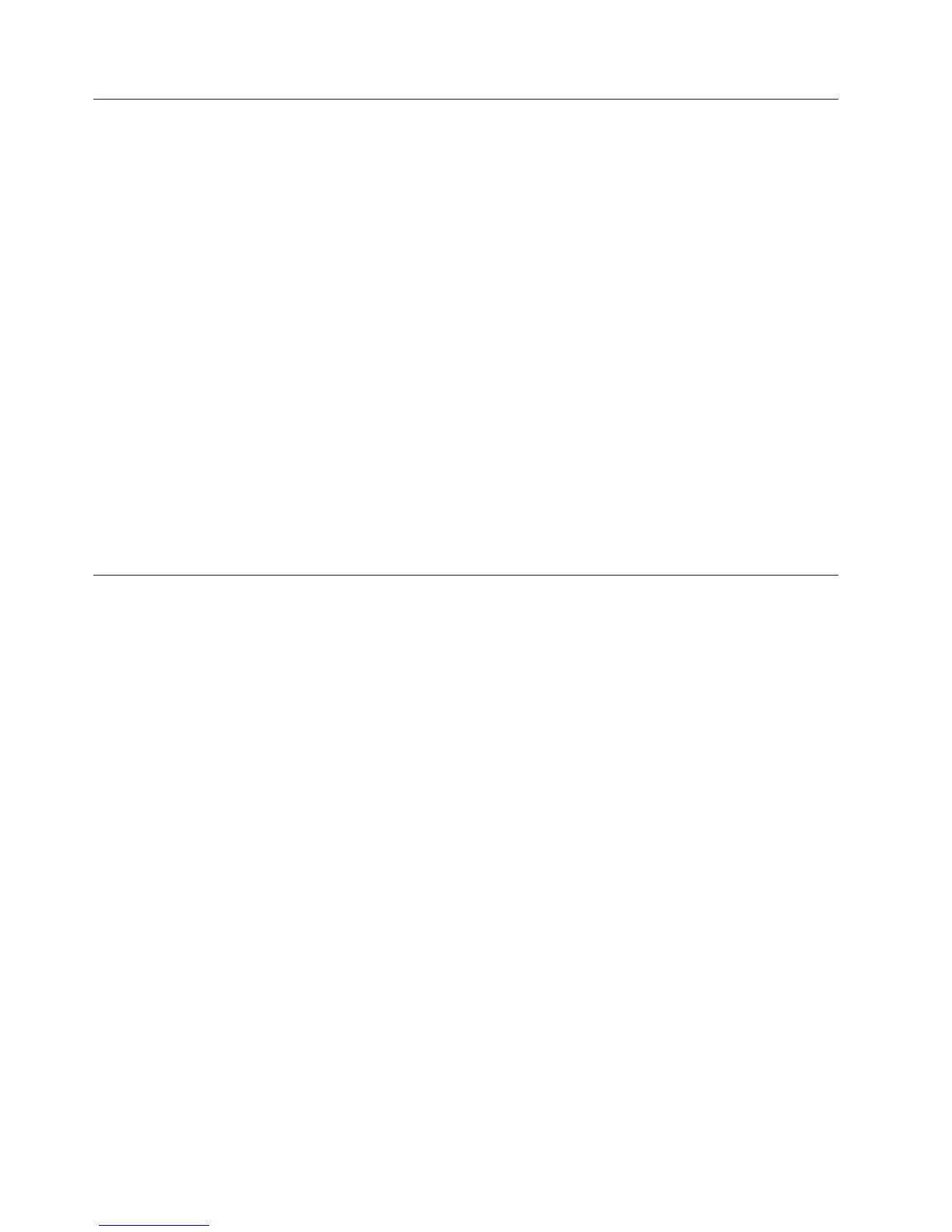Product updates
If you need to update your DS3500 storage subsystem, follow the steps below.
Important: To keep your storage subsystem up-to-date with the latest firmware
and other product updates, register the storage subsystem for technical support
notifications. Go to http://www.ibm.com/servers/storage/support/disk/. From
the menu at the top of the page, click My IBM and select My Technical Support.
On the next page, click register now.
Download the latest version of the Storage Manager software, DS3500 storage
subsystem controller firmware, DS3500 series storage enclosure firmware, and
drive firmware when you initially install the storage subsystem and when product
updates become available.
To receive product updates, complete the following steps:
1. After you have registered, type your user ID and password to log in to the site.
The “My notifications for technical support” page opens.
2. From the Subscribe tab, click Storage disk systems.
3. Click the box next to the product you want to receive information about.
4. Click Continue.
5. Under Notify me by, click e-mail.
6. Click the Submit button to complete the notifications process.
Best practices guidelines
This topic provides guidelines on best practices during the usage of the DS3500
storage subsystem.
To ensure optimal operation of your system, follow these best practices:
v Ensure that the storage subsystem is in an optimal state before you shut it
down. Never turn off the power if any amber LED is lit; be sure to resolve any
error conditions before you shut down the storage subsystem.
v Back up the data on your storage drives periodically.
v To maintain power redundancy, connect the DS3500 storage subsystem and
EXP3500 storage enclosure right and left power supplies to two independent
external power circuits through ac power distribution units (PDUs) inside a rack
or directly into external receptacles. This ensures that all devices in the
configuration have power when only one power circuit is available. In addition,
having all the right or all the left power cables connected to the same power
circuit enables the devices in the configuration to power-on simultaneously
during an unattended restoration of power.
Note: Do not overload the circuits that power your storage subsystem and
storage enclosures. Use additional pairs of ac PDUs. See Table 1 on page 5 for
information about storage subsystem power requirements. Contact the
technical-support representative for additional information.
v Save the storage subsystem profile before any planned system shutdown or after
any system additions, removals, or modifications (including firmware updates,
logical drive creations, storage partitioning definitions, hardware changes, and
so on). For instructions to save the storage subsystem profile for DS Storage
Manager V10.77 or earlier, see the IBM System Storage DS
®
Storage Manager
Version 10 Installation and Host Support Guide. For DS Storage Manager V10.83 or
8 IBM System Storage DS3500 and EXP3500 Storage Subsystem: Installation, User's, and Maintenance Guide