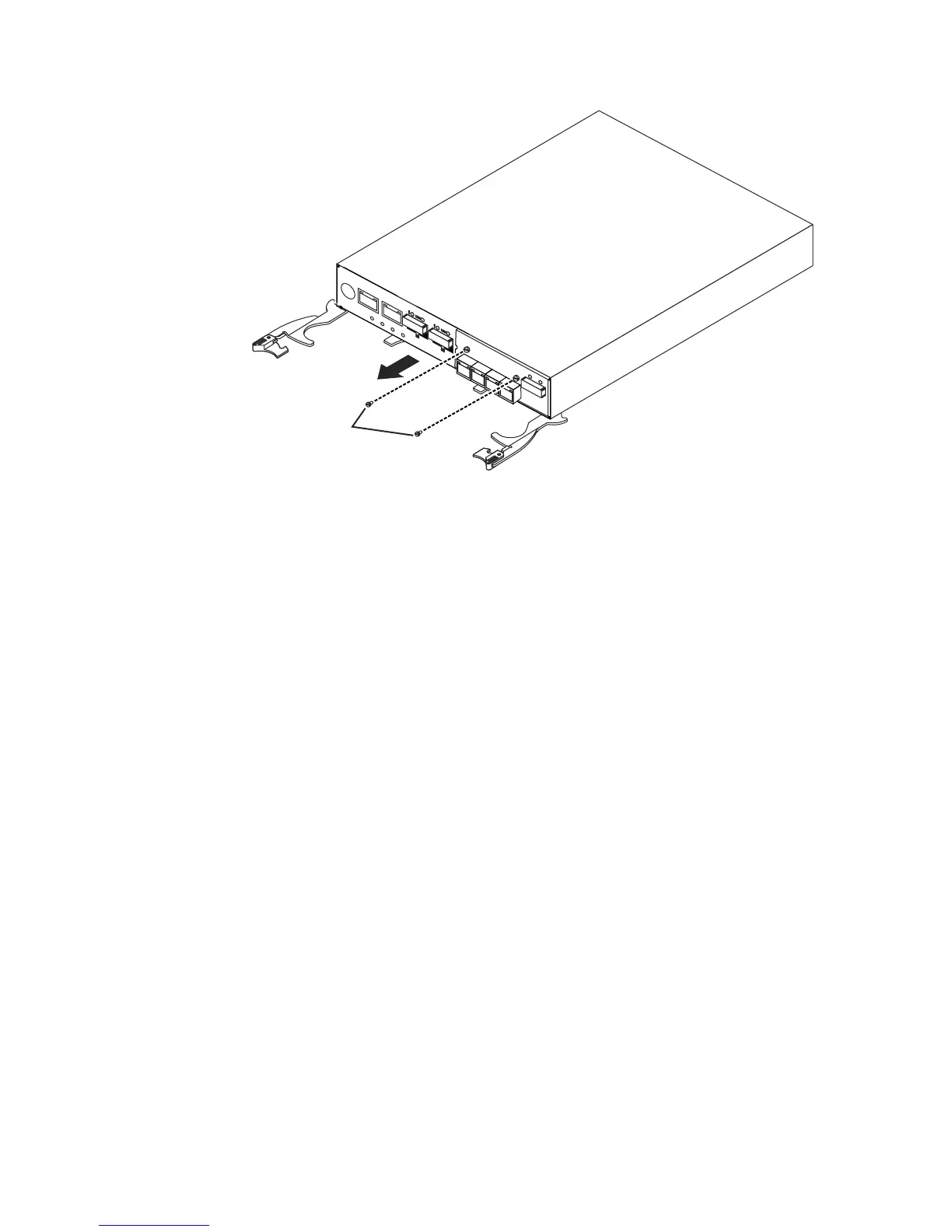11. Ensure that the host port adapter connector and the controller board connector
are aligned. Do not force fit, but use slight pressure to press the card in the
connector. Then, tighten the four captive fasteners.
12. Install the cover (see “Removing and installing a cover” on page 107).
13. Insert the controller into the chassis.
a. Ensure that the release levers on the controller are in the open position.
b. Slide the controller into the bay until it stops.
c. Push the release levers to the closed position.
14. Reconnect the cables that you disconnected in step 3 on page 116.
15. If you are replacing a failed host port adapter operation in a dual-controller
subsystem, skip to the next step. Otherwise, if a second controller exists,
repeat the preceding steps for the second controller beginning with 3 on page
116.
16. Turn on the storage subsystem (see “Turning on the storage subsystem” on
page 82).
17. Wait up to 5 minutes for the Storage Manager software to recognize the
controller.
18. Check the LEDs on the controller to ensure that the controller is fully
operational.
19. Use the Subsystem Management window to check the status of all
components in the storage subsystem.
v If the controller is online and the Subsystem Management window indicates
normal operation, go to step 22 on page 121.
v If the controller is online and the Subsystem Management window indicates
a problem status, go to “Troubleshooting the storage subsystem” on page
87.
v If the controller is offline, continue with step 20.
20. If the newly inserted controller is in an offline state, see the Storage Manager
online help for instructions on bringing the controller online. If necessary,
e35i0015
Screws
Figure 97. Installing a host port adapter
120 IBM System Storage DS3500 and EXP3500 Storage Subsystem: Installation, User's, and Maintenance Guide