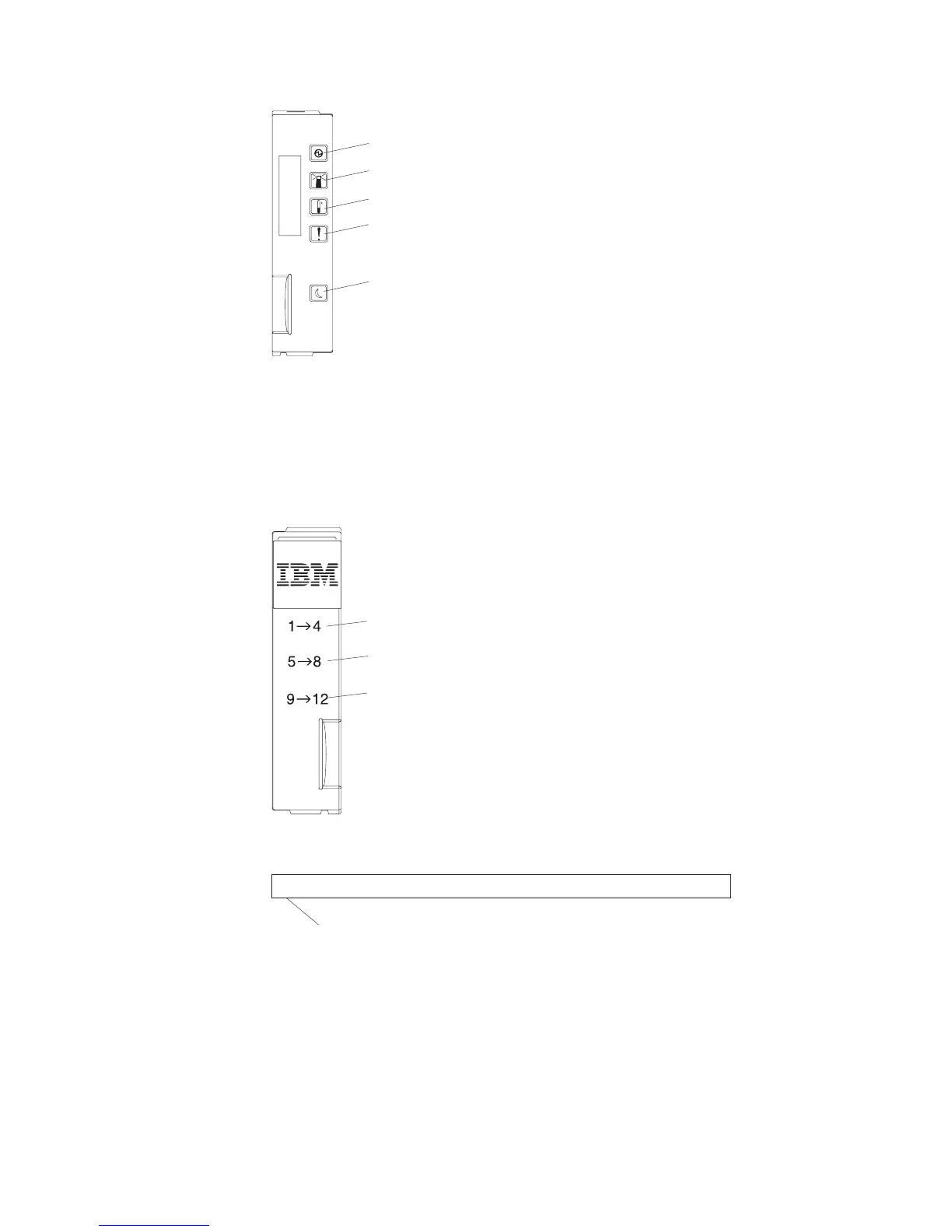Right-side bezel and bottom shelf
The right-side bezel and bottom shelf contain the drive identification
information. Figure 5 shows the right-side bezel of the DS3512 storage
subsystem and EXP3512 storage enclosure. Figure 6 shows the bottom shelf
of the DS3524 storage subsystem and EXP3524 storage enclosure.
The drives are preinstalled in drive enclosures. Install drives in the drive bays on
the front of the storage subsystem or storage enclosure. When a drive is installed,
the drive and enclosure bay designation is set automatically. The hardware
addresses are based on the enclosure ID setting on the controller and on the
physical locations of the drives.
There are no serviceable parts in a drive assembly. If it fails, the whole drive
assembly, along with the drive, bezel, and enclosure, must be replaced. When you
Power-on LED
System locator LED
System error LED
Overtemperature LED
Standby power LED
Figure 4. Left-side bezel
Drives 1 - 4
Drives 5 - 8
Drives 9 - 12
Figure 5. Right-side bezel (DS3512 and EXP3512)
1 2 34 5 6 7 8 9 10111213 141516171819 2021222324
Drives 1 - 24
Figure 6. Bottom shelf (DS3524 and EXP3524)
Chapter 1. Introduction 11
