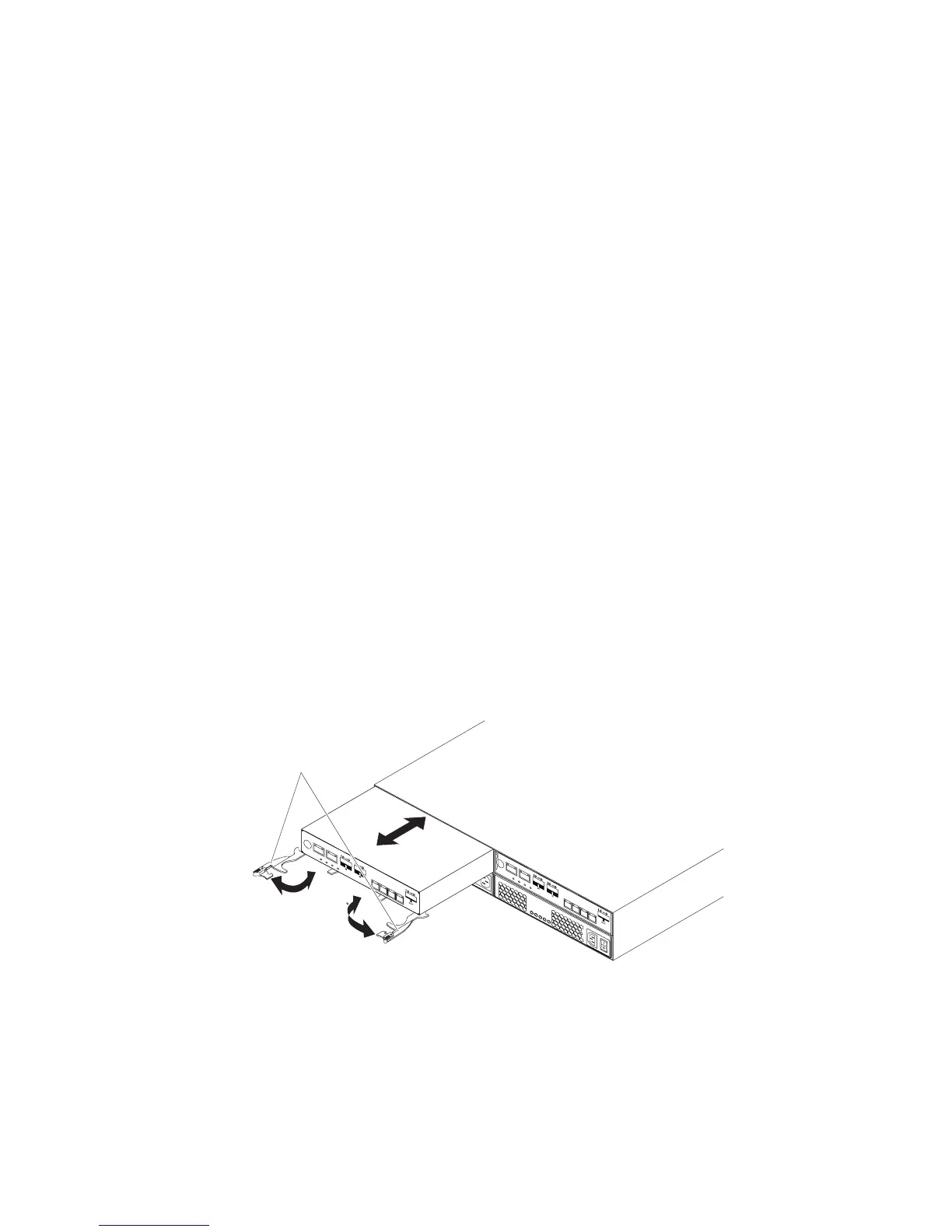Attention: To avoid overheating the storage enclosure and causing damage to its
components, replace failed parts within 10 minutes. The Recovery Guru in the
Storage Manager software identifies failed parts.
Do not remove the failed part from the storage enclosure until you:
v Review the replacement procedure for the failed part in this guide.
v Locate screw drivers or any other hand tools that you might need to replace the
failed part.
v Receive the replacement part and are ready to install it in the enclosure.
Removing a controller
Attention: Before you remove a controller in a single-controller storage
subsystem, shut down the storage subsystem to avoid data loss (see “Turning off
the storage subsystem” on page 95).
To remove a controller from the storage subsystem, complete the following steps:
1. Read the safety information that begins on page “Safety” on page ix and “Best
practices guidelines” on page 8.
Attention: Never remove a controller unless the OK to remove LED is lit.
Doing so can result in a loss of data. See “Controller LEDs” on page 90 to see
an illustration of the LED display subsystem.
2. If the controller has failed, do not continue with this procedure. Instead, go to
“Replacing a controller” on page 109.
Attention: Handle and install cables correctly to avoid degraded performance
or loss of communication with devices. See “Cabling the DS3500 storage
subsystem” on page 31 for more information.
3. Disconnect all attached interface cables from the controller. Be sure to label each
cable so that you can reconnect it correctly.
4. Remove the controller from the chassis.
a. Open the two release levers as shown in the illustration. The controller
moves out of the bay approximately 0.6 cm (0.25 inch).
b. Pull the controller out of the bay.
Release
levers
Figure 88. Removing a controller
106 IBM System Storage DS3500 and EXP3500 Storage Subsystem: Installation, User's, and Maintenance Guide