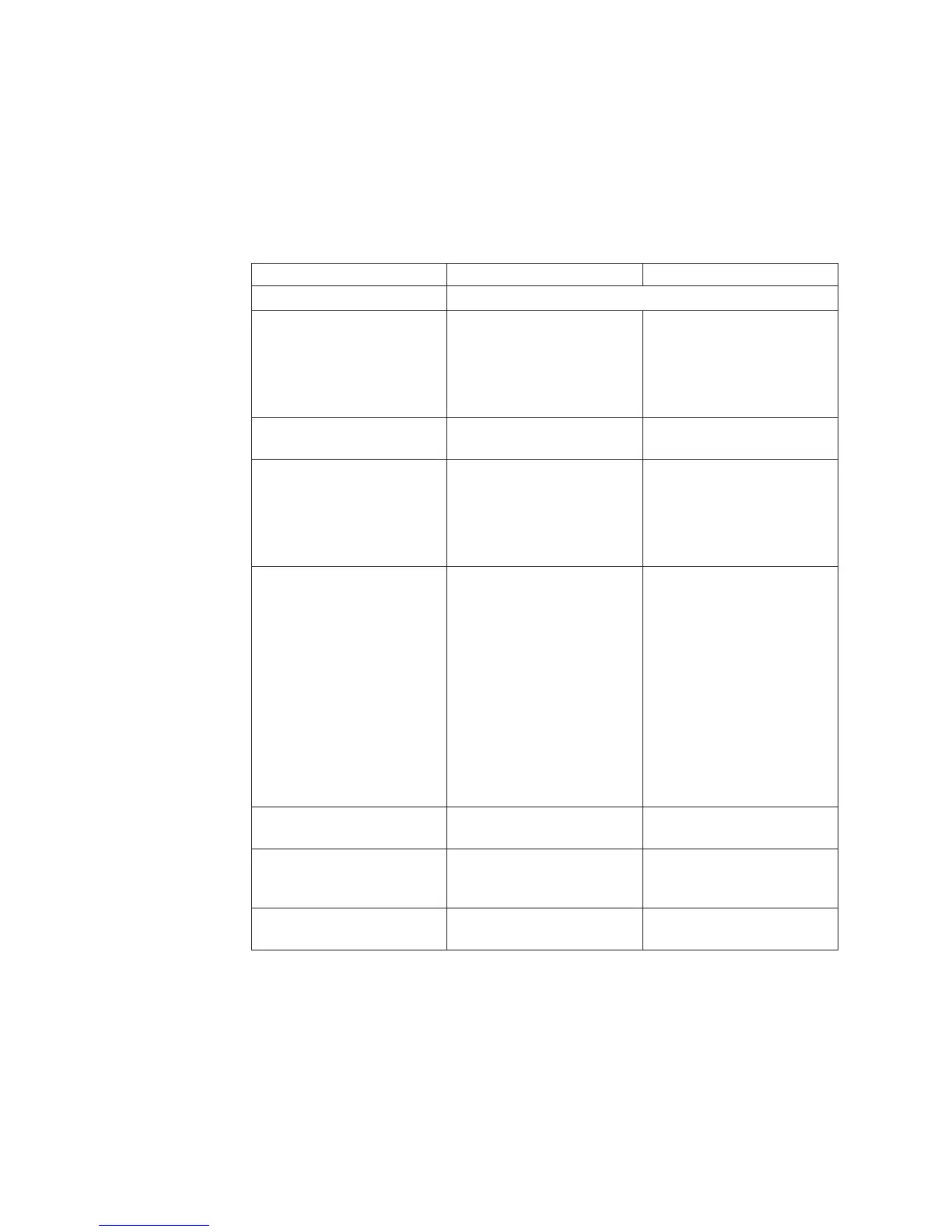The following table lists the sequence category codes and their associated detail
codes.
Startup errors and operational states are displayed in sequences. The numeric
display not only helps to identify a component failure, but also provides
information about the controller state in which the error occurred. The following
table lists the different sequences and the corresponding errors.
Table 18. Seven-segment display sequence code definitions
Category Category Code Detail Codes
(Notation is described in Notes at the end of this table)
Startup Error SE+
v SE+ Power-on default
v dF+ Power-on diagnostic
fault
v Sx Power-on validation
error
Operational Error OE+ Lx+ Lockdown codes (See
note 3)
Operational State OS+
v OL+ Offline (See note 11.)
v bb+ Battery backup
(operating on batteries)
v CF+ Component failure
(See note 12)
Component Failure CF+
v dx+ Processor/Cache
DIMM (x = location. See
note 6.)
v Cx+ Cache DIMM (x =
location. See note 7.)
v Px+ Processor DIMM (x =
location. See note 8.)
v Hx+ Host card (x =
location)
v Fx+ Flash drive (x =
location)
v b1+ Base controller card
Diagnostic Failure dE+ Lx+ Lockdown code (See
note 3)
Category Delimiter dash+ Separator between
category-detail code pairs
(See notes 4 and 9)
End-Of-Sequence Delimiter blank- End-of-sequence indicator
(See notes 5 and 10)
170 IBM System Storage DS3500 and EXP3500 Storage Subsystem: Installation, User's, and Maintenance Guide