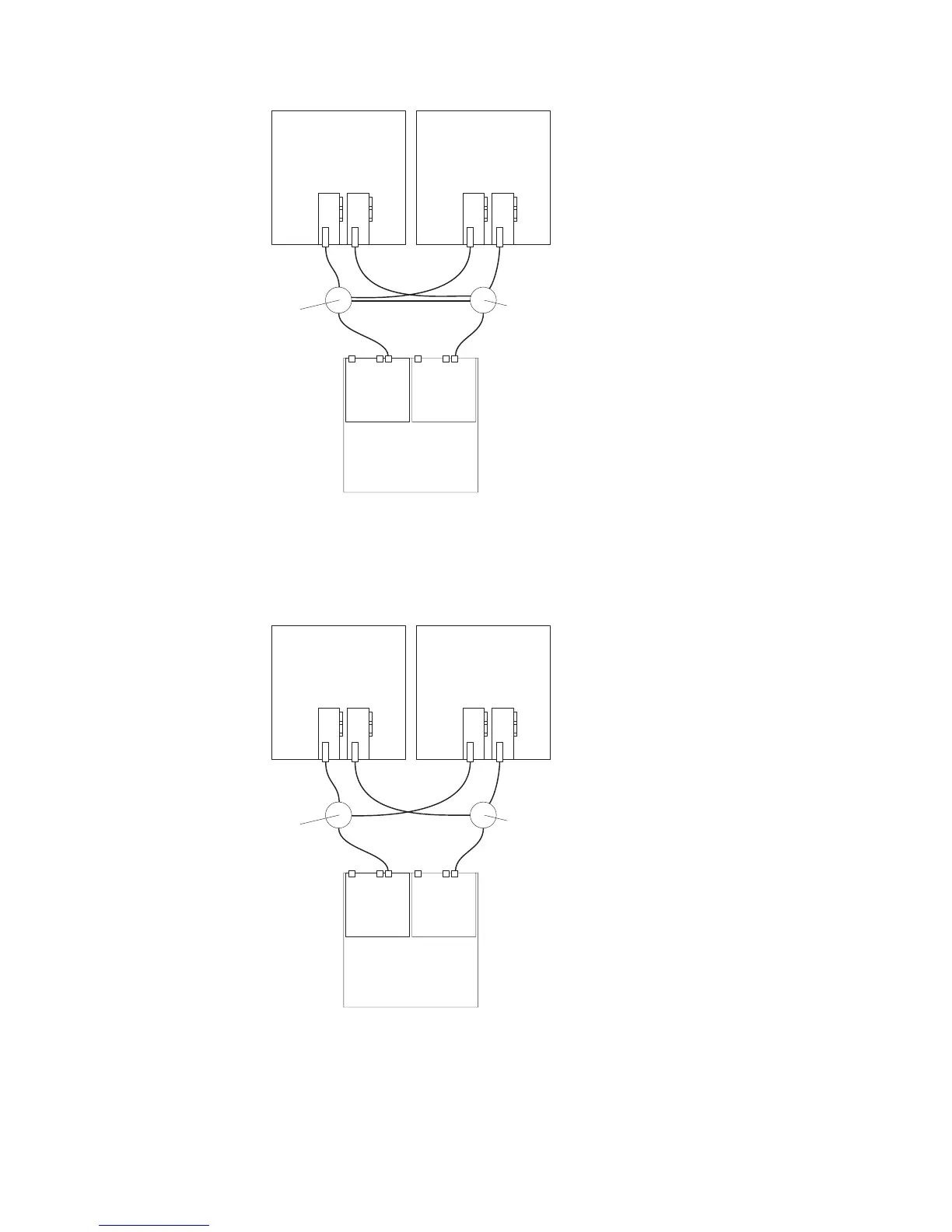In Figure 62, the Fibre Channel switches are not connected together through an ISL.
Each switch forms its own SAN fabric. This configuration is also the configuration
to use for a dual-node host configuration.
In Figure 63 on page 70, the Fibre Channel switches are not connected together.
Each switch forms its own SAN fabric.
Host system
with two host
adapters
Host system
with two host
adapters
Fibre
Channel
switch
Fibre
Channel
switch
Inter-Switch Link
DS3500
Figure 61. Example of a single Fibre Channel SAN fabric configuration
Host system
with two host
adapters
Host system
with two host
adapters
Fibre
Channel
switch
Fibre
Channel
switch
DS3500
Figure 62. Example of a dual Fibre Channel SAN fabric configuration
Chapter 3. Cabling the storage subsystem and storage enclosure 69