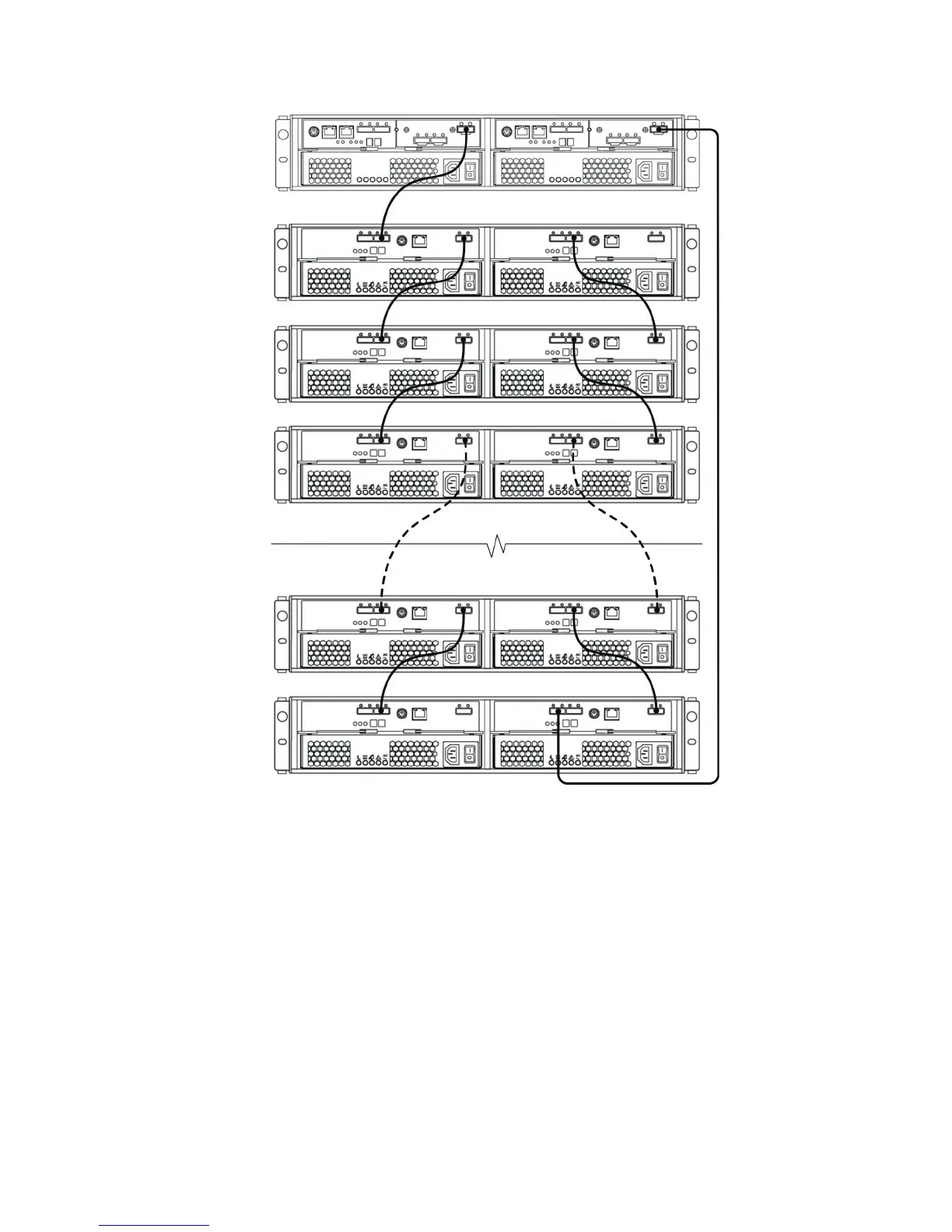Adding a storage enclosure to a running dual-controller
configuration
Complete the following steps to add storage enclosures to a running
dual-controller DS3500 storage subsystem.
Note: Ensure that each storage enclosure has two ESMs before you connect it to a
dual-controller DS3500 storage subsystem. The second ESM must be purchased
separately. Contact your IBM marketing representative or authorized reseller for
more information about purchasing a second ESM. For more information about
installing a second ESM, see the Installation Guide that is shipped with the storage
enclosure.
1. Ensure that the DS3500 storage subsystem status is Optimal in the Storage
Manager software.
Figure 42. A dual-controller DS3500 and eight storage enclosures
Chapter 3. Cabling the storage subsystem and storage enclosure 53