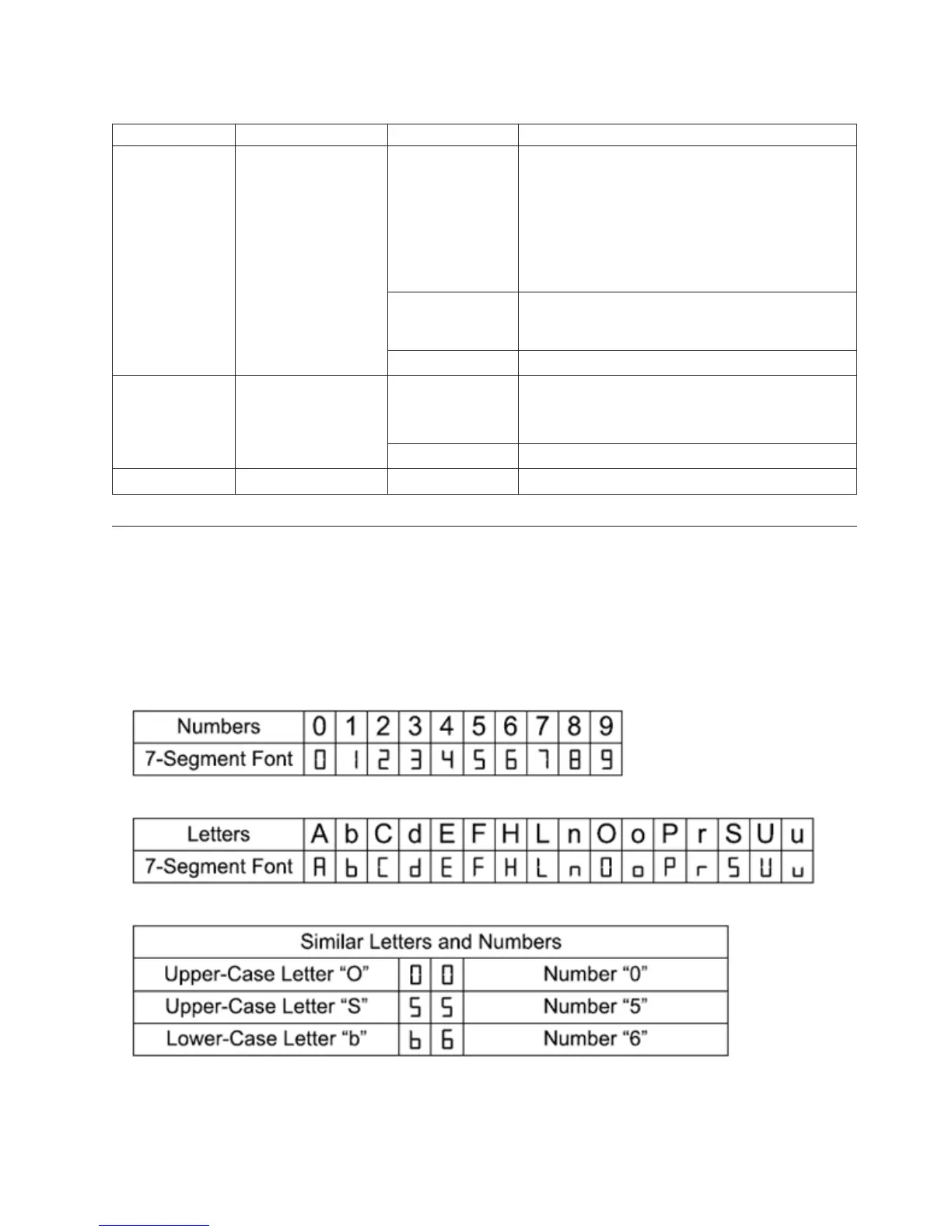Table 17. Troubleshooting information (continued)
Component Problem indicator Possible cause Possible solutions
Some or all
components
Intermittent or
sporadic power loss
Defective ac or dc
power source or
partially connected
power cord
1. Check the ac or dc power source.
2. Secure all installed power cables and power
supplies.
3. If applicable, check the power components
(power supplies, uninterruptible power supply,
and so on).
4. Replace defective power cables.
Power-supply
failure
Check for a fault LED on the power supply and
replace the failed power supply. See “Checking the
LEDs” on page 88.
Midplane failure Contact your IBM technical-support representative.
Drives Unable to access any
drives
SAS cable
1. Ensure that the SAS cables are undamaged and
correctly connected.
2. Replace the cables.
ESM failure Contact your IBM technical-support representative.
Subsystem Random errors Midplane failure Contact your IBM technical-support representative.
Seven-segment display sequence codes and their causes
If an error occurs during the controller or ESM boot process and the Needs
Attention LED is on, the numeric display shows diagnostic information as a
sequence of 2-digit diagnostic code. The following figure shows the seven-segment
alphanumeric characters.
Figure 126. Seven-segment alphanumeric characters
Chapter 6. Solving problems 169