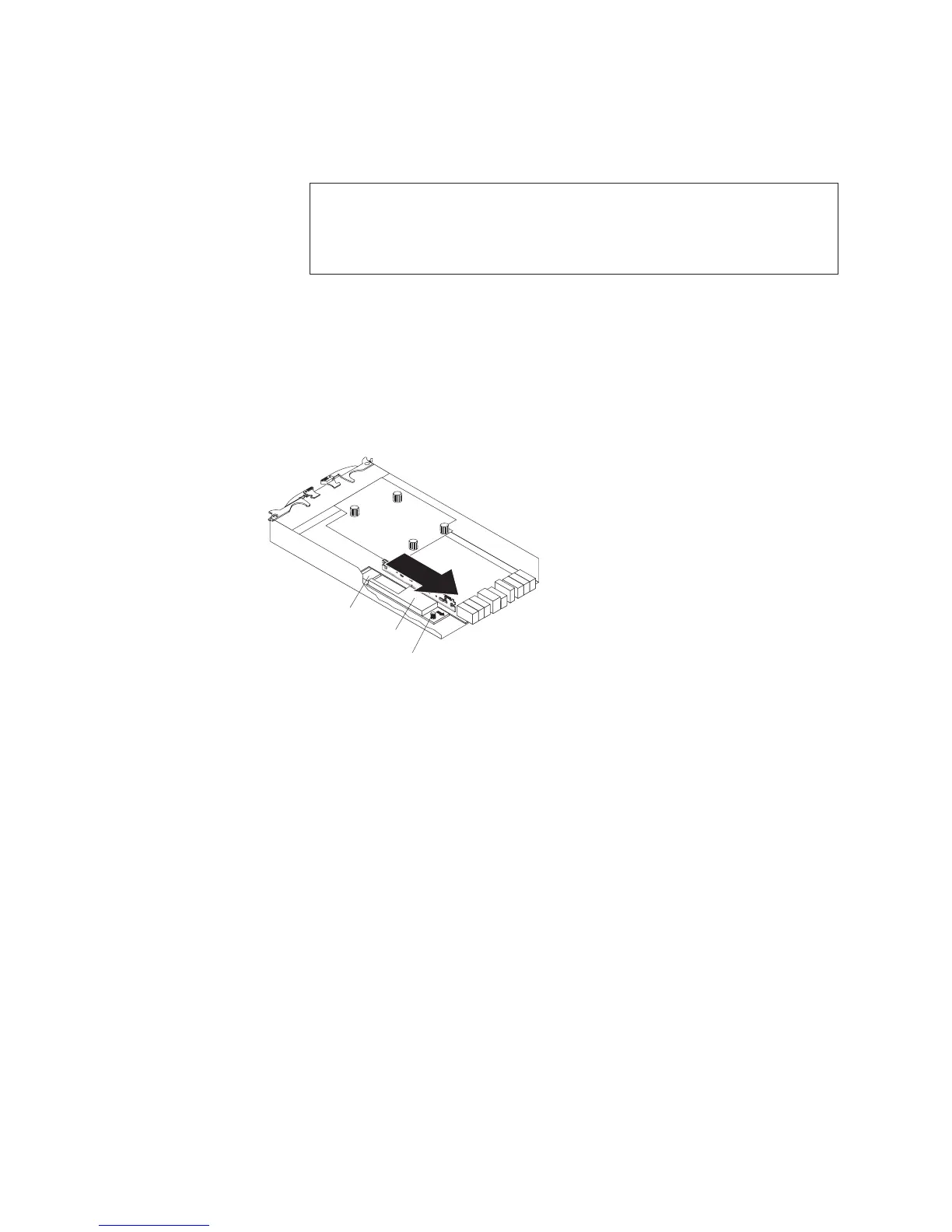a. Open the two release levers as shown in the illustration. The controller
moves out of the bay approximately 0.6 cm (0.25 inch).
b. Pull the controller out of the bay.
DANGER
Electrical voltage and current from power cables are hazardous. To
avoid a shock hazard, always place electrical equipment on dry,
static-free level surfaces. Never turn on any electrical equipment
when there is evidence of fire, water, or structural damage.
c. Place the controller on a dry, static-free level surface.
Attention: The DS3500 replacement controller ships with a temporary filler.
Place the temporary filler in the controller chassis bay after the failed
controller is removed, to maintain proper airflow and cooling.
10. Remove the cover (see “Removing and installing a cover” on page 107).
11. Remove the battery from the failed controller.
a. Loosen the blue captive fastener till you can move the battery in the
direction that is indicated by the arrow.
b. Slide the battery unit out of the controller in the direction that is indicated
by the arrow.
c. Set the battery aside.
12. Remove the cache backup flash memory device from the controller and install
in the new controller.
a. Release the flash memory device by gently pushing the memory farther
into the slot. The slot will release the flash memory device and push the
flash memory device out of the slot.
b. Carefully pull the flash memory device free from the slot.
c. Install the cache battery backup flash memory device into the empty slot
location of the new controller by pressing the flash memory device into the
slot until the flash memory is fully seated.
The following figure shows the location of the cache backup flash memory
device on the controller board.
Battery connector
Captive fastener
Memory cache battery
Figure 92. Removing the battery unit from the controller
112 IBM System Storage DS3500 and EXP3500 Storage Subsystem: Installation, User's, and Maintenance Guide