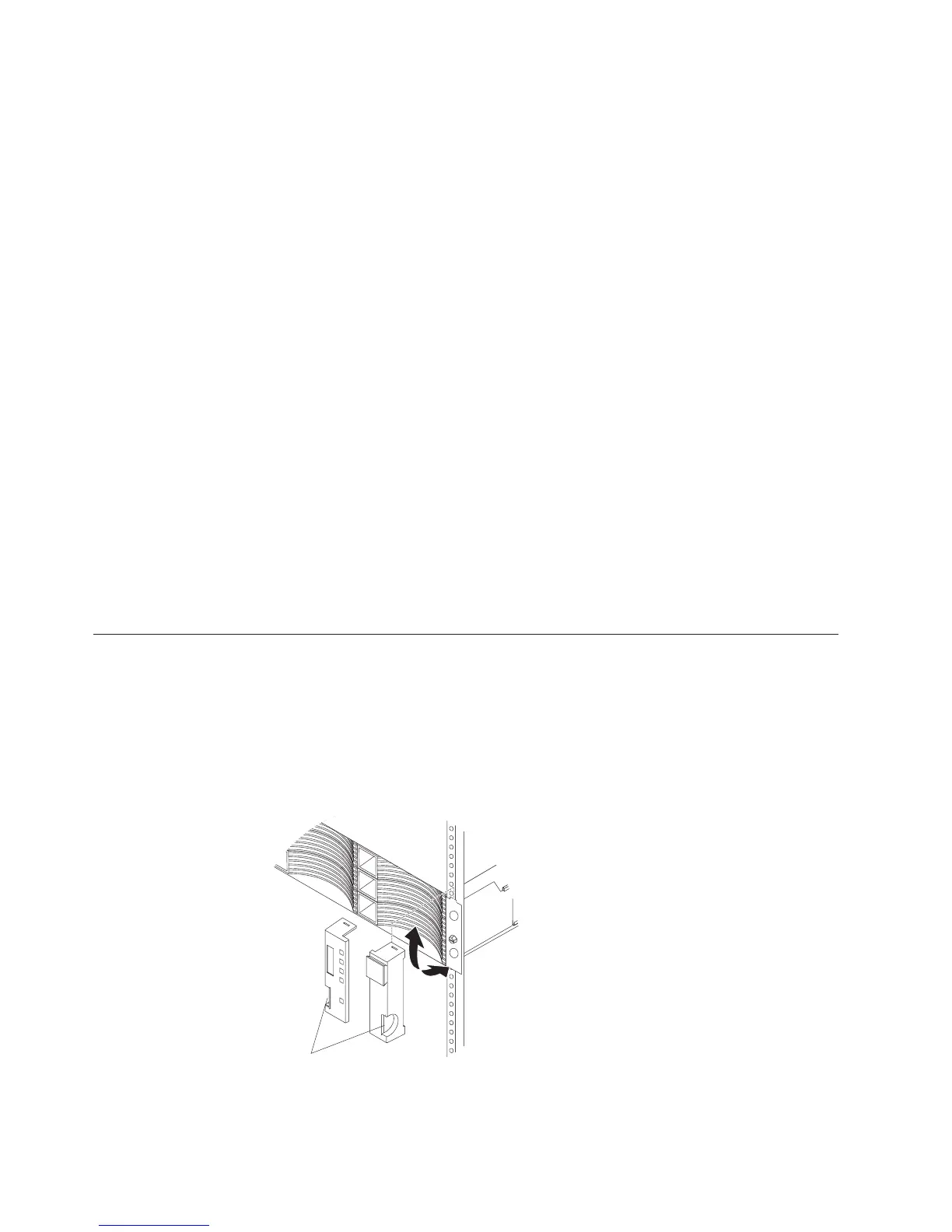8. Install the new SFP transceiver into the interface port.
9. Reconnect the fiber-optic cable.
10. Look at the Host Link LEDs, the Expansion (Drive) LEDs, and the Service
Action Required LEDs on any controller-drive enclosure.
11. Complete any Recovery Guru procedures, as needed.
12. Using the LEDs and the storage management software, check the status of all
of the enclosures in the storage subsystem.
13. Does any component have a Needs Attention status?
v Yes – Click the Recovery Guru toolbar button in the Subsystem
Management Window, and complete the recovery procedure. If the problem
is not resolved, contact your Technical Support representative.
v No – Go to step 14.
14. Remove the anti-static protection.
15. Gather support data about your updated storage subsystem by using one of
these methods:
v Use the storage management software to collect and save a support bundle
of your storage subsystem. From the Subsystem Management Window
toolbar, select Monitor >> Health >> Collect Support Data. Then, name and
specify a location on your system where you want to store the support
bundle.
v Use the CLI to run the save storageSubsystem supportData command to
gather comprehensive support data about the storage subsystem. For more
information about this command, refer to Command Line Interface and Script
Commands. Running this command can temporarily affect performance on
your storage subsystem.
Replacing the bezels
This section describes how to remove and install the bezels.
Before you begin, ensure that you wear an anti-static wrist strap.
Removing the bezels
To remove either the left or right bezel, complete the following steps:
Right bezel
Left bezel
Handles
Figure 122. Removing the bezels
156 IBM System Storage DS3500 and EXP3500 Storage Subsystem: Installation, User's, and Maintenance Guide