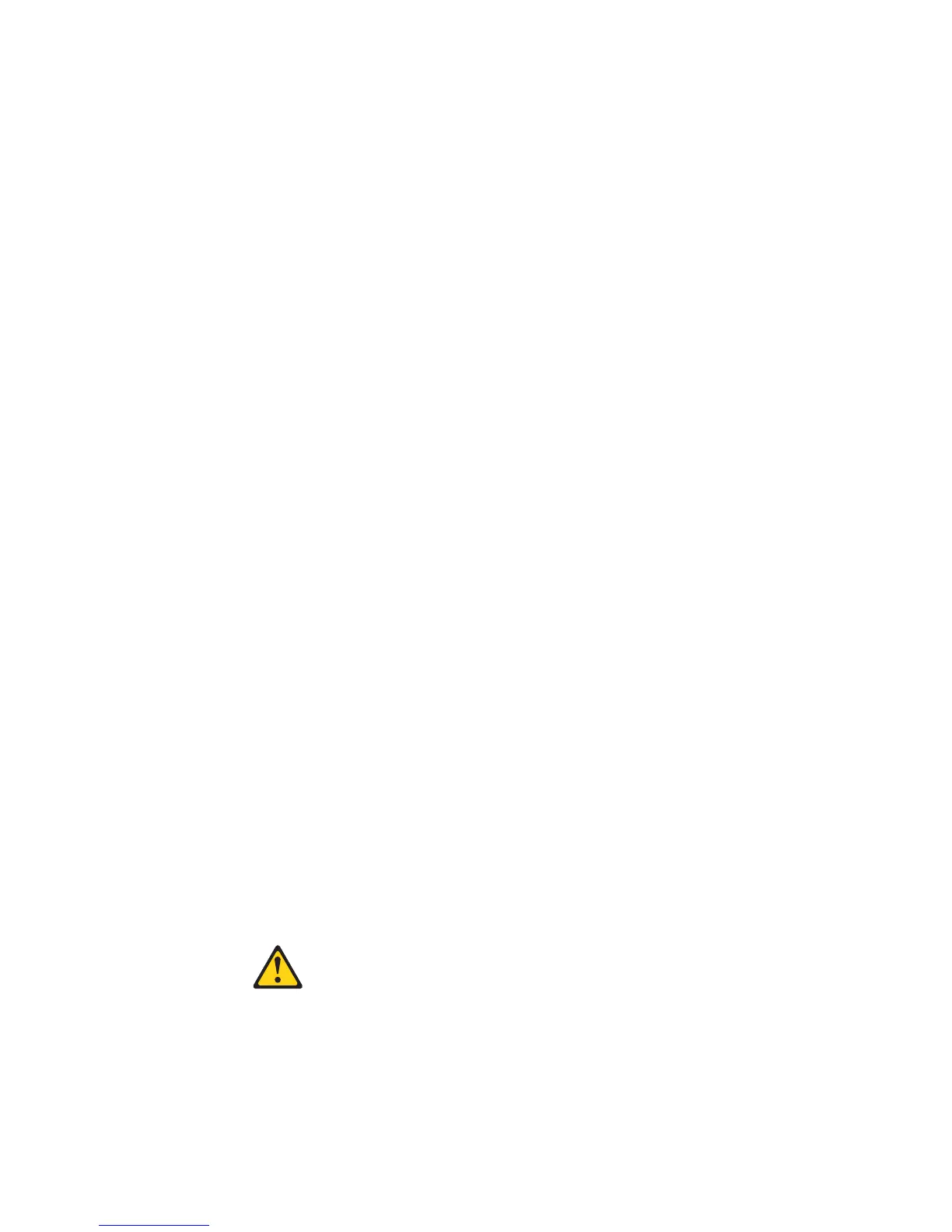19. Wait up to 5 minutes for the Storage Manager software to detect the new
controller.
20. Complete any remaining RECOVERY GURU procedures for controller
replacement.
21. Check the LEDs on the new controller to ensure that the controller is fully
operational.
22. Use the Subsystem Management window to check the status of all
components in the storage subsystem.
v If the new controller is online and the Subsystem Management window
indicates normal operation, go to step 25.
v If the new controller is online and the Subsystem Management window
indicates a problem status, go to “Troubleshooting the storage subsystem”
on page 87.
v If the new controller is offline, continue with step 23.
23. If the newly inserted controller is in an offline state, see the Storage Manager
online help for instructions on bringing the controller online. If necessary,
open the Subsystem Management window and place the controller online;
select the offline controller and click Advanced > Recovery > Place controller
online.
24. Verify the state of the LEDs on the newly inserted controller. See “Controller
LEDs” on page 90. You can also use the Subsystem Management window to
identify any new faults. Do any storage subsystems have a fault (Needs
Attention) status?
v Yes: Click Recovery Guru in the Subsystem Management window toolbar,
and complete the recovery procedure. If the problem remains, contact your
IBM technical-support representative.
v No: Go to step 25.
25. Use the Storage Manager software to print a new storage subsystem profile.
26. Check the WWIDs or the MAC addresses of the host ports after replacing the
controller and/or the host port interface adapter. If you need to change any
WWID or MAC address, update the servers or switches in the configuration.
27. You may have to reboot your system to remove LUNs information associated
with the WWID of the controller you removed.
Removing and disposing of the system-board lithium battery
When you disassemble the storage subsystem for disposal, use the information in
this section to locate, remove, and dispose of the lithium batteries that are on the
system boards in controller A and controller B.
Statement 2
CAUTION:
When replacing the lithium battery, use only an equivalent type battery
recommended by the manufacturer. If your system has a module containing a
lithium battery, replace it only with the same module type made by the same
manufacturer. The battery contains lithium and can explode if not properly used,
handled, or disposed of.
114 IBM System Storage DS3500 and EXP3500 Storage Subsystem: Installation, User's, and Maintenance Guide
