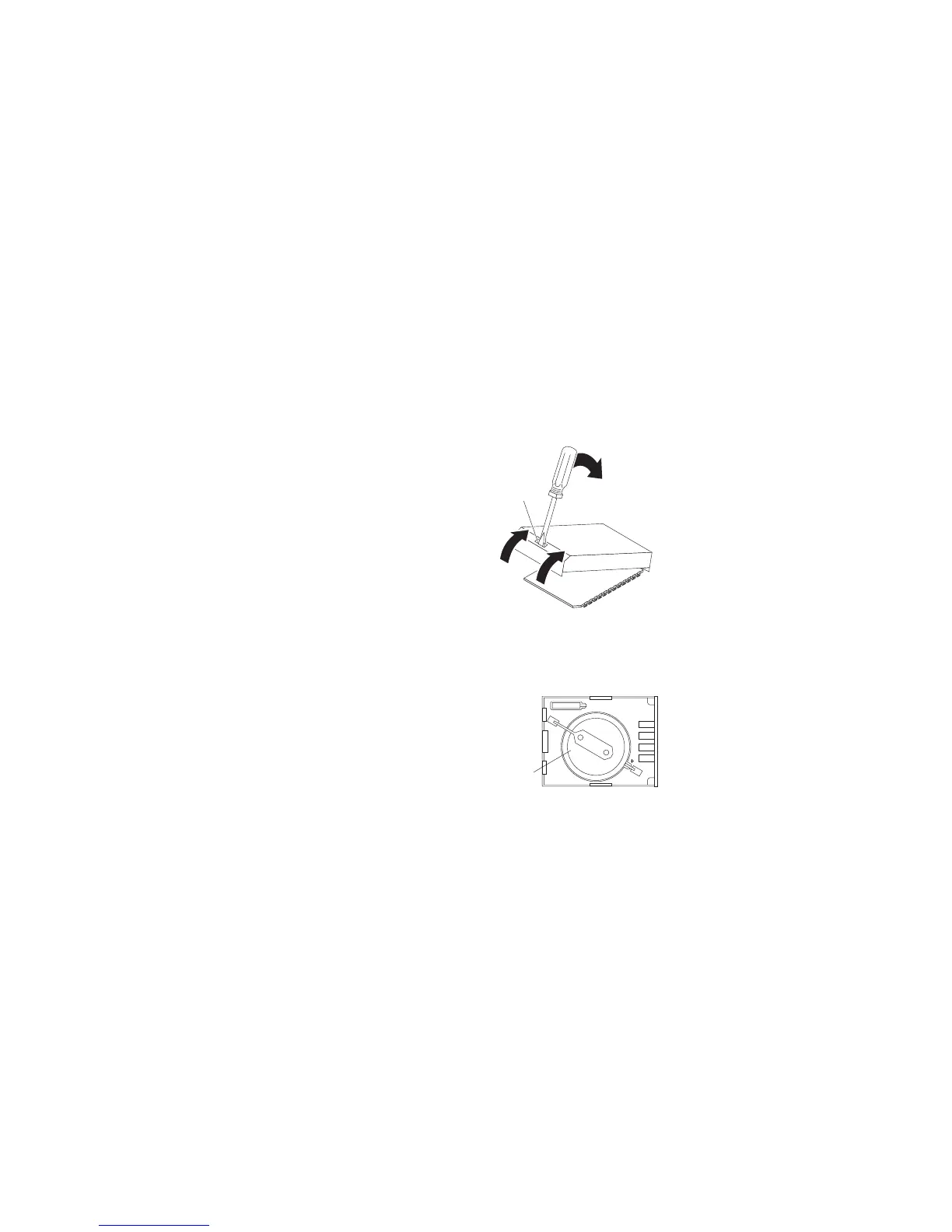Do not:
v Throw or immerse into water
v Heat to more than 100°C (212°F)
v Repair or disassemble
Dispose of the battery as required by local ordinances or regulations.
To remove the batteries for disposal, complete the following steps:
1. Locate the battery compartment on the system board in the controller.
Note:
a. The battery compartment is located near the edge of the controller system
board next to the mounting posts for the optional host daughter cards.
b. If a host daughter card is installed on the controller, you must remove the
card to gain access to the battery compartment.
2. Insert the flat blade of a small screwdriver into the slot on the
battery-compartment cover.
Slot
3. Move the screwdriver as shown in the illustration until the cover is released
from the battery-compartment base.
4. Lift the contact tab; then, slide the battery out of the battery compartment.
Battery
5. Repeat Steps 1 through 4 to locate and remove the lithium battery in Controller
B; then, continue with Step 6.
6. Dispose of the batteries as required by local ordinances or regulations.
The battery must be recycled or disposed of properly. Recycling facilities may
not be available in your area. For information on disposal of batteries outside
the United States, see http://www.ibm.com/ibm/environment/products/
batteryrecycle.shtml or contact your local waste disposal facility.
In the United States, IBM has established a return process for reuse, recycling,
or proper disposal of used batteries. For information on proper disposal of
these batteries, contact IBM at 1-800-426-4333.
Chapter 5. Replacing components 115