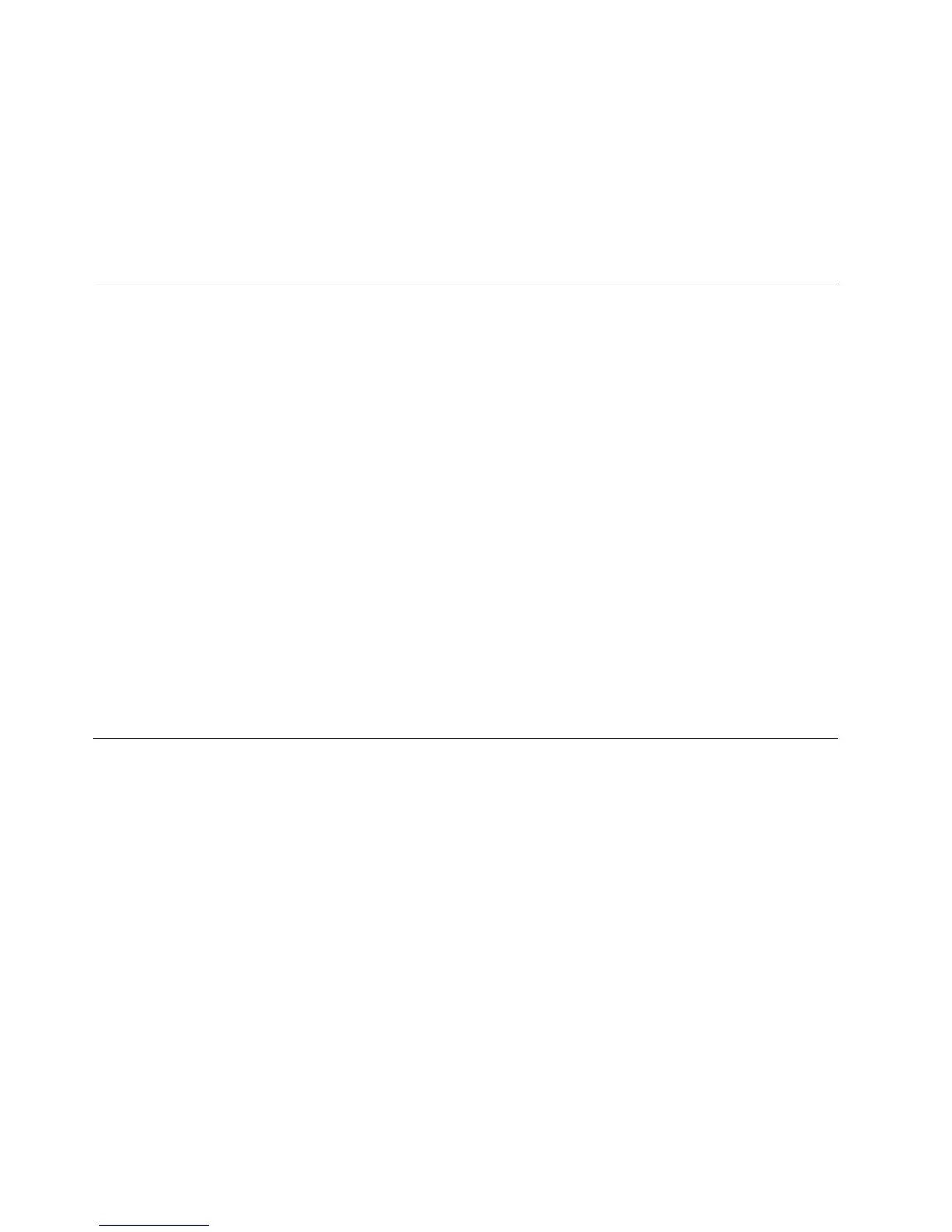Depending on the model, the EXP3500 storage enclosures are shipped with either
ac or dc (-48V dc) power supply and fan units.
EXP3500 storage enclosures that are equipped with ac power supply and fan units
(1746 models E2A and E4A) support both NEBS level 3/Telco operating
environments, and standard IT and office environments. EXP3524 storage
enclosures that are equipped with dc power supply and fan units (1746 model E4T
only) also support both NEBS level 3/Telco operating environments, and standard
Information Technology (IT) and office environments.
Notices and statements in this document
The caution and danger statements in this document are also in the multilingual
IBM Systems Safety Notices document, which is in the Documentation folder on the
IBM System Storage DS3500 Support DVD. Each statement is followed by a reference
number that you can use to locate the corresponding statement in your language
in the IBM Systems Safety Notices document.
The following notices and statements are used in this document:
v Note: These notices provide important tips, guidance, or advice.
v Important: These notices provide information or advice that might help you
avoid inconvenient or problem situations.
v Attention: These notices indicate potential damage to programs, devices, or data.
An attention notice is placed just before the instruction or situation in which
damage might occur.
v Caution: These statements indicate situations that can be potentially hazardous
to you. A caution statement is placed just before the description of a potentially
hazardous procedure step or situation.
v Danger: These statements indicate situations that can be potentially lethal or
extremely hazardous to you. A danger statement is placed just before the
description of a potentially lethal or extremely hazardous procedure step or
situation.
Features and operating specifications
The features and operating specifications of the DS3500 storage subsystem are
discussed here.
Table 1 on page 5 contains a summary of the features and operating specifications
of the DS3500 storage subsystem and EXP3500 storage enclosure. Depending on
the model, some features might not be available, or some specifications might not
apply.
4 IBM System Storage DS3500 and EXP3500 Storage Subsystem: Installation, User's, and Maintenance Guide
