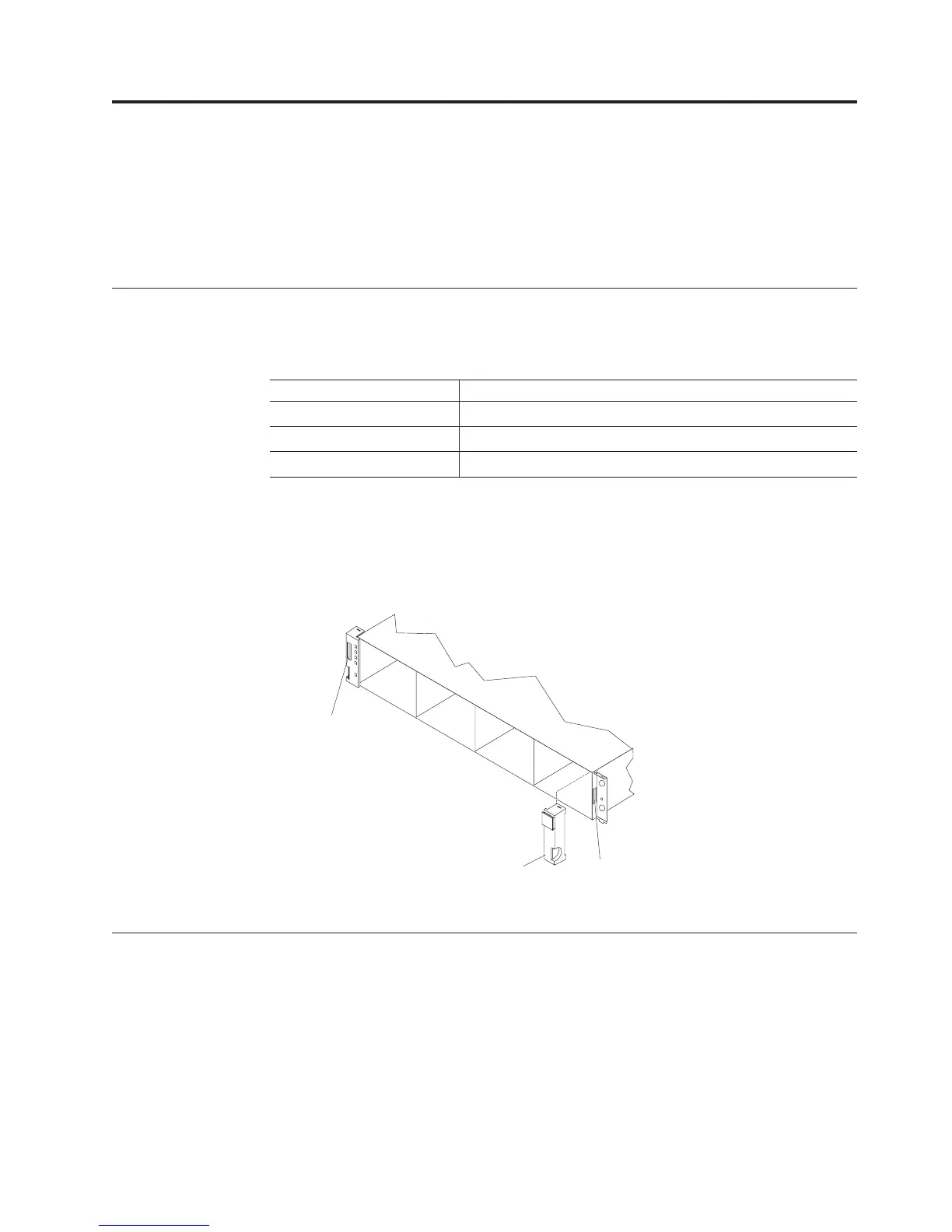Appendix A. Records
Whenever you add optional devices to the DS3500 storage subsystem or EXP3500
storage enclosure, be sure to update the information in this appendix. Accurate,
up-to-date records make it easier to add other devices and provide needed data
whenever you contact your IBM technical-support representative.
Identification numbers
Record and retain the following information.
Table 25. Product identification record
Product name IBM System Storage DS3500 or EXP3500
Machine type 1746
Model number
Serial number
The serial number is on the label in the vertical recess on the left bezel. The serial
number is also on the left chassis flange and on the rear of the chassis. A label that
includes the machine type, model, and serial number is on the top front right
chassis corner.
Hard disk drive locations
Use Table 26 on page 184 to keep a record of the drives that are installed in or
attached to the DS3500 or EXP3500. This information can be helpful when you
install additional drives or if you have to report a hardware problem. Make a copy
of this table before you record information in it, in case you need extra space to
write new values later, or when you update the configuration.
Serial number label
Product name
Machine type, model, and
serial number label
Figure 130. Serial number location on the DS3500
© Copyright IBM Corp. 2010, 2013 183
