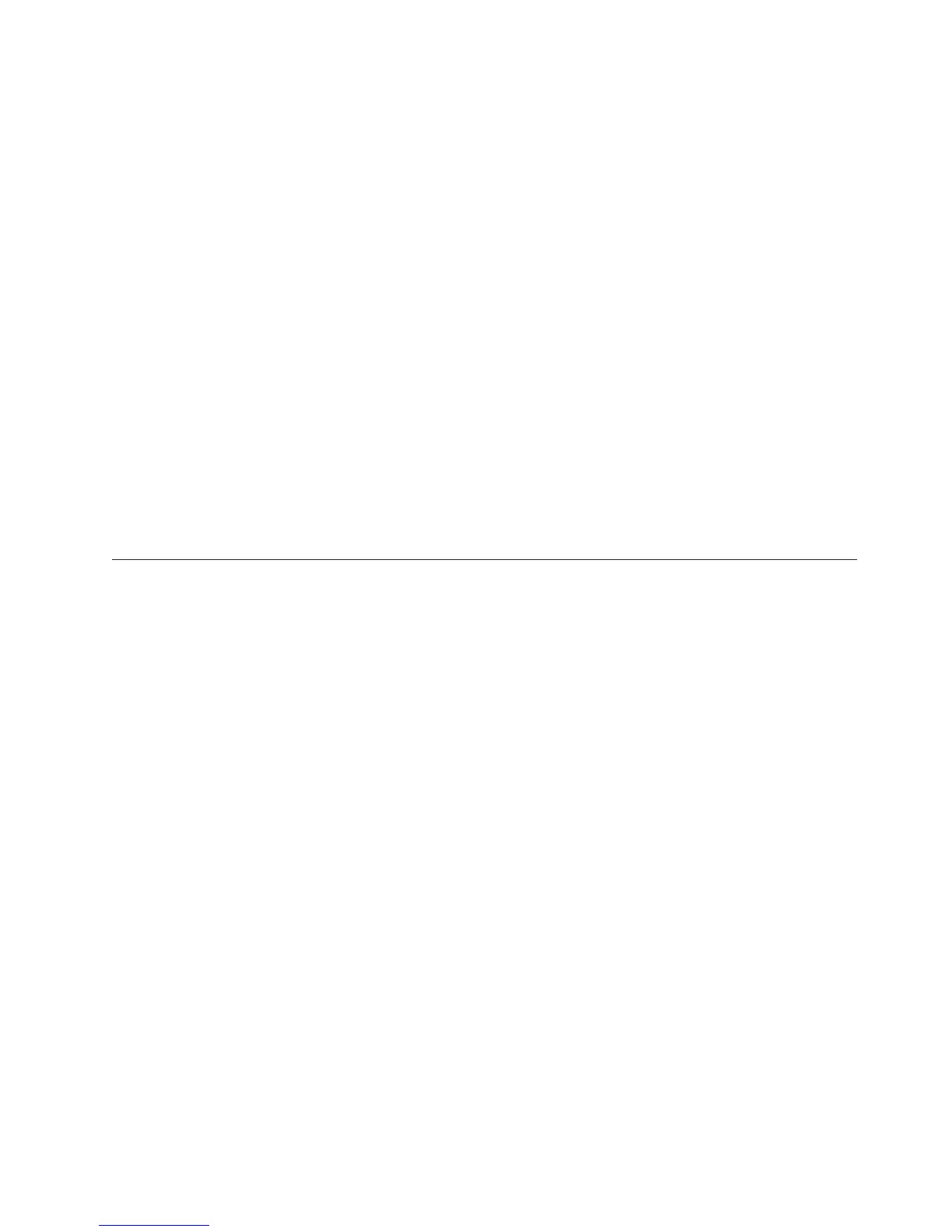Determining firmware levels
To determine the firmware levels of the DS3500 storage subsystem, the connected
storage enclosures, and the installed drives, use the Storage Manager software that
is used to manage the DS3500 storage subsystem.
1. In the Subsystem Management window, click the Summary tab.
2. In the Status section, click Storage Subsystem Profile. The Storage Subsystem
Profile window opens.
3. Click the All tab and scroll through the Profile For Storage Subsystem to
locate the following information:
Note: The Profile For Storage Subsystem contains profile information for the
entire subsystem. Therefore, you might have to scroll through a large amount of
information to locate the firmware version numbers.
DS3500 Storage Server
v Firmware version
v NVSRAM version
Hard Disk Drives
v Firmware version
Drive Enclosure
v ESM firmware version
Specifications
Specifications of the DS3500 storage subsystem are covered in this topic.
The specifications of the DS3500 storage subsystem and EXP3500 storage enclosure
are listed in Table 1 on page 5. This section provides additional site specifications
for the DS3500 storage subsystem and EXP3500 storage enclosure. Before you
install the storage subsystem, you must either check that the planned installation
site meets these requirements, or prepare the site so that it meet these
requirements. Preparations might include area, environmental, and electrical
requirements for DS3500 storage subsystem and EXP3500 storage enclosure
installation, service, and operation.
Area requirements
The floor space at the installation site must support the weight of the storage
subsystem and associated equipment; provide sufficient space to install, operate,
and service the storage subsystem; and provide sufficient ventilation to provide
free flow of air to the unit.
Dimensions
The dimensions of the DS3500 storage subsystem is explained in this topic.
Figure 13 on page 18 shows the dimensions of the DS3512 storage subsystem and
EXP3512 storage enclosure, which conforms to the 19-inch rack standard.
Chapter 1. Introduction 17
