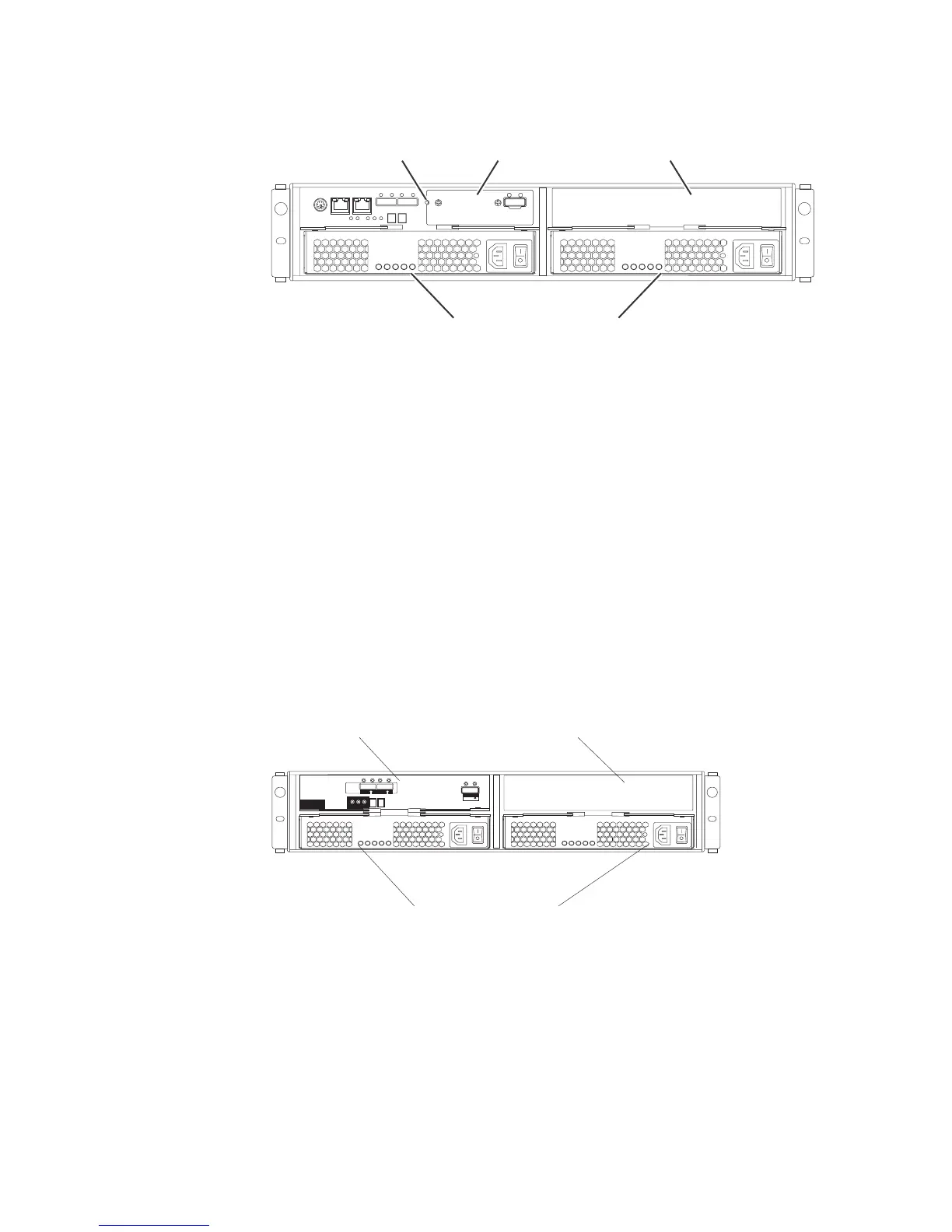adapters installed in the controllers.
Note: IBM DS Storage Manager password reset: Password reset clears the
password to log in to the IBM DS Storage Manager. Press this button if you have
forgotten the password.
Environmental service modules
The EXP3500 storage enclosure comprises a single environmental service module
(ESM). An optional ESM is available for redundant configurations.
If the controller connected to the ESM supports more than one EXP3500 storage
enclosure per physical port, you can connect two or more EXP3500 storage
enclosures by chaining them together. For information about connecting an
EXP3500 storage enclosure to a DS3500 storage subsystem, see “Connecting storage
enclosures to the DS3500” on page 48.
Figure 8 shows an EXP3512 storage enclosure containing one ESM and a filler
panel over the blank ESM bay.
AC power supply and fan units
The DS3500 storage subsystem (models DS3512-C2A and DS3524-C4A) and
EXP3500 storage enclosure (models EXP3512-E2A and EXP3524-E4A) each have
two removable ac power supplies.
Each ac power supply has two fans. The four fans pull air through the drives from
front to back across the drives. The fans provide redundant cooling, which means
that if one fan fails, the remaining fans continue to provide sufficient cooling to
operate the storage subsystem or storage enclosure. If one power supply is turned
Hot-swap power supplies
RAID controller A
Filler panel
Password reset
dg1fy035
Figure 7. Rear view, single-controller model (shown without an optional host port adapter)
Hot-swap power supplies
Filler panel
ESM
1 2
ESM
Figure 8. Rear view, single ESM model storage enclosure
Chapter 1. Introduction 13
