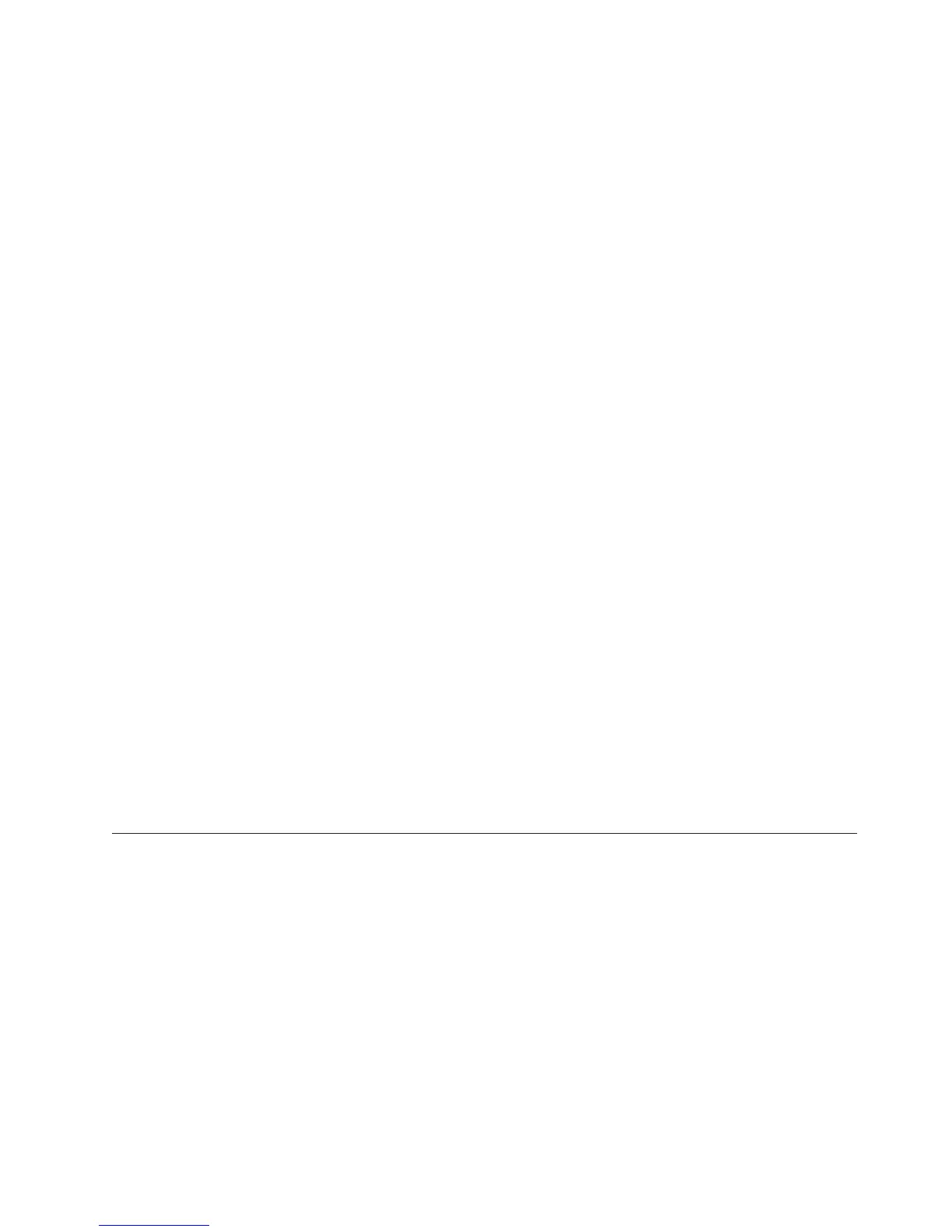v Rack power jumper cords
v Rack-mounting hardware
v Ethernet interface cables and cable straps (depending on configuration)
v SAS cables (depending on configuration)
v Fibre Channel cables, interface cables, and cable straps (depending on
configuration)
v SFP modules (depending on configuration)
Preparing the site
This section lists the floor space requirements and weight information for the
DS3500. For information about interface cables and connections, see Chapter 3,
“Cabling the storage subsystem and storage enclosure,” on page 31.
The floor area at the installation site must have:
v Sufficient space to install the DS3500 storage subsystem
v Enough stability to support the weight of the fully configured DS3500 storage
subsystem and associated devices (see “Weight” on page 18).
Ensure that all requirements, such as floor space, air conditioning, and electrical
service, are met. Other site preparation activities include:
v Ensuring that there is enough room to move around the rack and install the
modules.
v Installing uninterruptible-power-supply devices.
v Installing, if applicable, host servers with host bus adapters (HBAs), switches, or
other devices.
v Routing interface cables from the HBA ports in the hosts or switches to the
installation area.
v Routing main power cords to the installation area.
Continue with “Installing the DS3500 storage subsystem in a rack.”
Installing the DS3500 storage subsystem in a rack
To install the DS3500 in a rack, follow the instructions in the DS3500 and EXP3500
Rack Installation and Quick Start Guide. Then, continue with Chapter 3, “Cabling the
storage subsystem and storage enclosure,” on page 31.
Installing the EXP3500 storage enclosure
This section provides instructions for installing the EXP3500 storage enclosure in a
rack. The EXP3500 connects to a DS3500 storage subsystem.
Inventory checklist
After you unpack the EXP3500 storage enclosure, ensure that you have the
following items. Depending on your order, the shipping box might contain
additional materials that are not in the following list.
v Hardware:
– Hard disk drives or drive filler panels:
- EXP3512 (12)
- EXP3524 (24)
– ESMs (up to 2)
Chapter 2. Installing the storage subsystem and storage enclosure 29