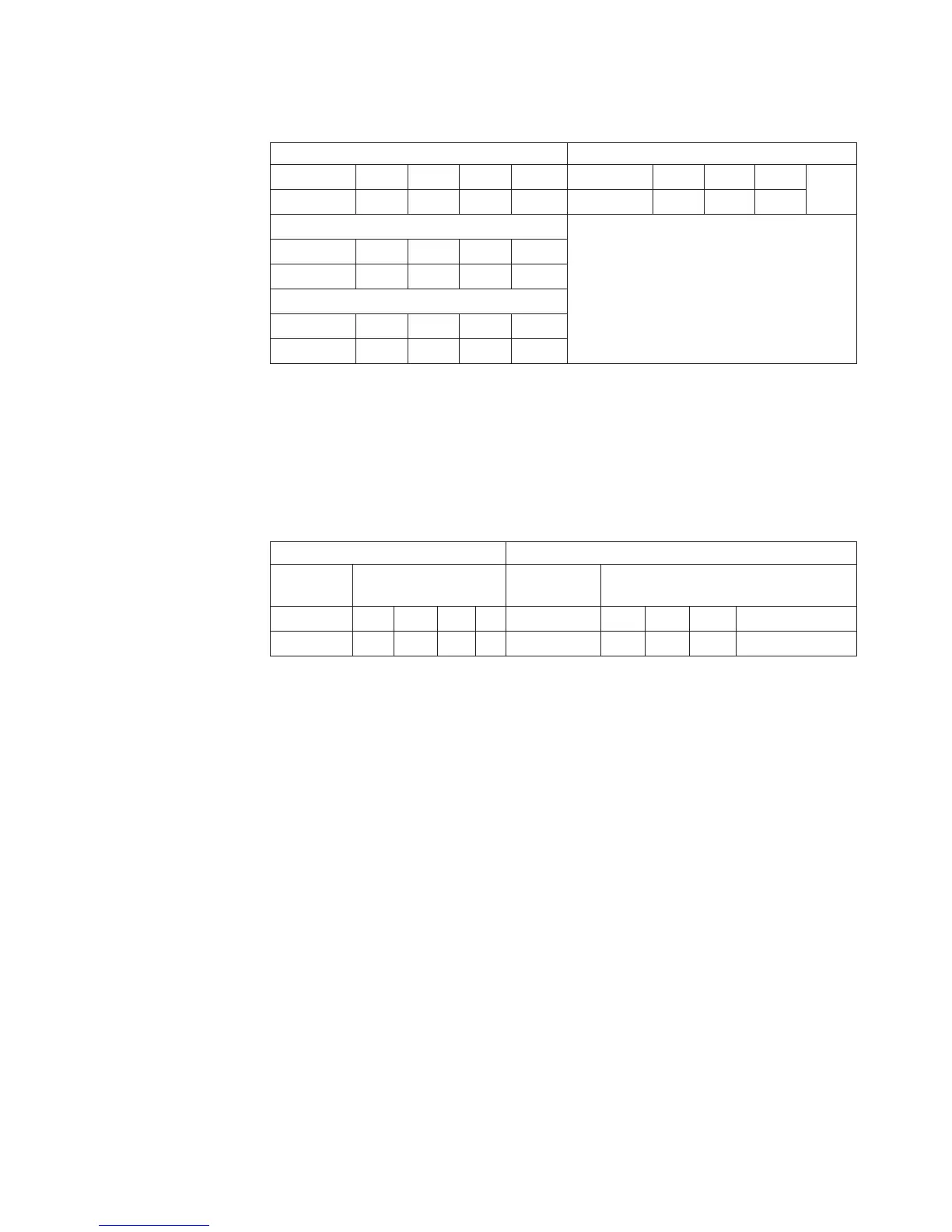Table 11. Maximum number of EXP3512 and EXP3524 storage enclosures with controller
firmware level 7.77.xx.xx and later (continued)
DS3512 DS3524
EXP3512 11 10 9 8 EXP3524 3 2 1
EXP3524 2233 EXP3512 8 10 12
or
EXP3512 7654
EXP3524 4455
or
EXP3512 3 2 1
EXP3524 6 6 7
Table 12 shows the maximum number of EXP3512 and EXP3524 storage enclosures
that can be attached to either a DS3512 or a DS3524 storage subsystem and not
exceed the 96 total disk drives with controller firmware level 7.75.xx.xx and earlier.
Any combination of EXP3512 or EXP3524 storage enclosures can be attached to a
DS3512 or a DS3524 as long as the total number of disk drives does not exceed 96.
Table 12. Maximum number of EXP3512 and EXP3524 storage enclosures with controller
firmware level 7.75.xx.xx and earlier
DS3512 DS3524
Storage
enclosures
Quantity Storage
enclosures
Quantity
EXP3512 7 5 3 1 EXP3524 3 2 1 0
EXP3524 0 1 2 3 EXP3512 0 2 4 6
Redundant drive channel pair
Each storage controller on the DS3500 has a drive expansion channel that contains
an x4 SAS port. The storage enclosures that are connected to this connector form a
drive channel. You can install a maximum of 96 drives in one drive channel. In a
dual-controller DS3500, one drive channel from each controller combines to form a
redundant drive-channel pair.
Figure 38 on page 50 shows an example of a redundant drive-channel pair. If any
component of the drive channel fails, the controllers can still access the storage
enclosures in the redundant drive-channel pair.
Note: In storage enclosures that are connected to a dual-controller storage
subsystem, you must install the optional second ESM to support dual redundant
drive paths.
Chapter 3. Cabling the storage subsystem and storage enclosure 49
