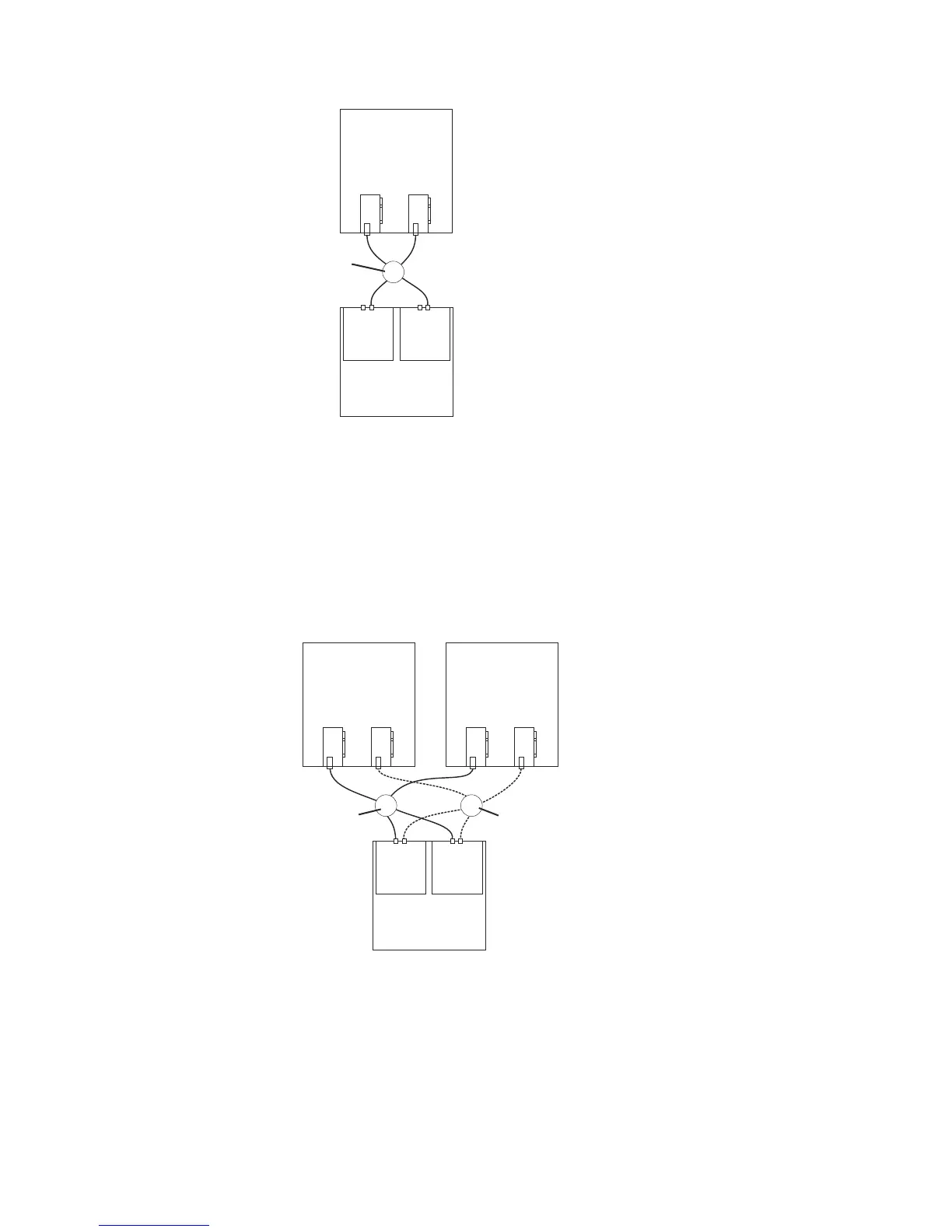For host configurations, the following illustration is an example of a multiple-host,
multiple-port, and redundant path and controller configuration.
You can replace the two gigabit Ethernet switches that are shown in Figure 70 with
one large gigabit Ethernet switch that has the required number of ports. Virtual
local area network (VLAN) can also be used to isolate the two iSCSI networks,
instead of a single switch.
Figure 71 on page 75 shows an example of a multiple-host, multiple-port, and
multiple-fabric (Fibre Channel or iSCSI, and SAS) configuration.
Host system
with two iSCSI
connectors
DS3500
1 Gigabit/10 Gigabit
Ethernet switch
e35i0006
Figure 69. Single-host, multiple-port, dual-controller iSCSI configuration
DS3500
Host system
with two iSCSI
connectors
Host system
with two iSCSI
connectors
1 Gigabit/10 Gigabit
Ethernet switch
1 Gigabit/10 Gigabit
Ethernet switch
e35i0007
Figure 70. Multiple-host, multiple-port, dual-controller iSCSI configuration
74 IBM System Storage DS3500 and EXP3500 Storage Subsystem: Installation, User's, and Maintenance Guide